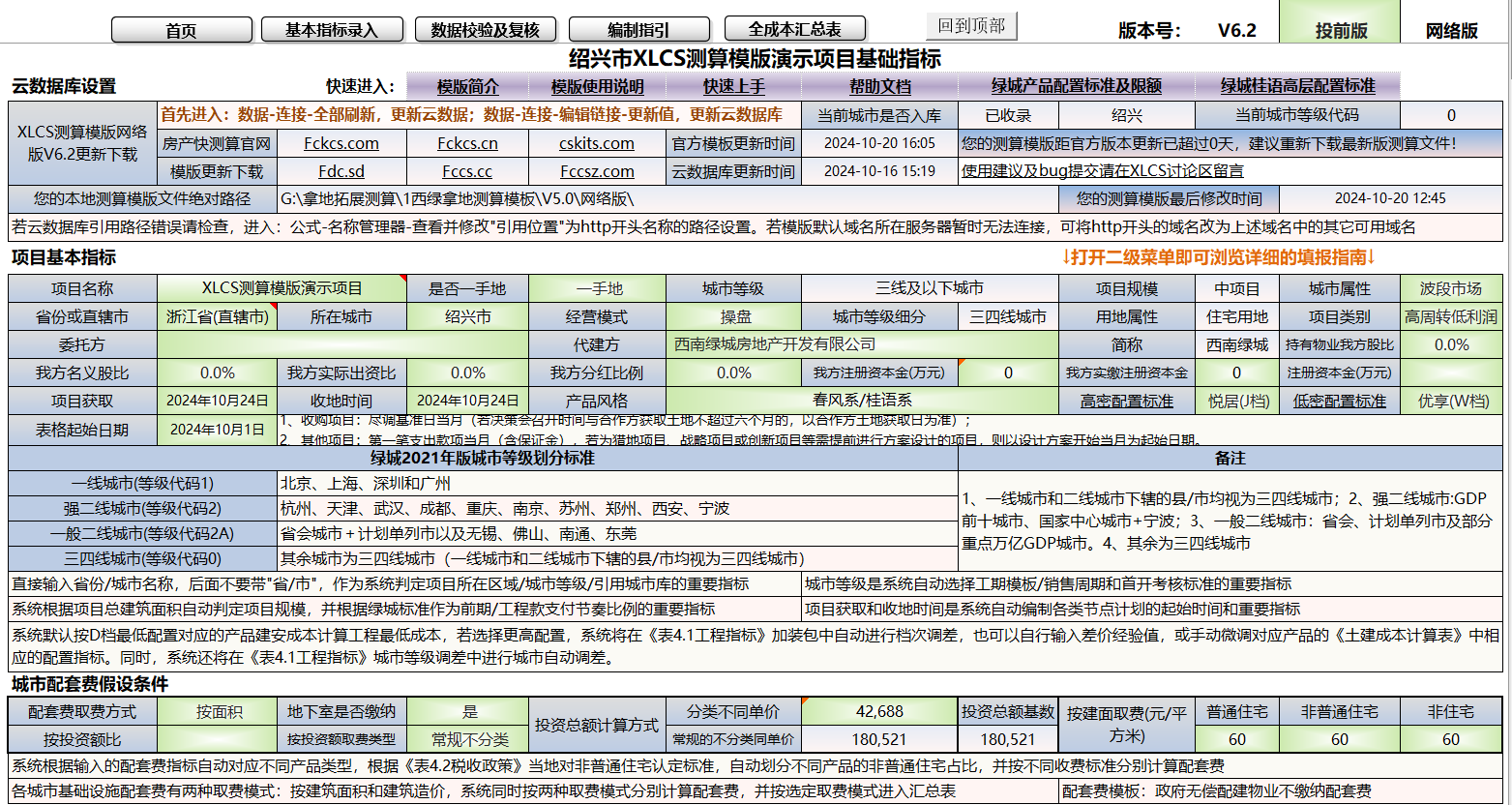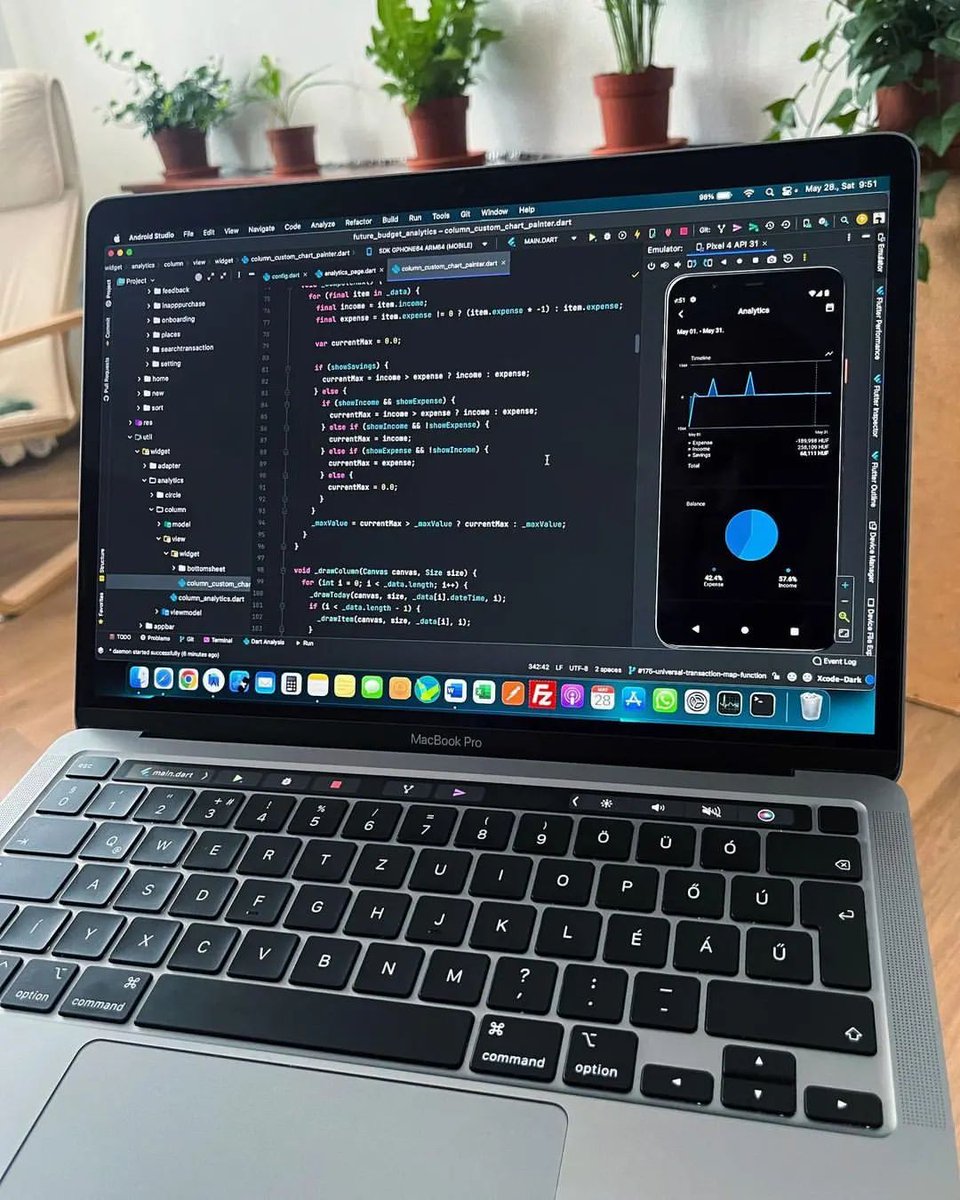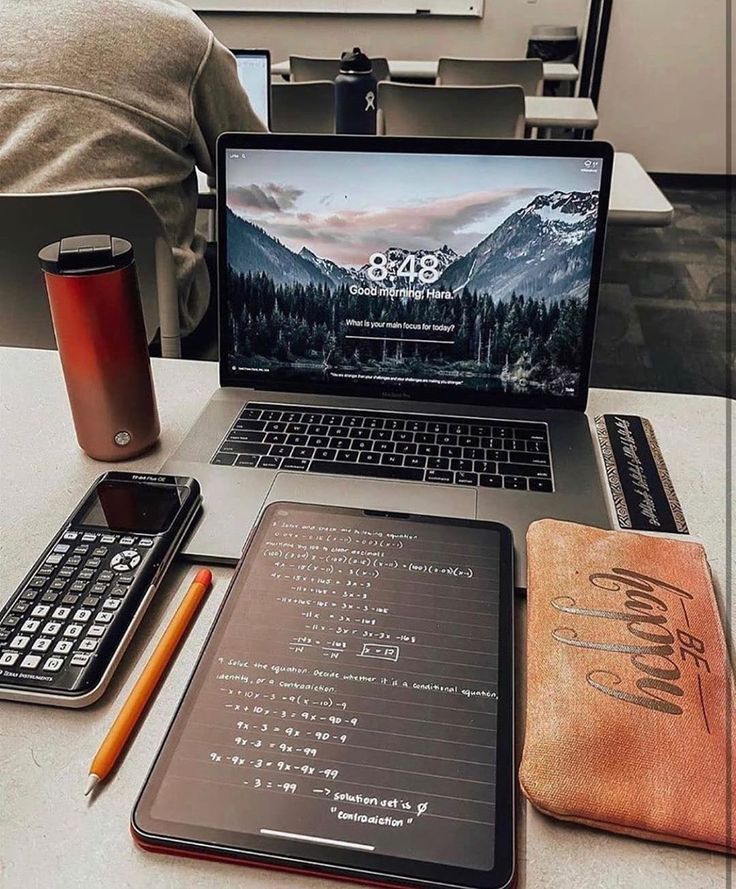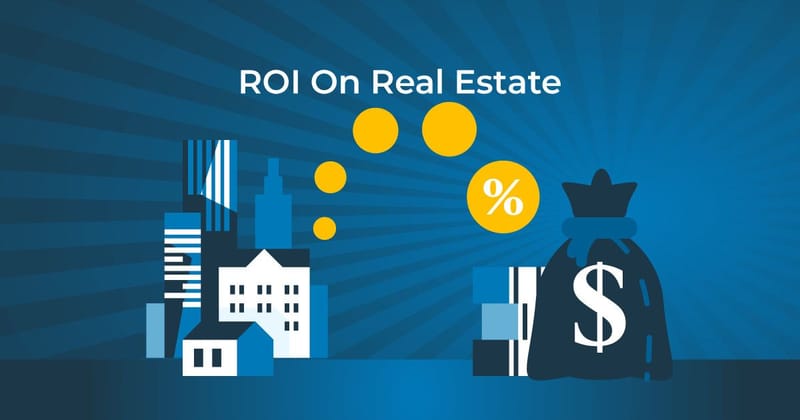XLCS real estate project full cost estimation template official version v6 released
XLCS real estate project full cost estimation template official version v6 released
- 🚀 Template Introduction
- 📑 Function Introduction
- ❓ Instructions for use
- 🛠 Indicator input
- ⚔️ Preset PPT
- ⚡️ Template Download
Product Description: XLCS is a simple and efficient system for calculating the full cost of real estate projects. It draws on the advantages and features of full cost calculation templates from large real estate companies such as Greentown, Sunac, Country Garden, Jinko, Zhongliang, and Zhangtai. Combined with the characteristics of Greentown products, it allows even novices to complete a complete set of real estate project calculation tables in just a few minutes. The entire template includes over 90 worksheets, covering all static/dynamic calculation analysis charts for the full cost estimation of real estate projects
Template Introduction:
The XLCS Real Estate Project Full Cost Calculation Template, based on the expansion characteristics of the Southwest Greentown project, draws on the advantages and features of full cost calculation templates from large real estate companies such as Greentown, Sunac, Country Garden, Jinko, Zhongliang, and Zhangtai. It abandons some impractical reports from large groups, combines the configuration standards of Greentown product types, preset conditions of conventional projects, and engineering cost experience data, and focuses on developing a fully intelligent full cost dynamic calculation template. Simply input the key and local indicators of the project to automatically output a complete set of engineering, sales, finance, financing, tax, cash flow, and operational tables. A set of full cost dynamic and static calculation tables for a real estate project that usually requires the cooperation of cost professionals and engineering/sales/finance departments for several days or even weeks to complete. Now, even novices can quickly input basic indicators and complete them within minutes. The entire template includes over 90 worksheets, covering all static/dynamic calculation analysis and visualization charts for the full cost estimation of real estate projects.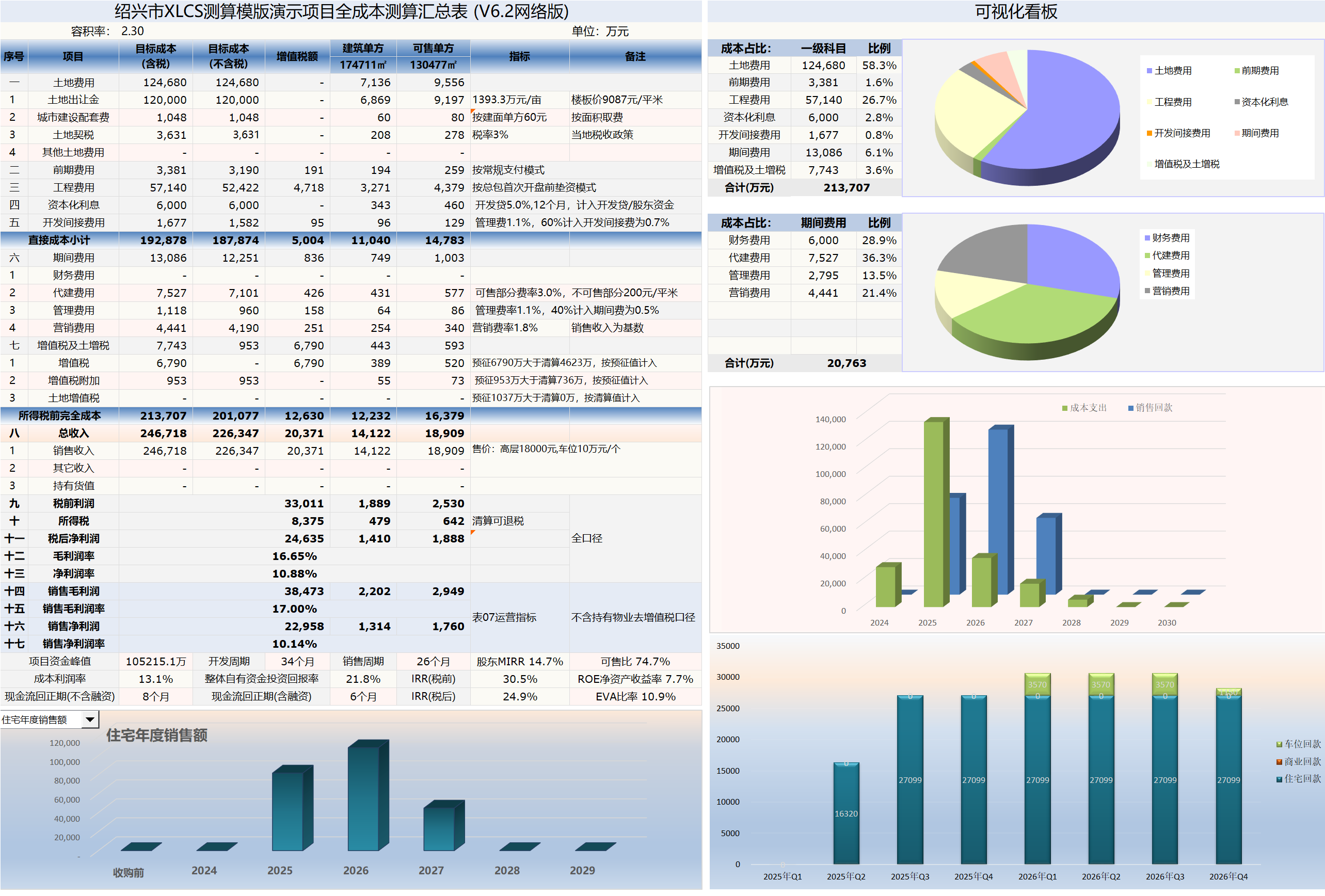
Basic Function Introduction
After entering the city name, the template automatically links to the cloud database to determine whether the city has been included, and loads information such as supporting fees, taxes, planning requirements, etc. for the corresponding city in the cloud database. The city level of the city is determined based on the classification of the first, second, third, and fourth tier cities in Greentown (if the city is not included in the database, please fill in the information yourself).
According to the city level classification, the template automatically selects the corresponding 5-10 month opening period template for the city level (or a custom period template can be selected), and automatically selects the corresponding period based on the rough/fine decoration delivery indicators, generating all phased period node plans and panoramic plans.
According to the template, each installment schedule node plan is automatically generated. The template selects the predetermined proportion of secondary accounts for project payments and advance payments, as well as the payment ratio for advance/progress payments, and automatically generates payment plans for each installment (up to five installments are supported).
According to the project area index, the template automatically selects the project scale classification, and automatically selects the payment ratio of each node of the preliminary/engineering funds for this project based on the corresponding engineering payment ratio of different project scales according to the Greentown standard. If manual modifications are made, the manually modified data will be automatically verified and evaluated to determine whether it meets the Greentown standard, and recommendations will be made (refer to the “Data Verification and Review” table).
According to the city level indicators of the project, the template automatically imports the sales cycle and first opening indicators corresponding to different city levels of the Green City standard. It verifies and evaluates whether it meets the Green City sales indicator standards based on different product types and proposes recommended values (refer to the “Data Verification and Review” table).
According to the project city level indicators, the template automatically imports the marketing expense indicators corresponding to different city levels of the Green City standard, verifies and evaluates whether the marketing rate meets the Green City standard, and outputs the default value (refer to the “Data Verification and Review” table). The template automatically calculates and generates a monthly marketing expense payment plan based on the monthly payment value and marketing rate.
The template automatically calculates and generates sales annual reports, quarterly reports, monthly reports, and PPT sales reports based on the previously generated opening times, local regulatory funding levels, opening project progress requirements, and sales/payment plans (all preset default values, which can also be manually adjusted and modified).
The template automatically calculates and generates a monthly financing payment schedule based on the interest rates and terms of different financing methods such as development loans, front-end financing, and non-standard financing input. Automatically calculate and generate a monthly plan for shareholder fund interest based on the input interest rates for occupying shareholder funds and returning shareholder funds.
After selecting the option of renting/buying a car for the project and the project type, the template automatically calculates and generates management fee control indicators and monthly payment plans based on the Green City management fee standard. The self entered management fee rate is automatically verified to determine whether it meets the Green City standard and a default value is proposed (refer to the “Data Verification and Review” table).
According to the preset configuration standards for various product types in Greentown, and after entering the local prices of main materials such as steel bars/concrete/blocks and the selected assembly rate, the data automatically enters the engineering cost calculation for the corresponding product type (the template pre-set the civil engineering cost breakdown table and the general contracting civil engineering cost calculation table for different product types).
After entering the local tax information indicators (default value is the corresponding city database information automatically extracted by the template), the template automatically calculates and generates value-added tax, additional tax, land value-added tax, and income tax reports. Based on the selected conditions for tax refund and refund ratio, it automatically generates tax prepayment data and final tax settlement data, as well as monthly payment plans.
According to the preset self owned property management template, the template automatically generates self owned property economic calculations.
Based on the monthly payment plan for engineering/sales/cost/finance mentioned above, the template automatically generates cash flow reports and trend charts.
Expand the content related to the acquisition of second-hand projects, and add data on the collection of various pre acquisition fund expenditures and income from sold properties into the template for automatic calculation.
Tables related to excess incentives and follow-up investment calculations.
The land cost of multi plot products is automatically allocated. The template automatically summarizes and allocates the land area of each property product based on the installment and batch of each type of product area for each plot, and calculates the allocated land cost.
Introduction to Featured Features
Cloud Database Embedded with cloud database function, collects and organizes the fees, taxes, and green building related policies of major cities across the country, providing reference for calculation. Adopting an external cloud database approach for real-time data updates. The template can extract relevant information of the corresponding city from the database and automatically fill in the calculation table with key indicators as default values. These indicators can also be manually adjusted according to real-time policies.
The cost index template automatically matches the corresponding Greentown product configuration standards and quota database based on the new configuration classification and product types of the five levels of products: Collection (T level), Premium (S level), Premium (W level), Yueju (J level), and Anju (C level). The template automatically adjusts the various coefficients and unilateral indicators of the corresponding configuration in the “Configuration Standards” based on the selected level, and enters the corresponding product’s civil engineering detail table for calculation.
Duration Template Six preset duration templates are available for 5-10 months. The templates automatically select the corresponding duration template based on the city level, and can also be manually selected or customized to make the tedious schedule planning a breeze.
Engineering Payment Template Four sets of engineering payment templates with different payment methods are preset (optional): a、 The monthly payment method for regular project progress payment b, the annual settlement payment method for project progress payment c, the advance payment by Party B before the opening, and the normal monthly payment method thereafter d, the advance payment by Party B before the structure is capped, and the normal monthly payment method thereafter. After selecting the corresponding engineering payment template, it can be switched with one click. The template automatically calculates and changes the monthly engineering payment value, and the data is automatically updated into the cash flow statement.
Pre payment Template Two sets of pre payment templates with different payment methods are preset (you can choose: a、 The monthly payment method for the preliminary progress payment of regular projects is B. For difficult projects, in addition to regulatory fees and some design fees, the preliminary engineering fees are discounted and advanced (different payment ratios for design fees, regulatory fees, and preliminary engineering fees can be freely set), and normal monthly payments are made after the opening. After selecting different pre payment templates, you can switch with one click, and the template will automatically recalculate the monthly pre payment value, and the data will be automatically updated into the cash flow.
Sales Collection Template Select whether the city has purchase restrictions and whether the loan is disbursed after the structure is capped. The template automatically corresponds to different sales collection templates, and the collection nodes and collection ratios of the collection template can also be manually adjusted in the “Collection Assumption Table”. The template automatically generates a sales payment plan and enters it into the ‘Total Value and Payment Plan Table’.
Sales Fund Supervision Template Preset five sets of A-D types of sales fund supervision templates. Based on the fund supervision situation in the city, choose the corresponding fund supervision template by yourself, or manually adjust the supervision nodes and activate the fund ratio of the template. The template automatically generates a monthly regulatory fund plan and enters it into the cash flow statement.
Financing Interest Payment Template For development loans, front-end financing, and non-standard financing, you can choose four interest payment templates in Table 08.1: quarterly interest payment, semi annual interest payment, annual interest payment, and one-time principal and interest payment. You can switch between different interest payment methods with just one click to automatically generate cash flows.
Template for payment of construction fees Enter key indicators and payment nodes of the construction agreement, and the template will automatically calculate and generate monthly payment plans for construction fees in three different modes: saleable properties, unsellable properties, and reward fees, and enter them into the cash flow statement.
Supporting fee charging template Enter local regulatory fee indicators (default is the corresponding city database information automatically extracted by the template) and charging methods. The template automatically calculates and generates urban supporting fees for different product types based on two charging templates: building area charging and cost charging. You can choose whether to charge supporting fees for underground rooms. Under the billing model based on investment amount, it is divided into two types: unified standard charging and different charging standards for different levels. The template automatically calculates the matching fees based on the selected charging method and enters them into the cash flow statement.
After entering key project information, the template automatically generates suggested rates for management and marketing fees based on the Green City management and marketing fee charging standards. It is recommended that the corresponding rates for external agreements should not be lower than the suggested values. You can manually input the rate value in the external agreement to override the default suggested value, and the template will automatically adjust the full cost calculation.
After entering the recognition requirements for non ordinary residential properties in the local area, the template automatically distinguishes non ordinary residential properties and calculates the proportion of ordinary residential area based on the plot ratio, residential unit area requirements, and selling price indicators in accordance with local requirements. It then automatically enters the land value-added tax calculation table to classify and calculate the land value-added tax.
Fine Decoration Schedule Template When the template detects that there is a fine decoration housing index input, it will automatically adjust to the option of fine decoration delivery/fine decoration acceptance, and at the same time automatically adjust and select the corresponding fine decoration schedule template.
Assembly rate template: After selecting different ratios based on the PC rate requirements of the prefabricated building project, the template automatically adds the structural cost added by different assembly rate structures in the engineering cost calculation table.
Pre sale image progress template Based on the height limit indicators in the planning conditions, automatically calculate the highest floor of the project, and according to the local requirements for pre-sale image progress, automatically calculate the corresponding construction period of the pre-sale floor, and provide a recommended value for the first opening date.
Data verification and review function Automatically checks the cross checking relationships and verification errors between tables and provides modification suggestions.
Preset multiple sets of achievement output PPT pages Automatically extract key achievement data from templates and generate multiple PPT pages for reporting, such as economic calculation tables, income statements, annual cash flow statements, annual sales statements, etc.
Multiple Sensitivity Analysis Reports Price Sensitivity Analysis, Land Price Sensitivity Analysis, Front end Financing Loan Sensitivity Analysis, covering the main sensitivity analysis needs for real estate project calculations.
Automatic adaptation of engineering indicators for multiple large real estate enterprises The template not only automatically selects the engineering cost limit indicators for various product series of Greentown as default values, but also automatically adjusts the city level of engineering indicators based on the downloaded cloud data of the project location city. It can also automatically select the corresponding engineering indicator data of Country Garden according to the project location and display it below for reference and adjustment.
The pre opening fund payment plan template automatically divides and collects monthly payment plans and collection plans for land, preliminary, engineering, period expenses, and taxes based on the selected project payment templates (pre opening advance, pre structure topping out advance, normal monthly payment). The “one phase” or “one phase one batch (first opening area)” mode can be selected with one click according to the project’s first opening situation, and summary data is provided based on the pre opening total, first year total, and Nth year total. Simultaneously provide a fast and convenient monthly cost breakdown plan for the construction of marketing centers, model houses, and landscape display areas, and output monthly cash flow statements.
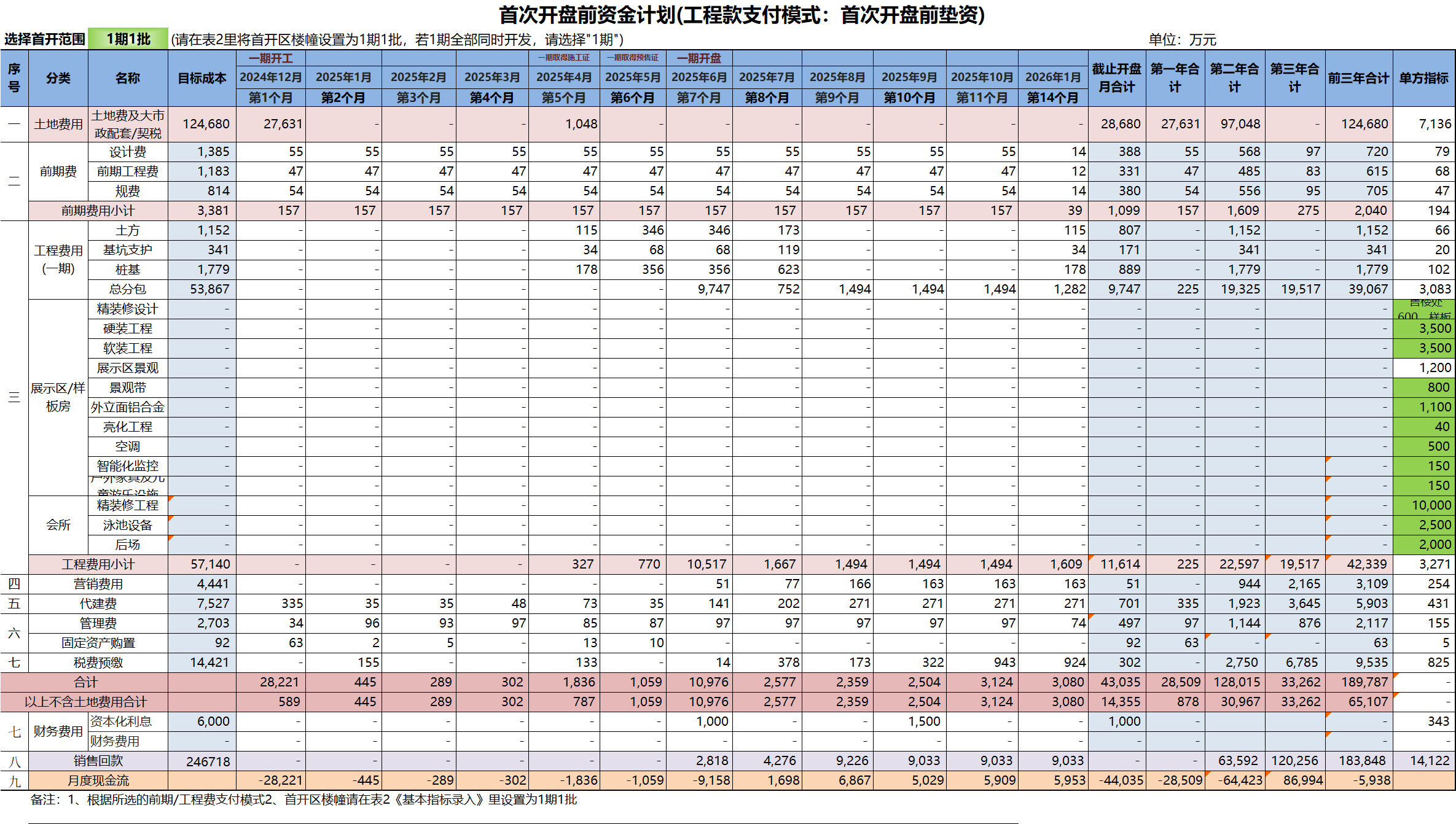
Important Notice
All data in the template have been pre-set with standard conditions and indicators. If there are no special corresponding indicators for this project, there is no need to modify them, and they can be used by default. Only the green box in the table can be manually entered for modification, and formulas set in other cells cannot be modified.
Adopting the new version of Greentown’s collection (T level), premium (S level), premium (W level), Yueju (J level), and Anju (C level) product configuration classification, the default engineering cost index in the template is the lower cost required for the construction of products corresponding to the new standard Yueju (J level) configuration. If the configuration standard or city level is increased, the template will automatically adjust the relevant cost coefficients and unit prices for different configuration levels in the “Configuration Standard” and enter the corresponding product’s civil engineering details table. You can also manually modify the difference in the “Installation Package” section of the “Engineering Indicators” table based on the benchmark data at hand, and adjust the engineering indicators of the product uniformly.
To ensure real-time updates of database data, the template adopts the external link “cloud database” method. If the current server is temporarily unavailable, you can modify the URL starting with http in the “Name Manager” to another website’s available URL: fckcs.cn fccs.cc .
Normally, you only need to open Table 2 for basic indicator input and enter the key indicators of the project. For data that is not available at the time of calculation, you can keep the template default values. Please note that you can only modify the input cells in the green box. Other cells usually have formula links and cross checking relationships. After the key indicators are entered, the template file will generate all static and dynamic full cost calculation reports in real time.
If you have detailed calculation conditions at hand, you can also make minor adjustments to all other secondary indicators entered into the table, such as construction agreement agreements, local tax policies, engineering indicators, configuration standards, etc.
Template directory
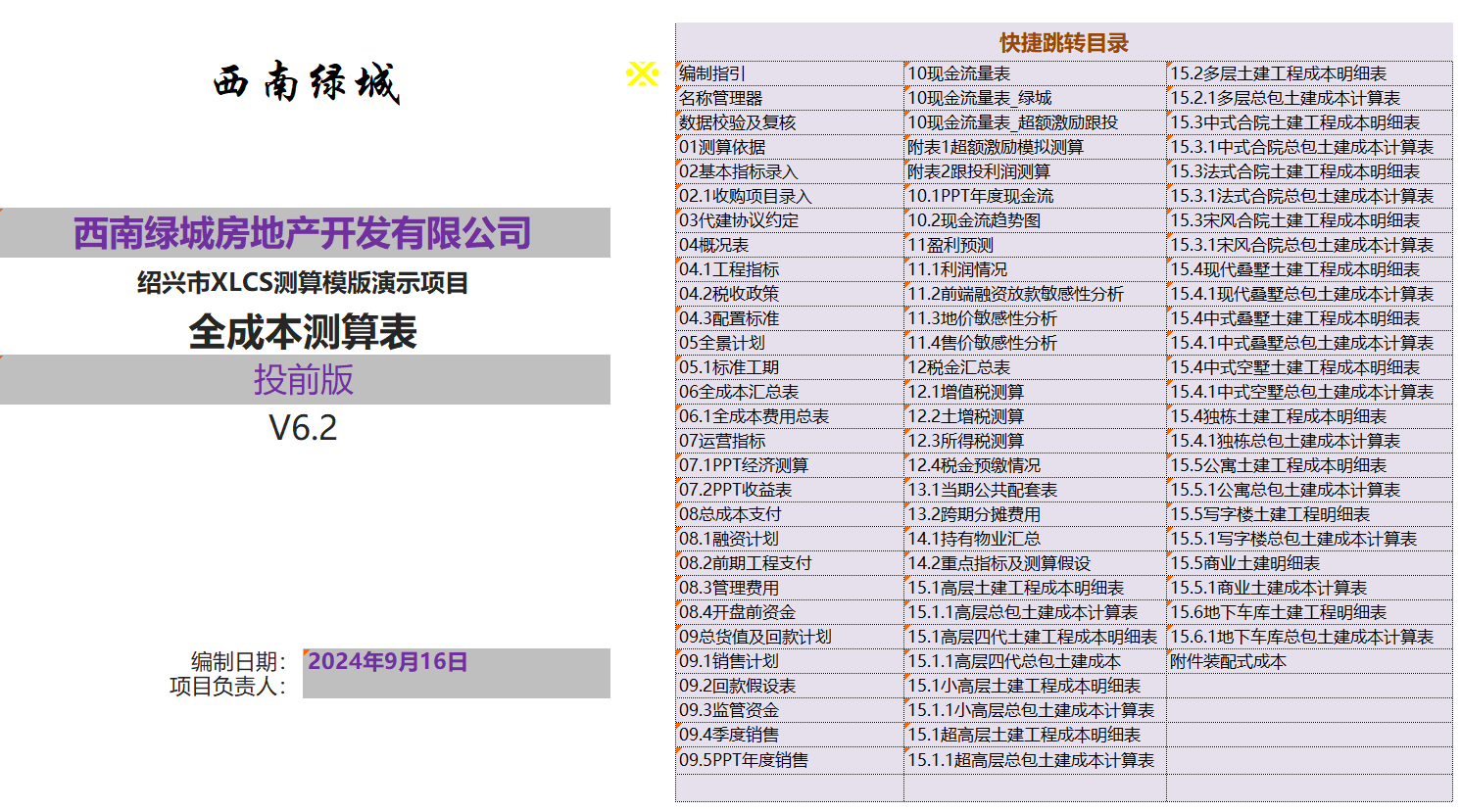
V6 toolkit directory:
- XLCS Full Cost Calculation Template V6.xlsm
- Single page Simple Calculation Template Simple-Template.xlsm
- XLCS Real Estate Project Full Cost Calculation Template V6 User Manual. docx
- XLCS Real Estate Project Full Cost Calculation Template Quick Get Started.txt
- City Library Usage Instructions.txt
- Version Description.txt
Version update record
V5.1 Update January 12, 2024
Add Table 11.2 Sensitivity Analysis of Front end Financing Loans
Add Table 11.3 Sensitivity Analysis of Land Prices
Add Table 11.4 Price Sensitivity AnalysisV5.2 Update March 18, 2024
Improve the template for soil value-added tax, and calculate soil value-added tax for parking spaces and storage rooms according to the corresponding product typesV5.3 Update July 12, 2024
Fix multiple bugsV6.0 update July 27, 2024
Expand the content related to the acquisition of second-hand projects, add data on the collection of various pre acquisition fund expenditures and the collection of income from sold properties, and enter the template for automatic calculation
Add tables related to follow-up investment, incentives, etcV6.1 update August 3, 2024
① Update product types, add stacked villas (Chinese, French), courtyard homes (Chinese, French), Chinese style empty villas, Song style courtyard homes, etc
② Update the product configuration standards from the traditional A-D four levels to five new standards: Collection (T level), Premium (S level), Premium (W level), Yueju (J level), and Anju (C level). At the same time, establish a database of product configuration standards and quotas for Greentown Greentown. The default engineering cost index is the lower cost required for the construction of products corresponding to the new standard Yueju (J level) configuration. If the configuration standards or city level are increased, the template will automatically adjust the relevant cost coefficients and unit prices for different configuration levels in the “Configuration Standards” and enter the corresponding product’s civil engineering details table.
③ Add various financing interest payment templates, which can choose from three interest payment modes: quarterly interest payment at the end of each quarter, annual interest payment, and one-time principal and interest payment. One click switching can automatically generate different interest payment cash flows.
④ Optimize and improve the pre opening capital table, automatically extract and collect all data, and generate a pre opening payment cash flow statement based on the first opening situation of the project by selecting the “one phase” or “one phase, one batch (first opening area)” mode with one click.V6.2 Update October 8, 2024
① Adjust the property holdings to be treated as sales value and related tax and fee settings, and adjust the land value-added tax related settings.
② Adjust the relevant settings of the recognition standards for ordinary residential properties and improve the template for non ordinary residential land value-added tax.
③ Adjust other income/expenses related settings.
④ Adjust the settings related to the sales plan module.V6.3 Update 2024-12-01
① Increase the reward area setting for prefabricated structures and adjust the relevant formula settings for calculating capacity area accordingly.
② Add automatic allocation of land costs for various types of products under the condition of multiple land parcels. The template automatically summarizes and allocates the land area of each product type under the corresponding land parcel based on the installment and batch of each land parcel, and calculates the corresponding land cost allocation.
③ Correct the issue of inaccurate tax settlement time/amount in the cash flow statement under specific conditions.
④ Correct the area citation error in the current public supporting expense table.
⑤ Revise the issue of not subdividing the upfront costs/engineering costs/urban construction supporting costs in the current public supporting projects in the full cost summary table.
Instructions for use:
- It is recommended to use the EXCEL2016 version of the program to open the template file. This template uses multiple VBA codes. WPS uses JS language and may not be able to load or execute. WPS has many versions, but only the professional version supports VBA (you can consider downloading a professional version of WPS to install, such as WPS2019 State Grid Professional Edition, WPS2019 Wuhan Municipal Government Professional Edition, WPS2019 Postal Enterprise Professional Edition… PS: It is not recommended to download from the WPS official website because what is downloaded there is said to be a free personal version, non professional version, and does not support VBA).
Or download and install the following WPS plugin program, download link:
Share Name: wps.vba.rar
Share link 1
Access password: QWVL3
Share Name: wps.vba.rar
Share link 2
Access password: sPUTr
If you open an XLSM file and receive a message saying: Security Risk Microsoft has blocked macro execution, please right-click on the file - Properties - Unlock in Security Options.
After opening the template file, EXCEL will prompt “This workbook contains one or more links to potentially unsafe external sources”. Please click the “Update” button, and the template file will automatically link to the network city database file to update data. You can also go to: Data - Connect - Edit Link - Update Values, update city database files, and go to Data - Connect - Refresh All to update all cloud data, ensuring the normal use of template files.
PS: If the city library reference path is incorrect, please check and go to: Formula - Name Manager - View and modify the path setting with the reference location starting with https, or download the city library file and save it in the same folder as the template file.The XLSM suffix file name is an Excel file with macros enabled, so you must start the macros to fully use this calculation template. Add VBA editor method in Excel (File - More - Options - Custom Ribbon - Main Tab - Development Tools - Add to Right Custom Ribbon); Add project reference method: The specific operation process is to select - Development Tools - Visual Basic - Tools - Reference in Excel, open the file loading selection box, select the projects shown in the figure below, and confirm.
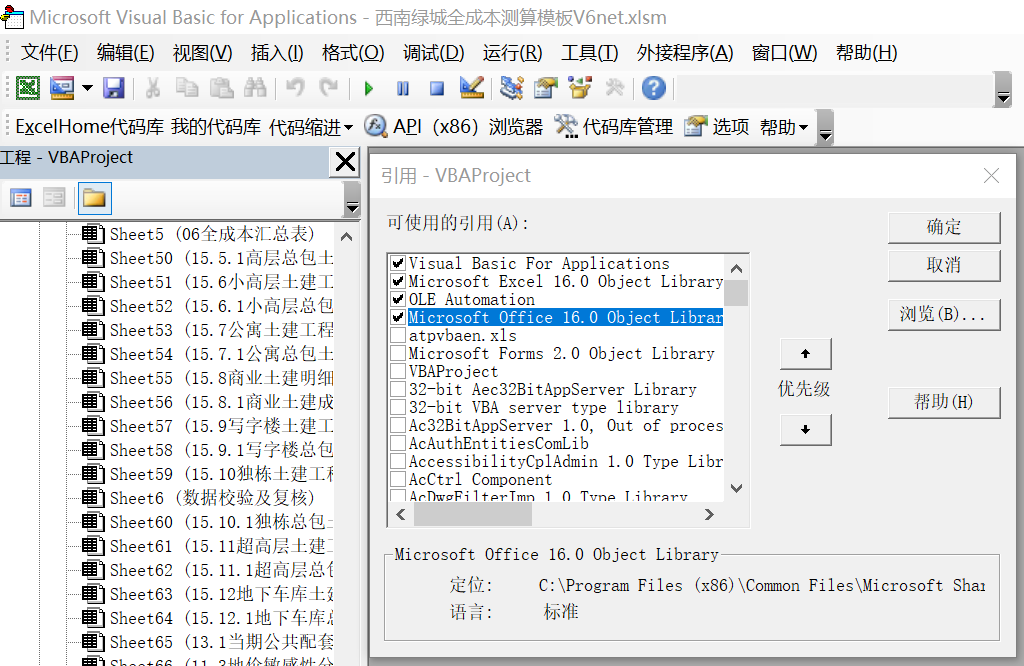
Normally, you only need to open Table 2 for basic indicator input and enter the key indicators of the project. For data that is not available at the time of calculation, the system default values can be maintained. Please note that you can only modify the input cells in the green box. Other cells usually have formula links and cross checking relationships. After entering the key indicators, the template file will generate all static and dynamic full cost calculation reports in real time.
If you have detailed calculation conditions at hand, you can also make minor adjustments to all other secondary indicators entered into the table, such as construction agreement agreements, local tax policies, engineering indicators, configuration standards, etc.
Official website:
https://fccs.cc
https://fckcs.cn
https://fckcs.com
https://fdc.sd
https://fccsz.com
https://cskits.com
Suggestions for seeking help:
http://xlcs.de/
Please leave a comment or contact mailto:admin@fdc.sd
Important! Please ensure a smooth network connection before refreshing the template file, otherwise all functions of this template will not be available and may result in measurement errors
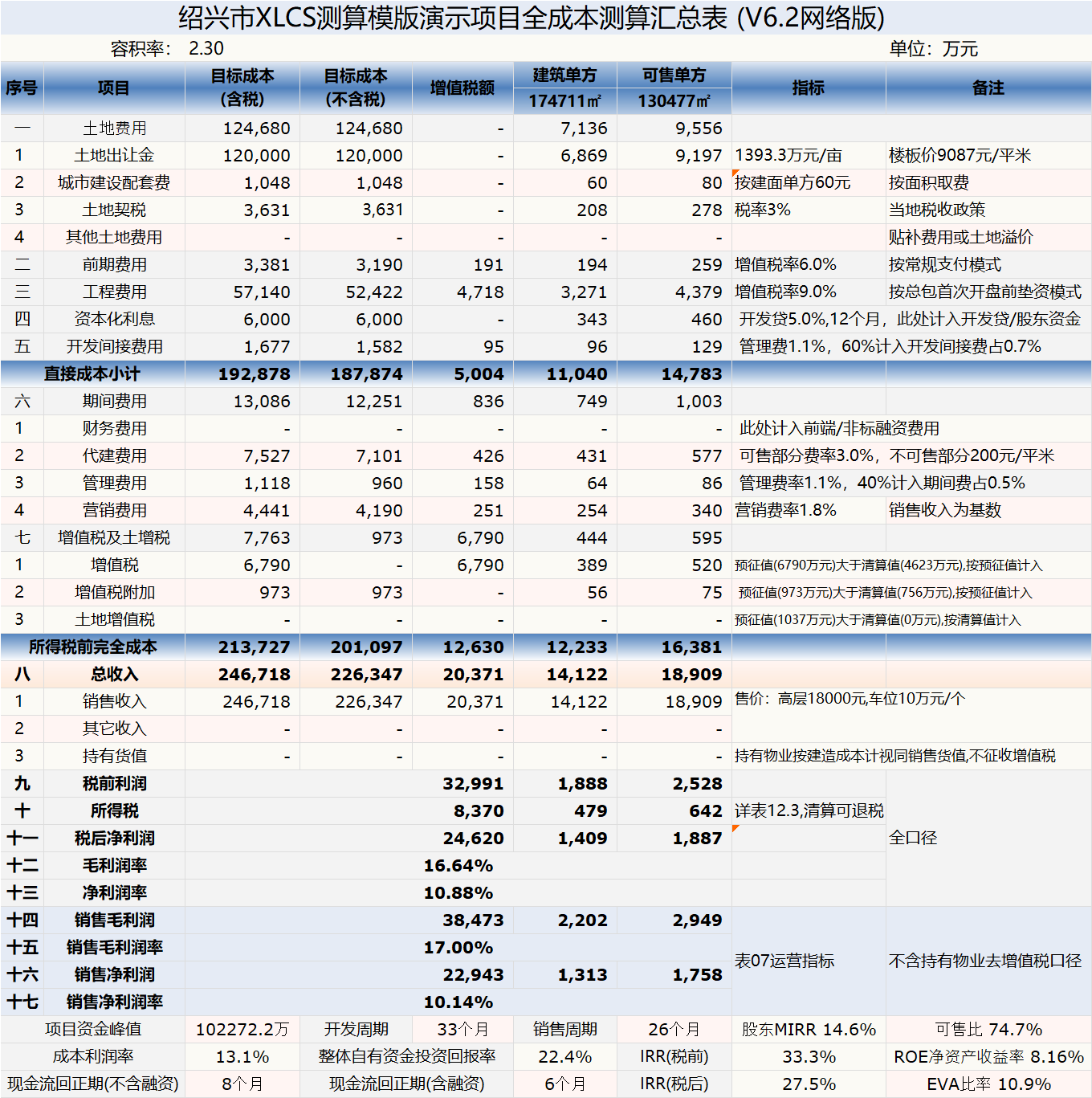
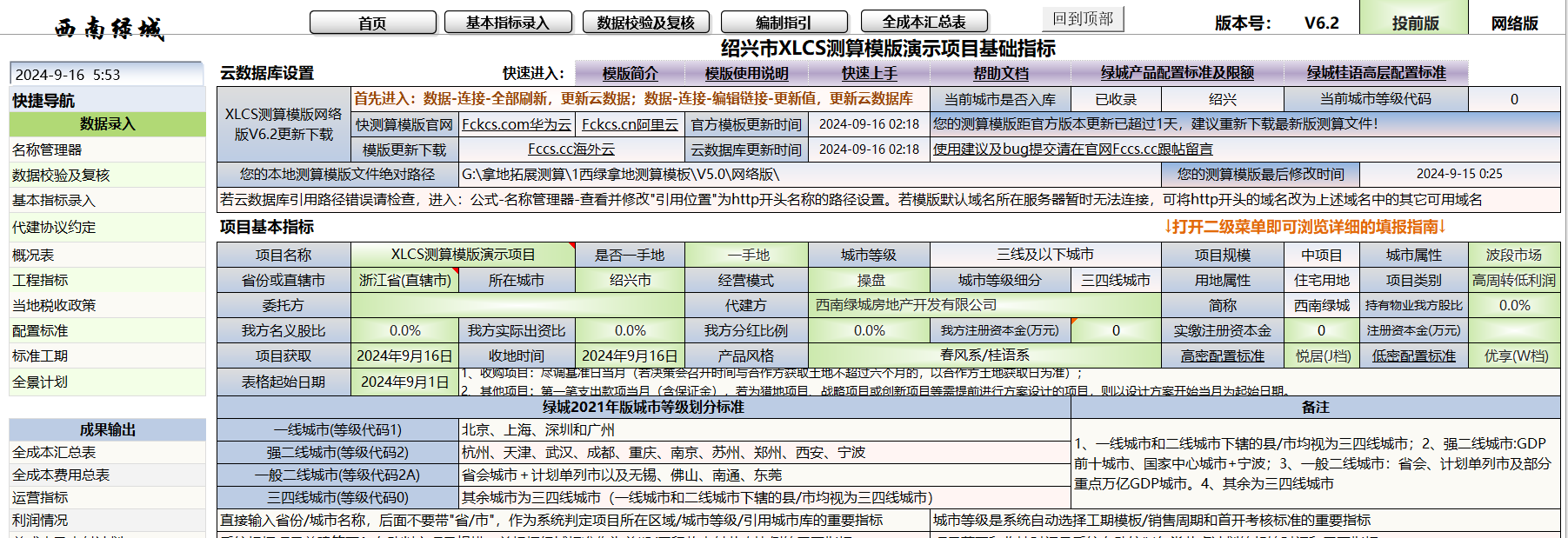
Download link:
Official Download 1
Official Download 2