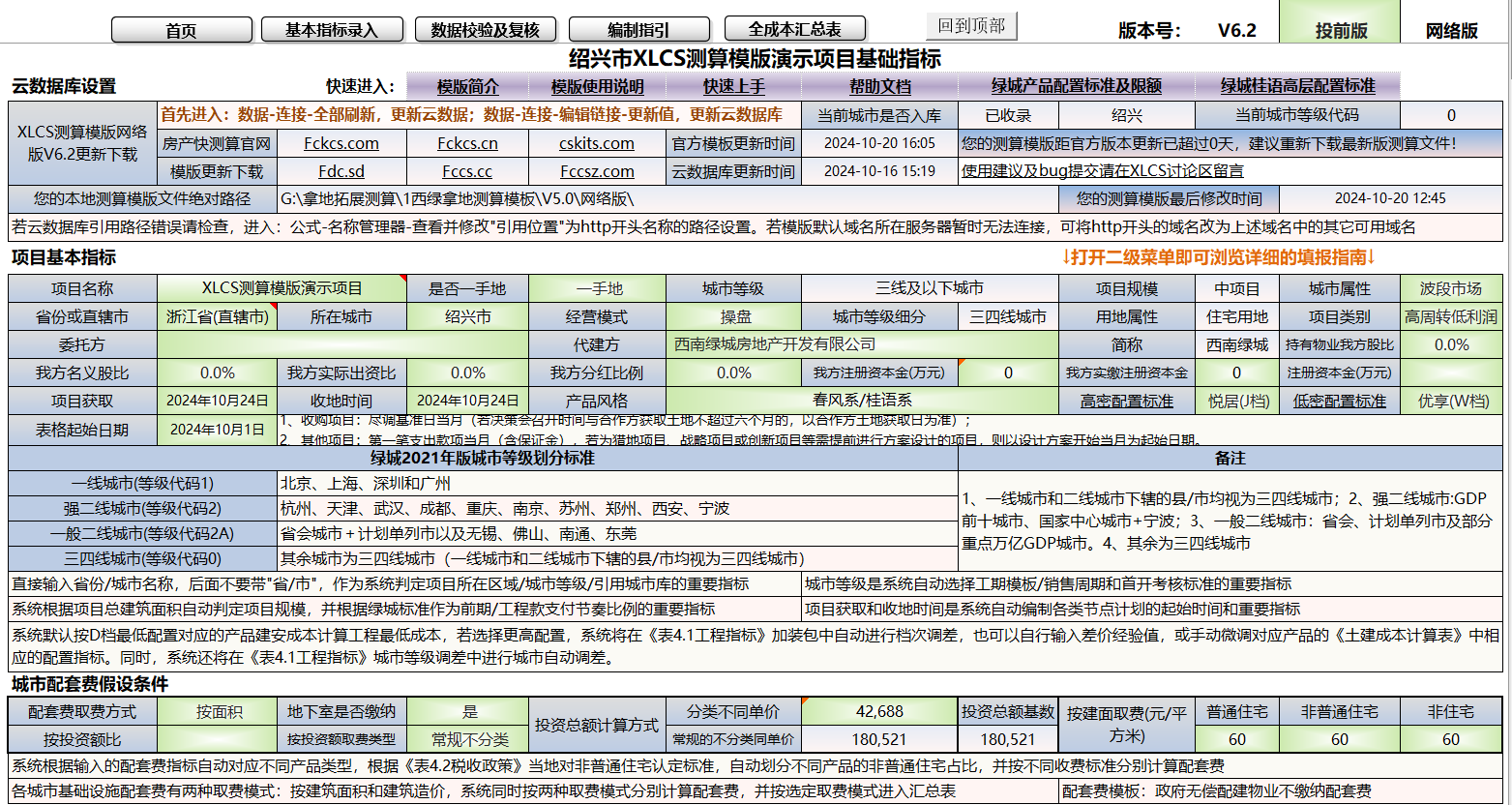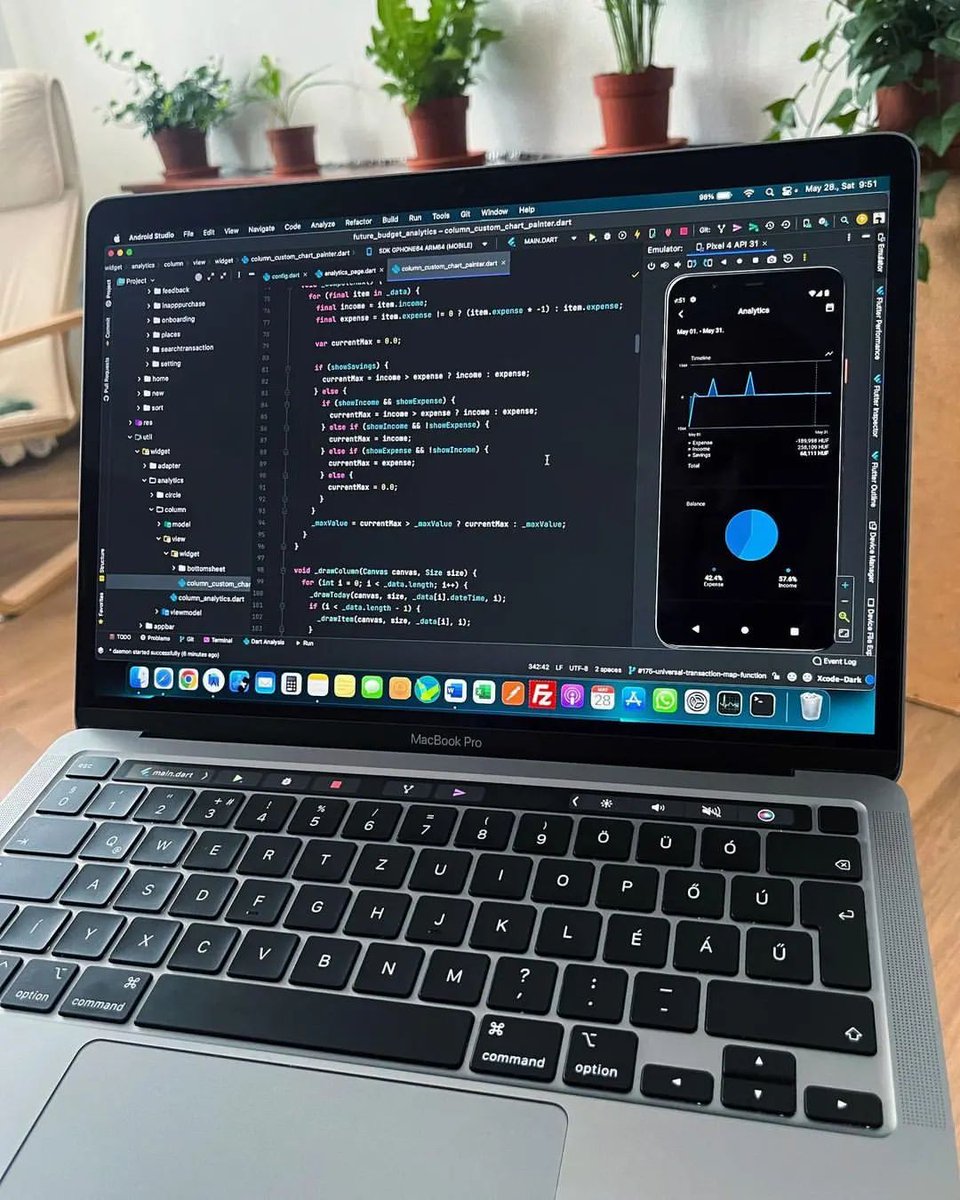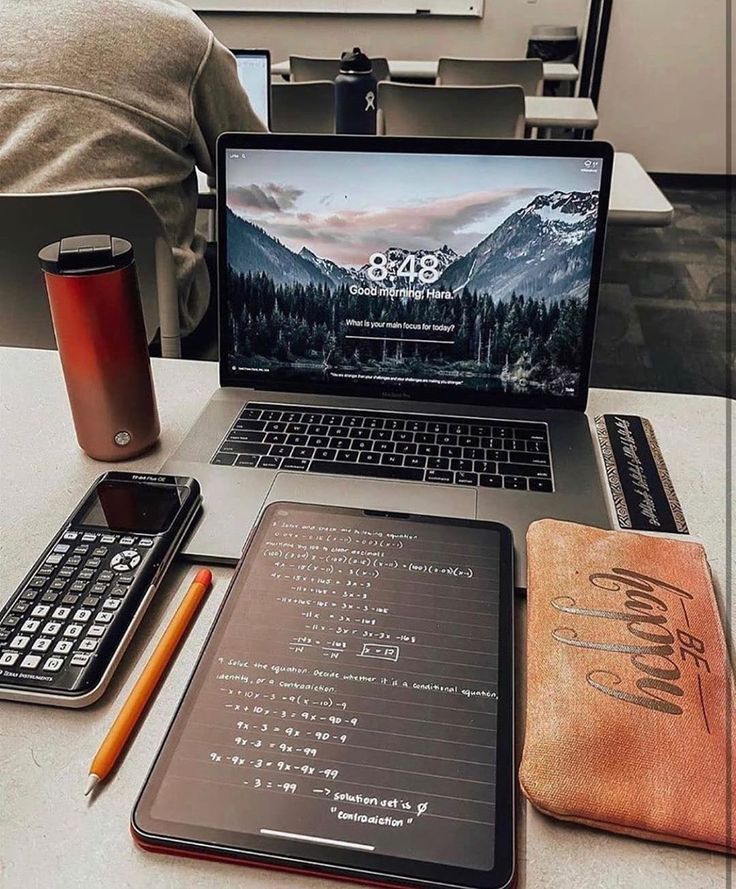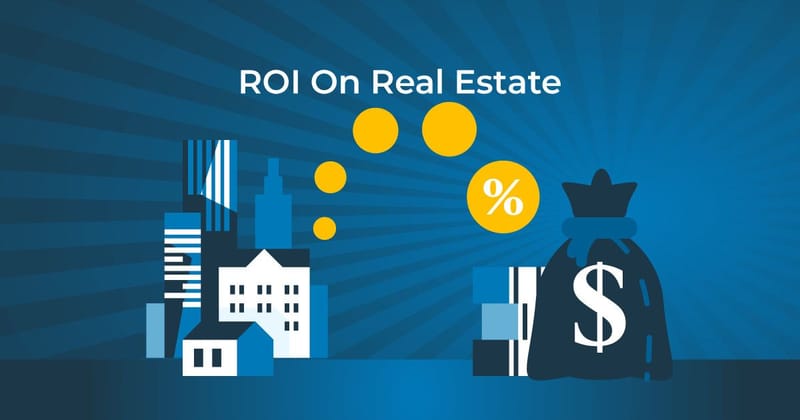Introduction to the General Functions of XLCS Real Estate Full Cost Calculation Template
Introduction to the General Functions of XLCS Real Estate Full Cost Calculation Template
- 🚀 Template Introduction
- 📑 Function Introduction
- ❓ Instructions for use
- 🛠 Indicator input
- ⚔️ Preset PPT
- ⚡️ Template Download
Product Description: XLCS is a simple and efficient system for calculating the full cost of real estate projects. It draws on the advantages and features of full cost calculation templates from large real estate companies such as Greentown, Sunac, Country Garden, Jinko, Zhongliang, and Zhangtai. Combined with the characteristics of Greentown products, it allows even novices to complete a complete set of real estate project calculation tables in just a few minutes. The entire template includes over 90 worksheets, covering all static/dynamic calculation analysis charts for the full cost estimation of real estate projects
Introduction to General Functions
urban hierarchy
After entering the city name, the system automatically checks whether it is included in the city database and loads the corresponding city tax information. And determine the city level of the city based on the classification of first, second, and third tier cities.
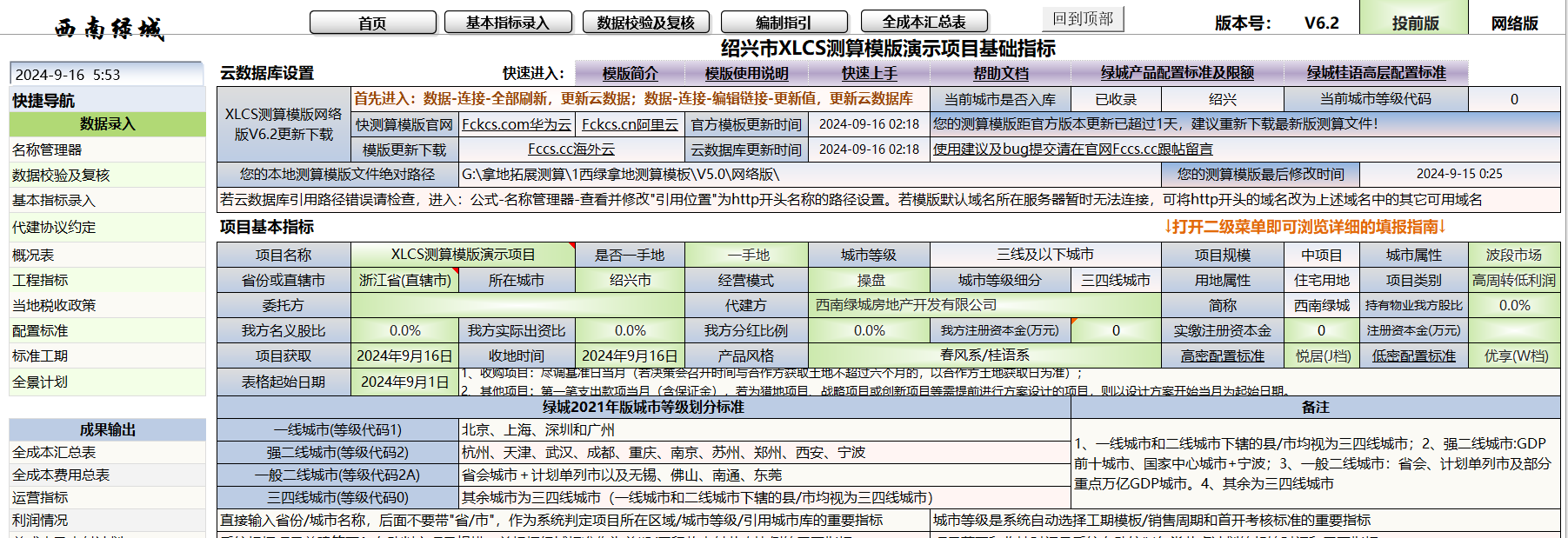
Duration Template
According to the level classification, automatically select the corresponding 5-10 month opening schedule template (which can also be manually selected and modified), and automatically generate all schedule nodes and panoramic plans based on the rough/fine decoration delivery indicators.
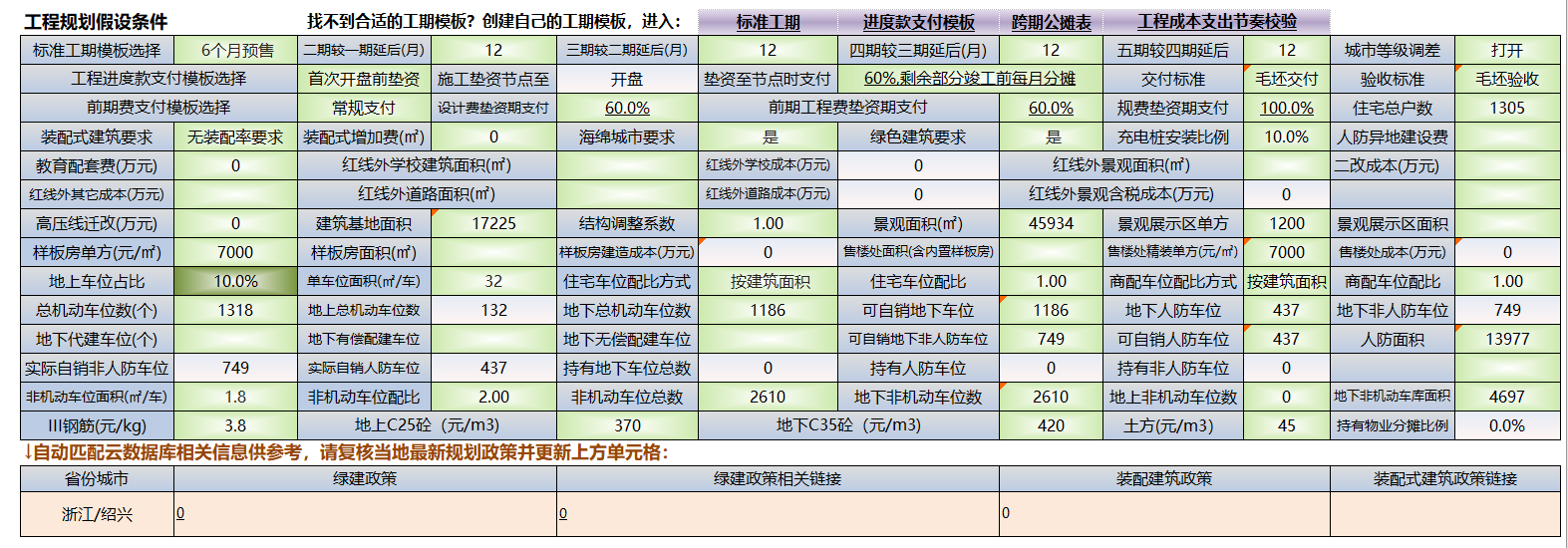
Preliminary and Engineering Payment Plan
Based on the automatically generated schedule nodes for each installment, the system automatically generates payment plans for each installment (up to five installments are supported) according to the preset proportion of secondary accounts for project/advance payment and the selection of templates for payment ratio of advance/progress payment.
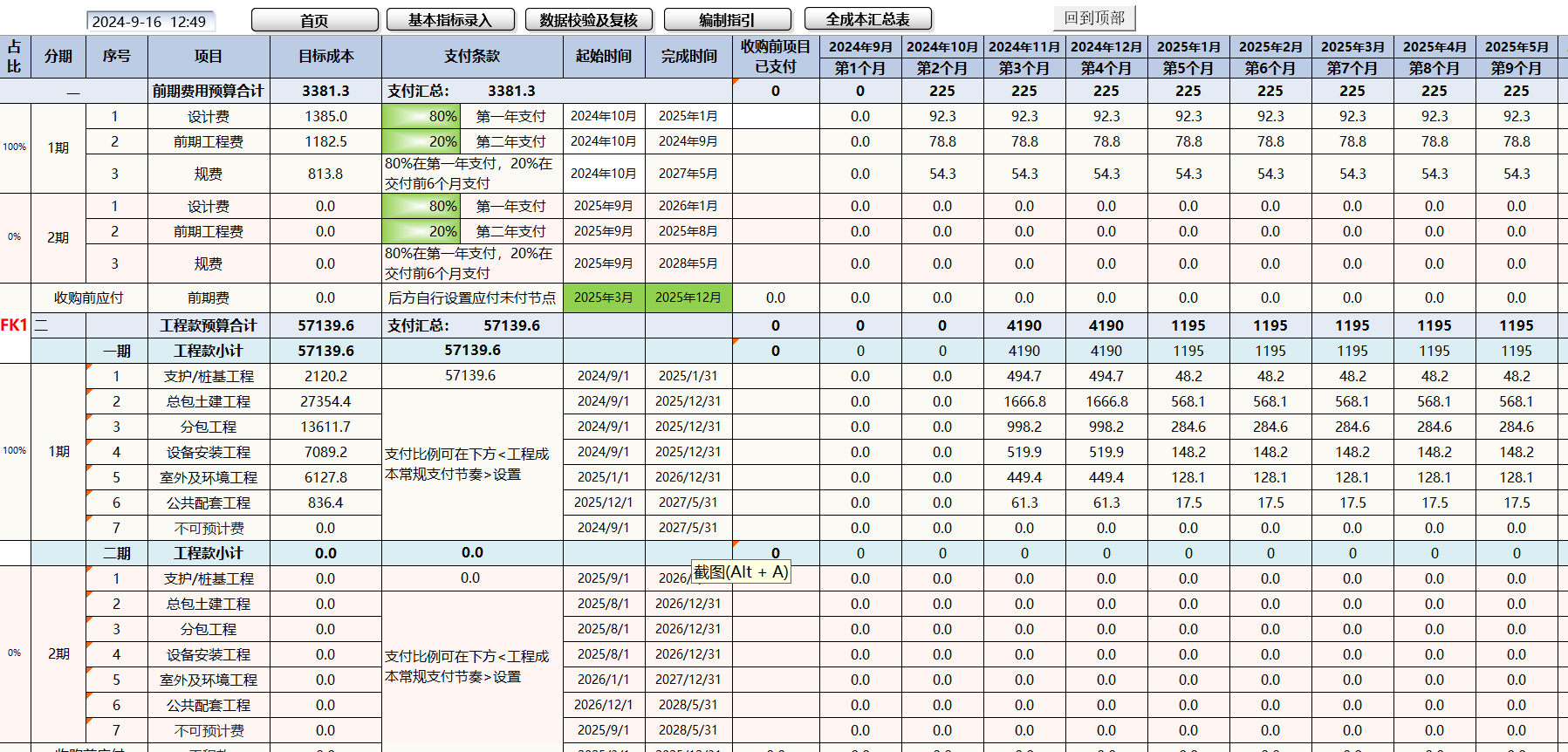

Node payment ratio
Based on the project area index, automatically select the project scale classification, and automatically select the payment ratio for each node of the preliminary/engineering payment of this project according to the different project scales corresponding to the Green City standard. If manual modifications are made, the manually modified data will be automatically verified and evaluated to determine whether it meets the Green City standard and provide recommended values.
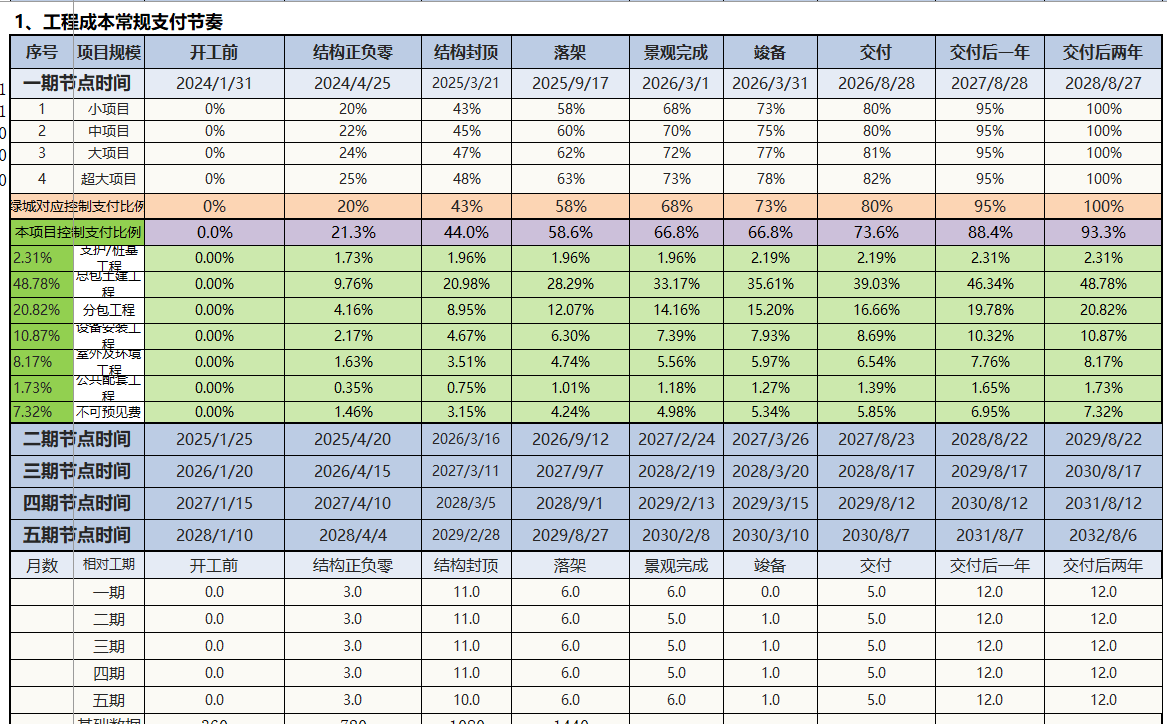
Sales cycle and initial opening indicators
Based on the city level indicators of the project, automatically import the sales cycle and initial indicators corresponding to different city levels of the Green City standard to verify and evaluate whether different product types meet the Green City standard and provide recommended values.
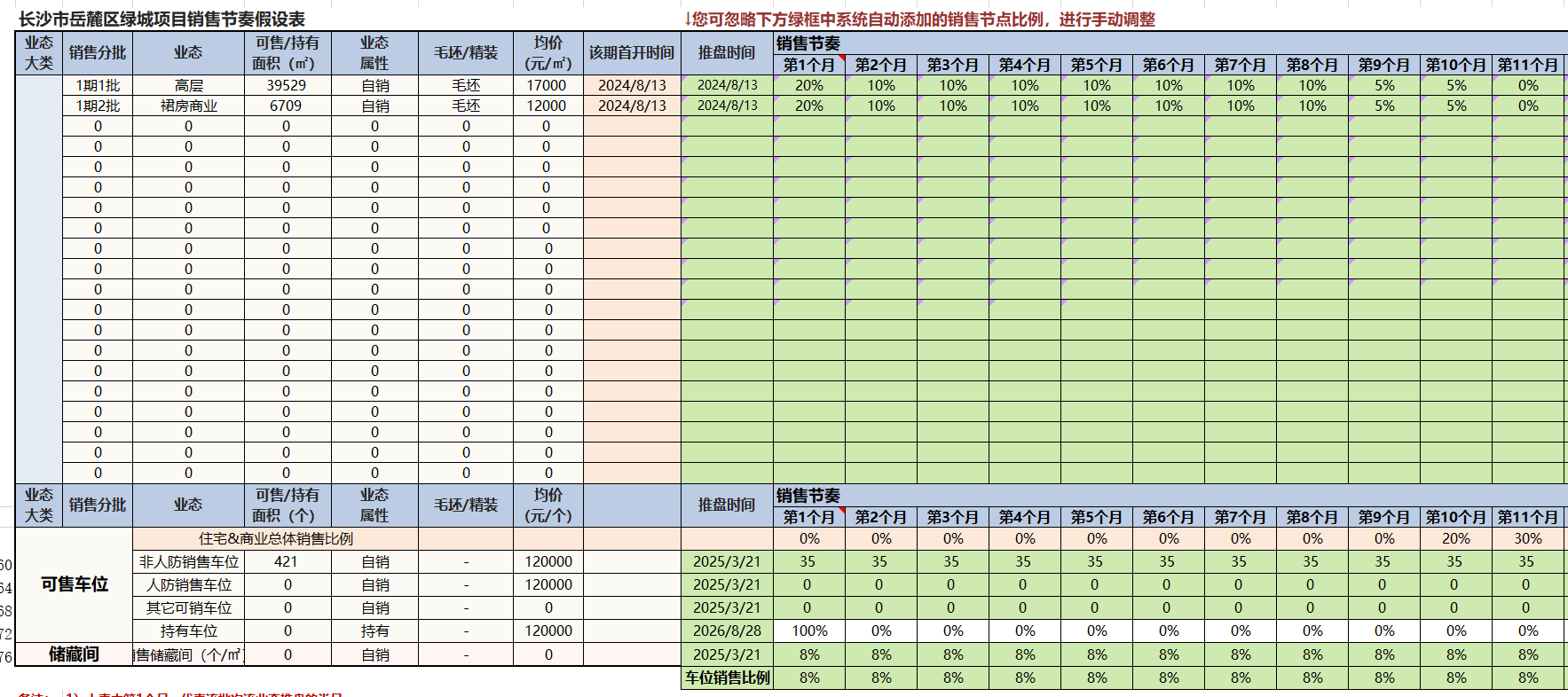
Sales expense indicators
According to the project city level indicators, automatically import the sales expense indicators corresponding to different city levels of the Green City standard, and verify and evaluate whether the sales rate meets the Green City standard, and provide recommended values. Monthly marketing expenses are automatically calculated and generated into monthly plans based on monthly payment values and marketing rates.
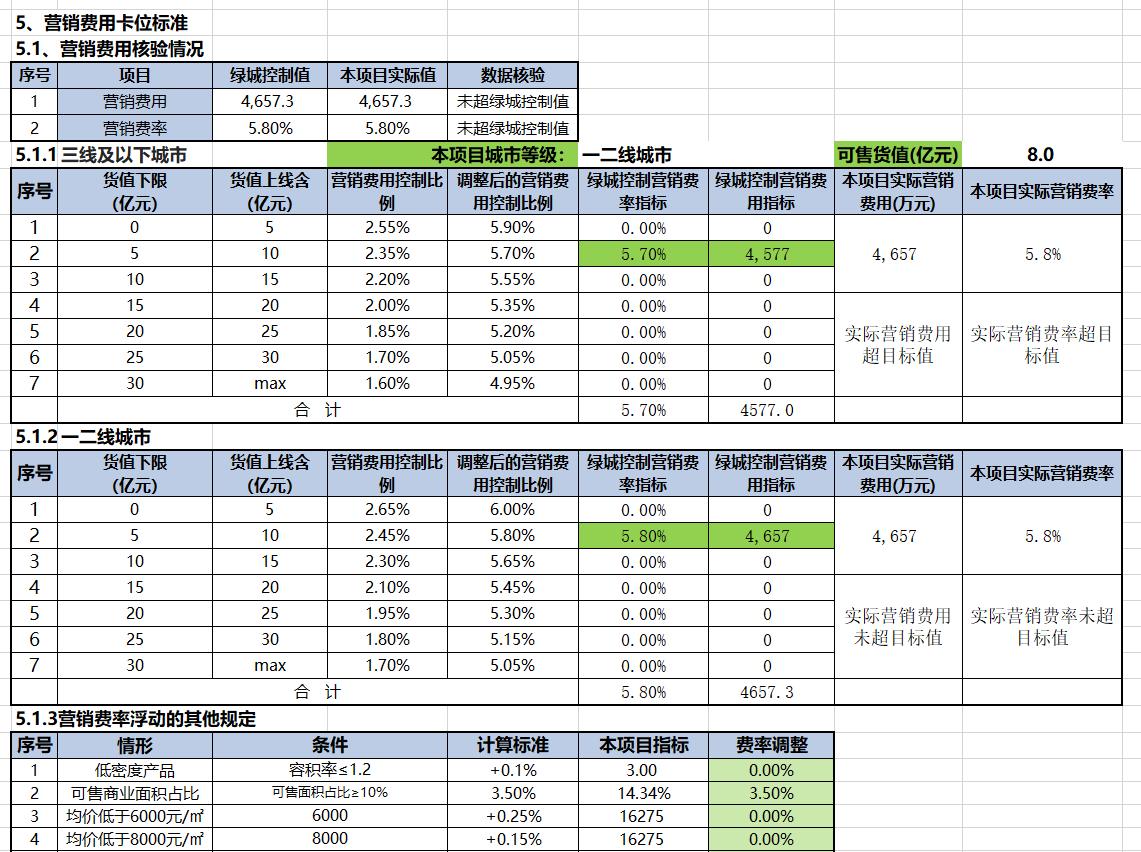
sales report
Automatically calculate and generate sales annual reports, monthly reports, and PPT reports based on the system’s preset opening time for each period, local regulatory funding situation, opening project progress requirements, and sales/payment plans (which can also be manually adjusted and modified).

Financing Payment Plan
Automatically calculate and generate a financing payment schedule based on the input interest rates and terms of different financing methods.
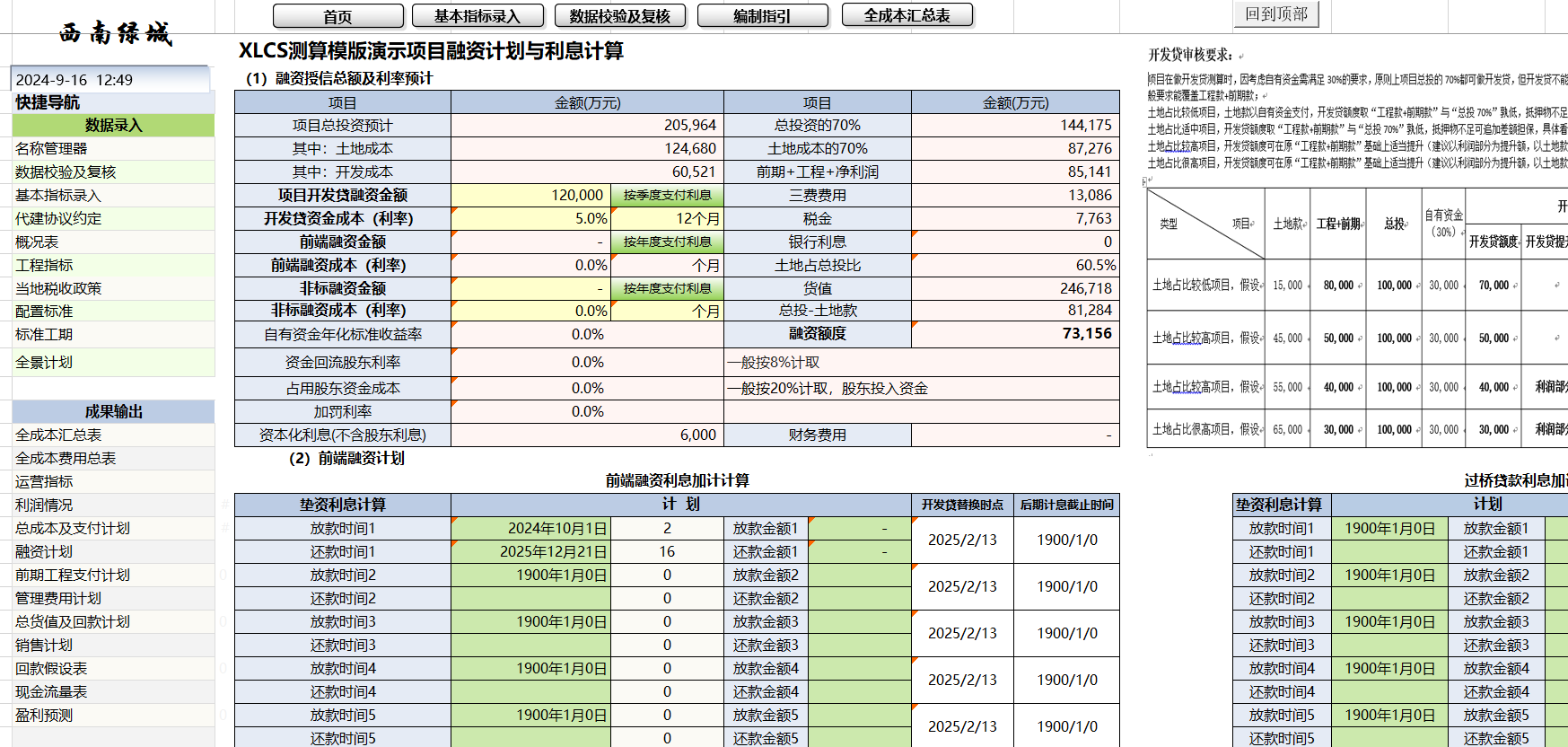
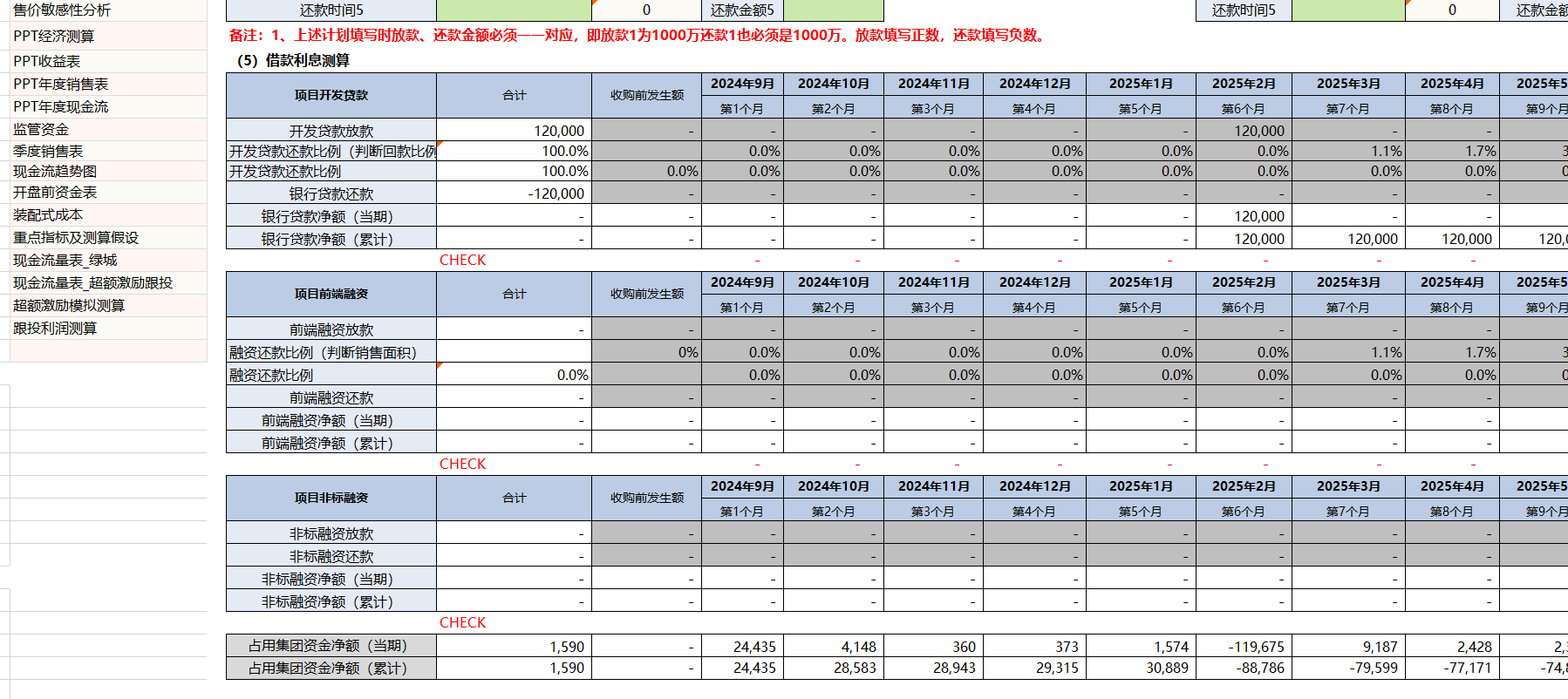
Management fee indicators and monthly plans
After selecting the option of renting/buying a car and the type of project, the management fee control indicators and monthly payment plan will be automatically calculated and generated based on the Green City management fee standard. The manually modified management fee rate will be automatically verified and evaluated for compliance with the Green City standard, and recommendations will be made.
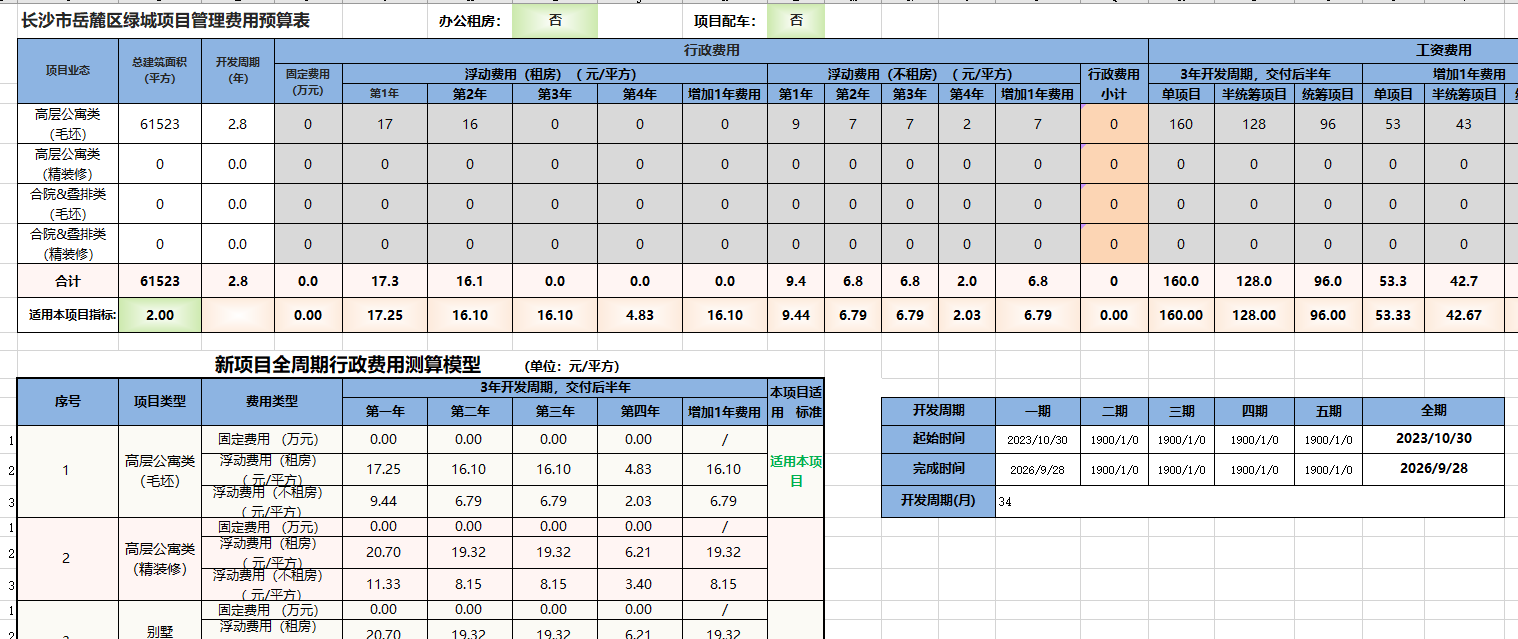
Preliminary/Engineering Cost
Based on the preset configuration standards for various product types in Greentown and the input of local main material prices, the preliminary/engineering costs for the corresponding product types are automatically calculated and generated.
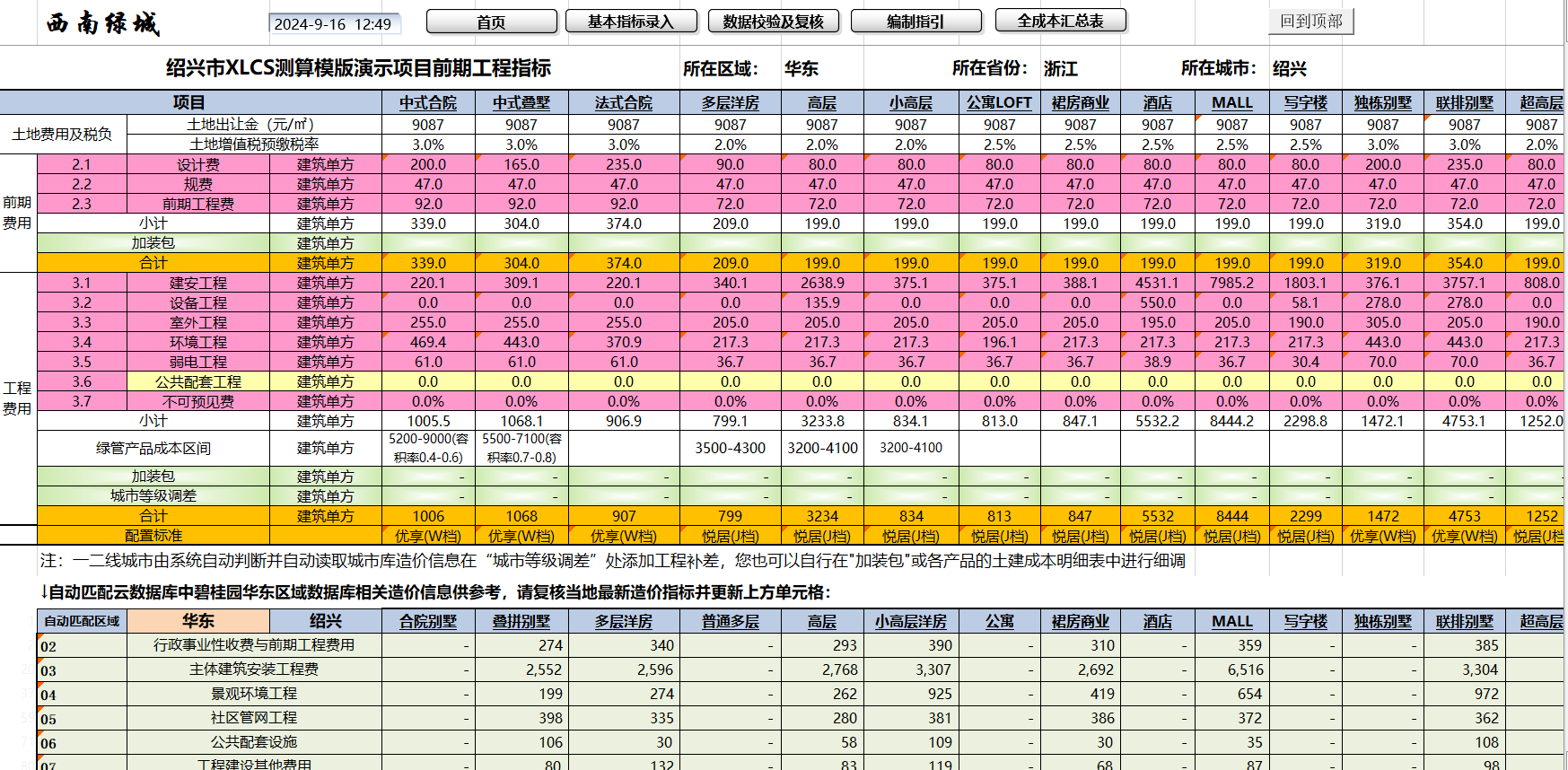
Tax settlement data
According to the input local tax information indicators (default is the corresponding city database information automatically extracted by the system), automatically calculate and generate value-added tax, additional tax, land value-added tax, and income tax reports. Based on the selected conditions of whether tax refund is possible and the refund ratio, automatically generate the final tax settlement data.

Self owned property calculation
Automatically generate self owned property economic calculations based on the preset self owned property management template.
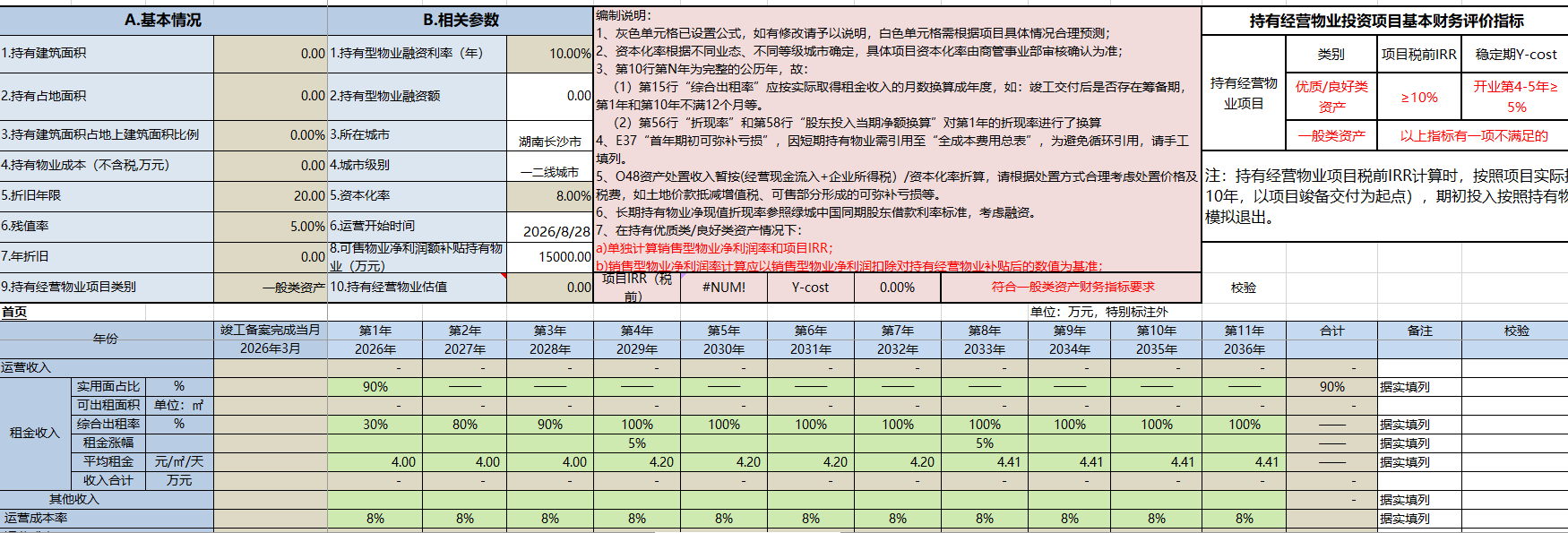
cash flow statement
Automatically generate cash flow reports and trend charts based on the sales revenue/cost and payment plan mentioned above.
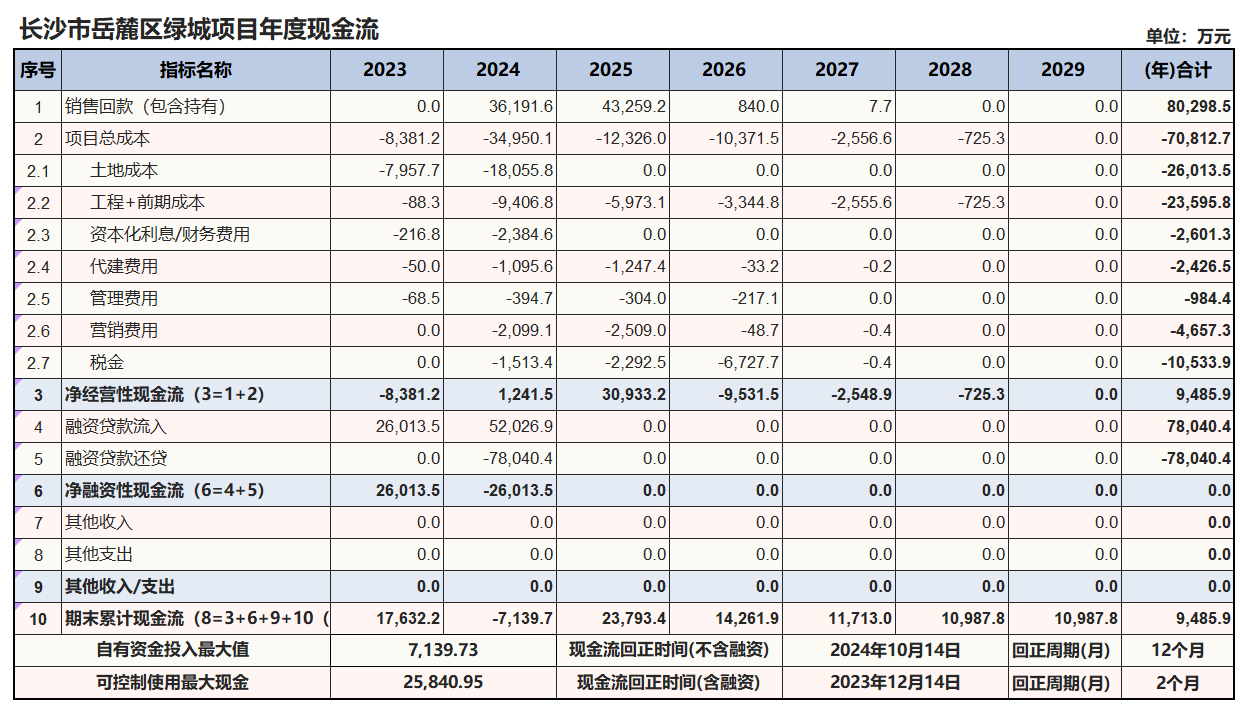
Acquisition project
Expand the content related to the acquisition of second-hand projects, and add data on the collection of various pre acquisition fund expenditures and income from sold properties into the template for automatic calculation.
Excess incentives and follow-up investment calculation
Tables related to excess incentives and follow-up investment calculations.
Allocation of land fees for multiple plots of land
The land cost of multi plot products is automatically allocated. The template automatically summarizes and allocates the land area of each property product based on the installment and batch of each type of product area for each plot, and calculates the allocated land cost.
Official website:
http://fccs.cc
http://fckcs.cn
http://fckcs.com
http://fdc.sd
http://fccsz.com
http://cskits.com
Suggestions for seeking help:
http://xlcs.de/
Please leave a comment or contact mailto:admin@fdc.sd