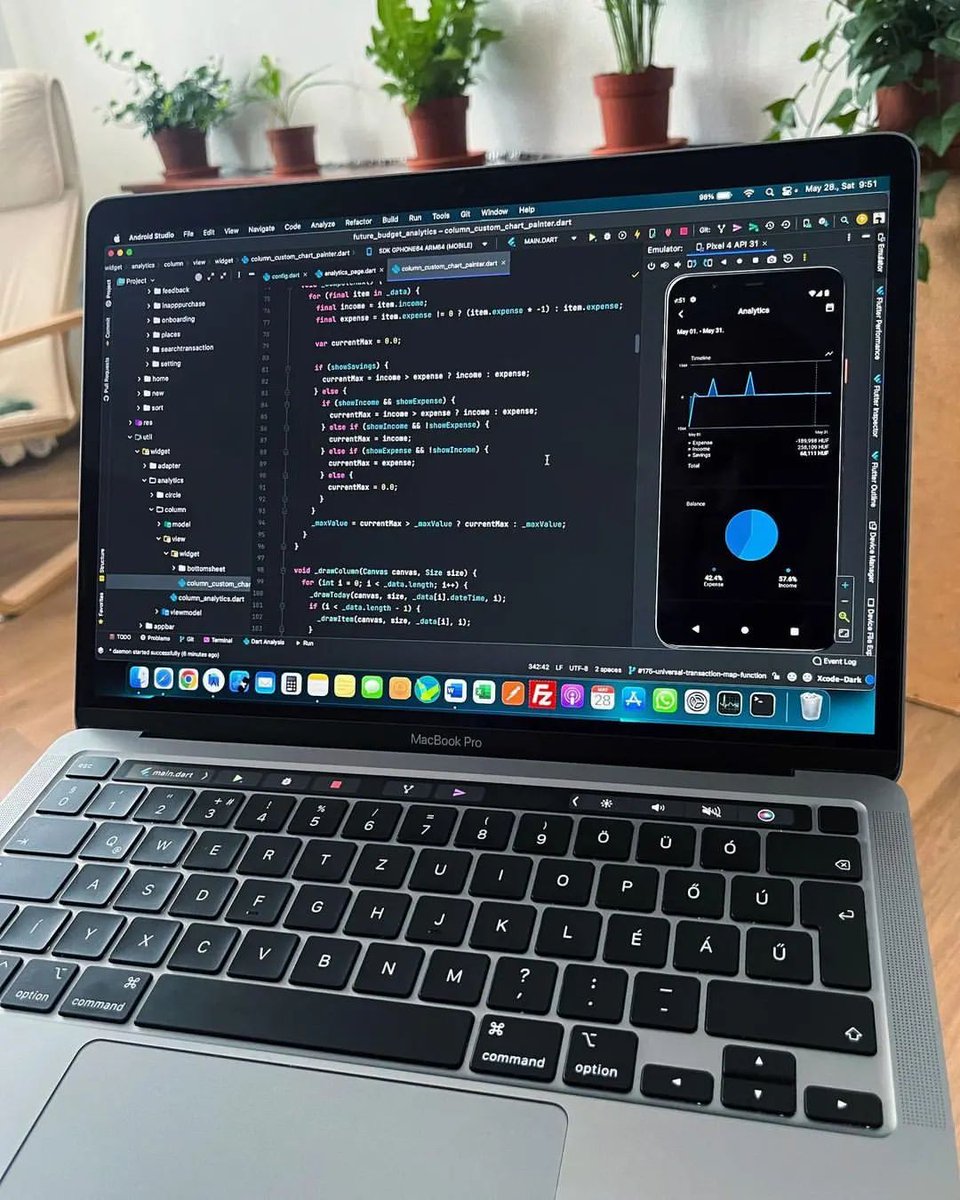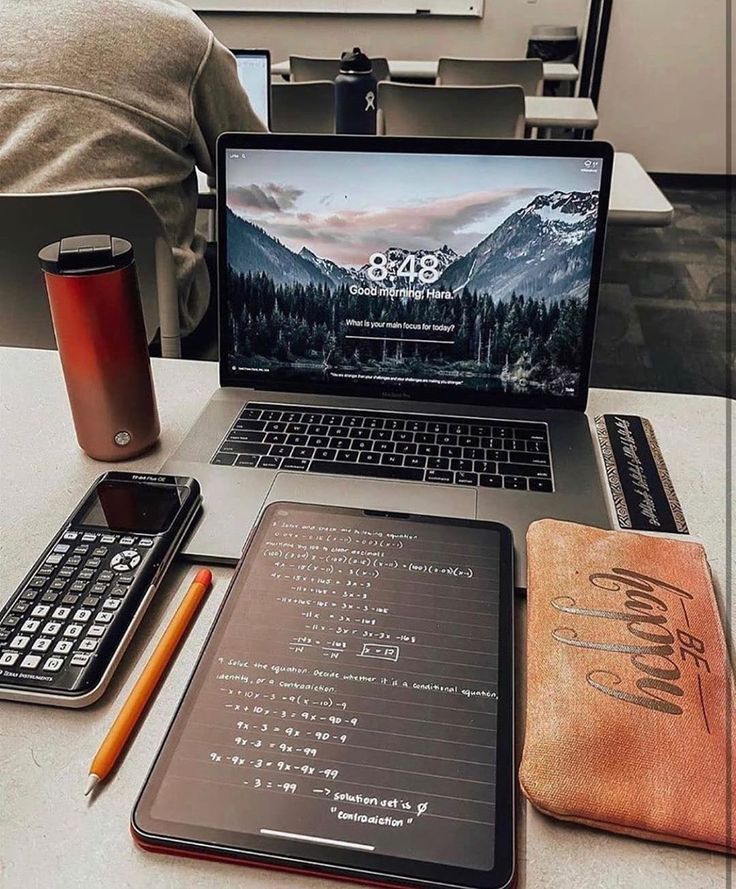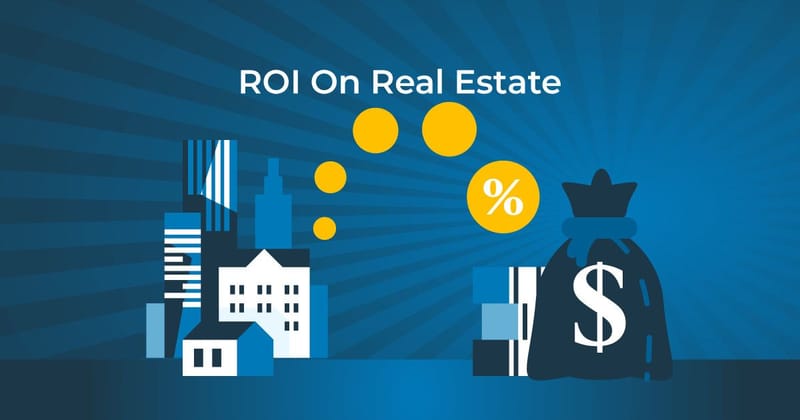What should I do if I can't connect to XLCS cloud database
Full cost estimation of XLCS real estate project
- 🚀 Template Introduction
- 📑 Function Introduction
- ❓ Instructions for use
- 🛠 Indicator input
- ⚔️ Preset PPT
- ⚡️ Template Download
** After opening the XLCS calculation template, I found that the cloud database cannot be connected and the data cannot be automatically updated. What should I do **
The cloud database of XLCS full cost estimation template is placed on the network, and due to the influence of servers and networks, there may be a temporary inability to connect, resulting in the template being unable to automatically update and obtain cloud data, and an error message indicating inability to connect.
Although it does not affect your data input and automatic report generation, there may be deviations in the data. At this point, you can follow the instructions below.
Enter: Formula - Name Manager - View and Modify - Set the path with “Reference Location” starting with HTTP name.
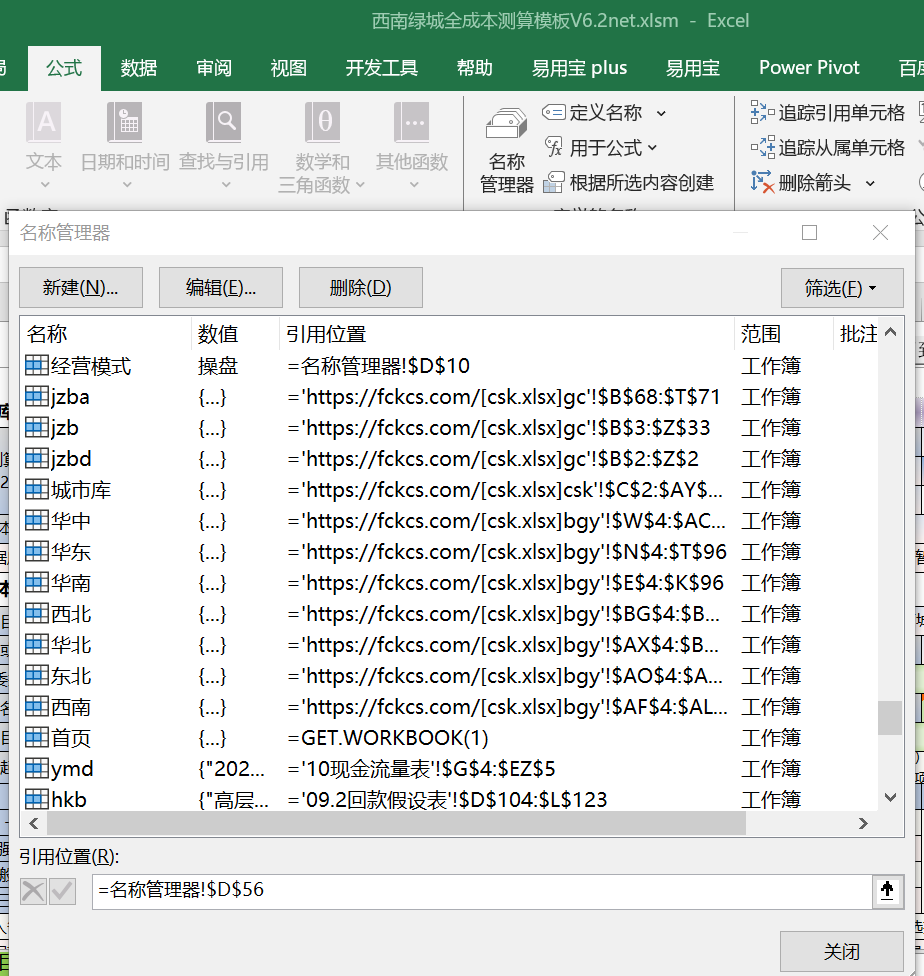
The default server domain name for the template is https://fckcs.cn If you are temporarily unable to connect, you can change the domain name starting with http to another available domain name from the following domains. Please choose the fastest domain name to connect:
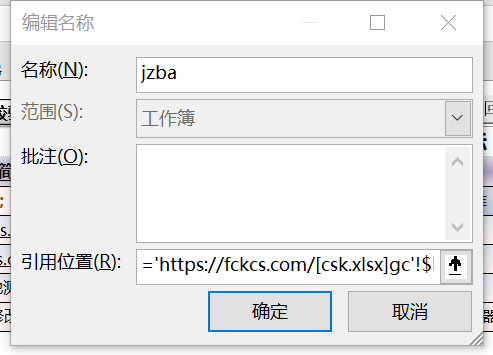
Domestic servers:
http://fckcs.com
http://fckcs.cn
http://jgfree.cn
Overseas servers:
http://fccs.cc
http://cskits.com
http://fdc.sd
http://fccsz.com
After modifying the domain name, enter: Data - Refresh All to see if the backend updates the data normally;
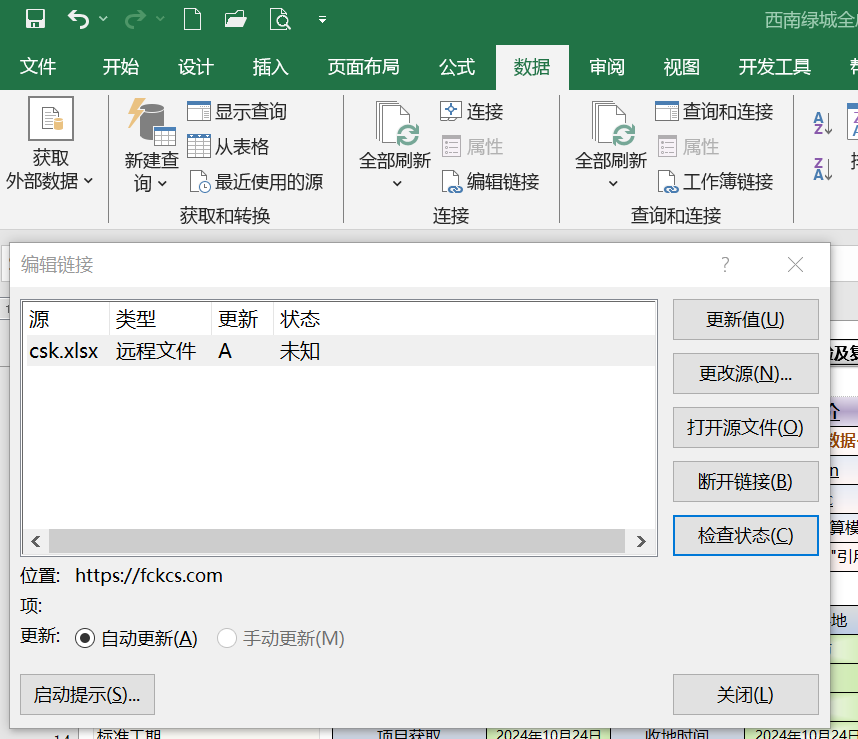
Go to: Data - Edit Link - Update Values and check if the status of the cloud database file csk.xlsx has changed from “Unknown” to “Confirmed”.
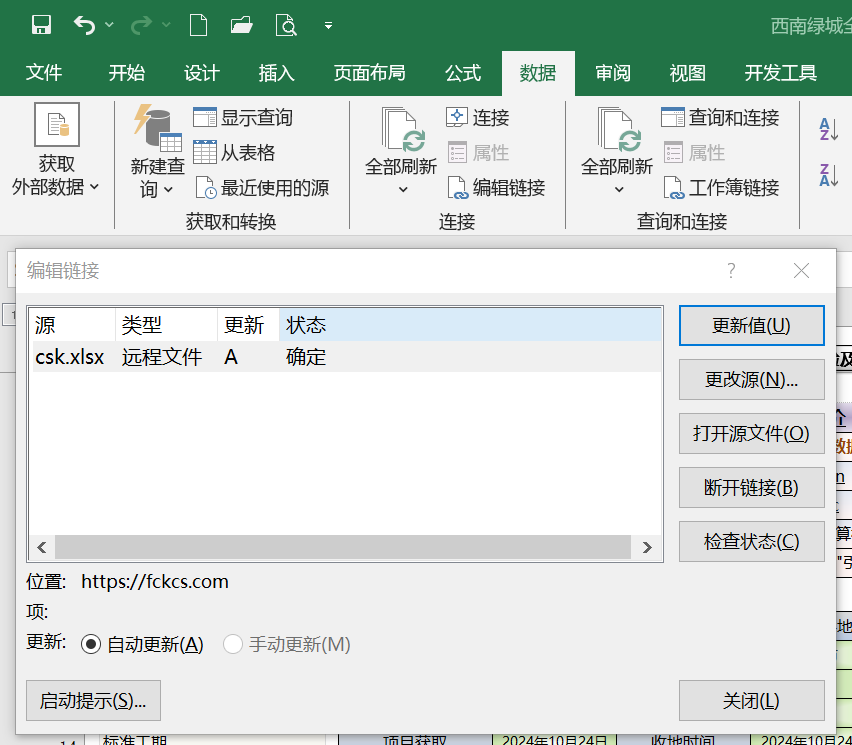
Official website:
http://fccs.cc
http://fckcs.cn
http://fckcs.com
http://fdc.sd
http://fccsz.com
http://cskits.com
Suggestions for seeking help:
http://xlcs.de/
Please leave a comment or contact mailto:admin@fdc.sd