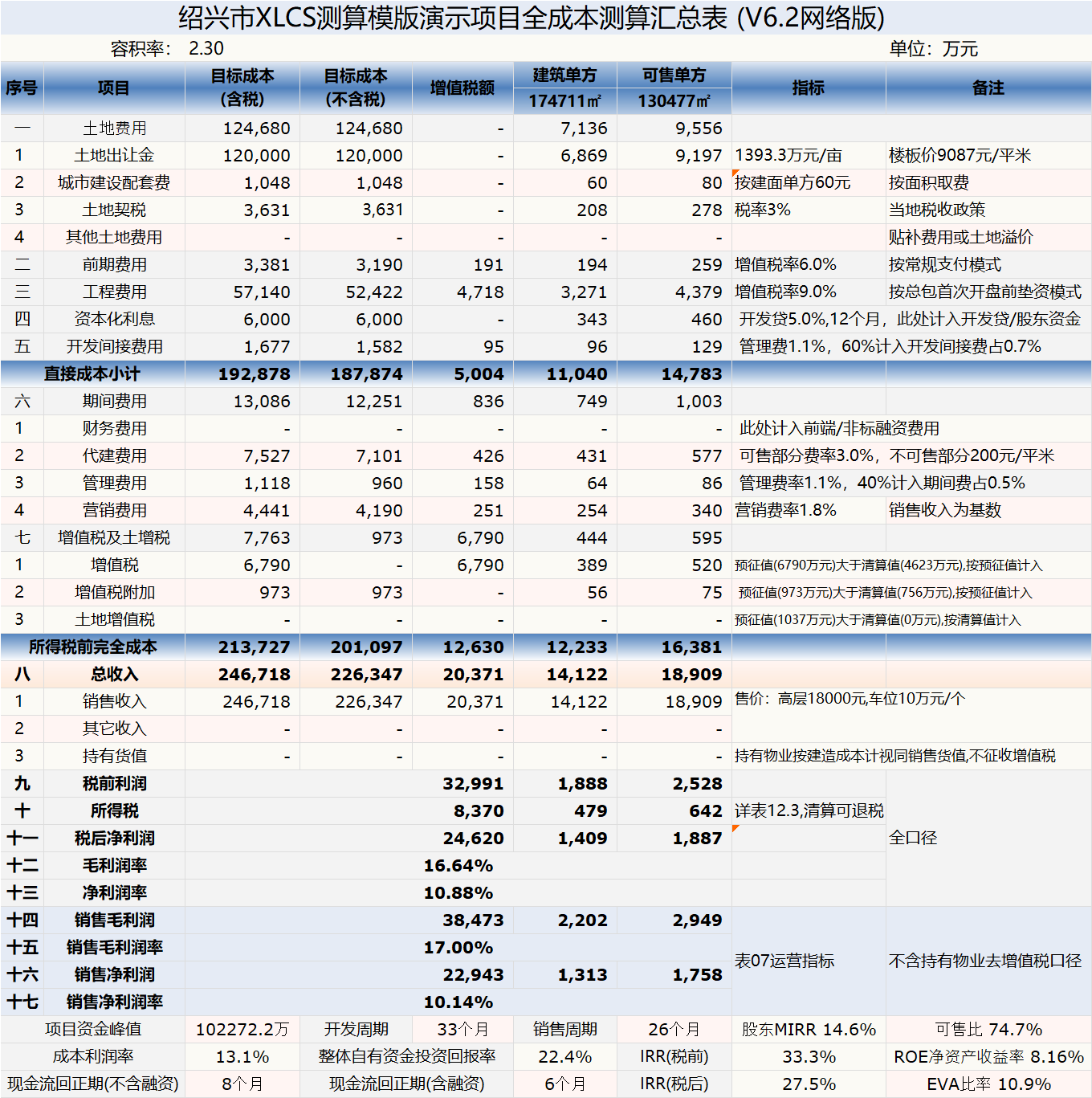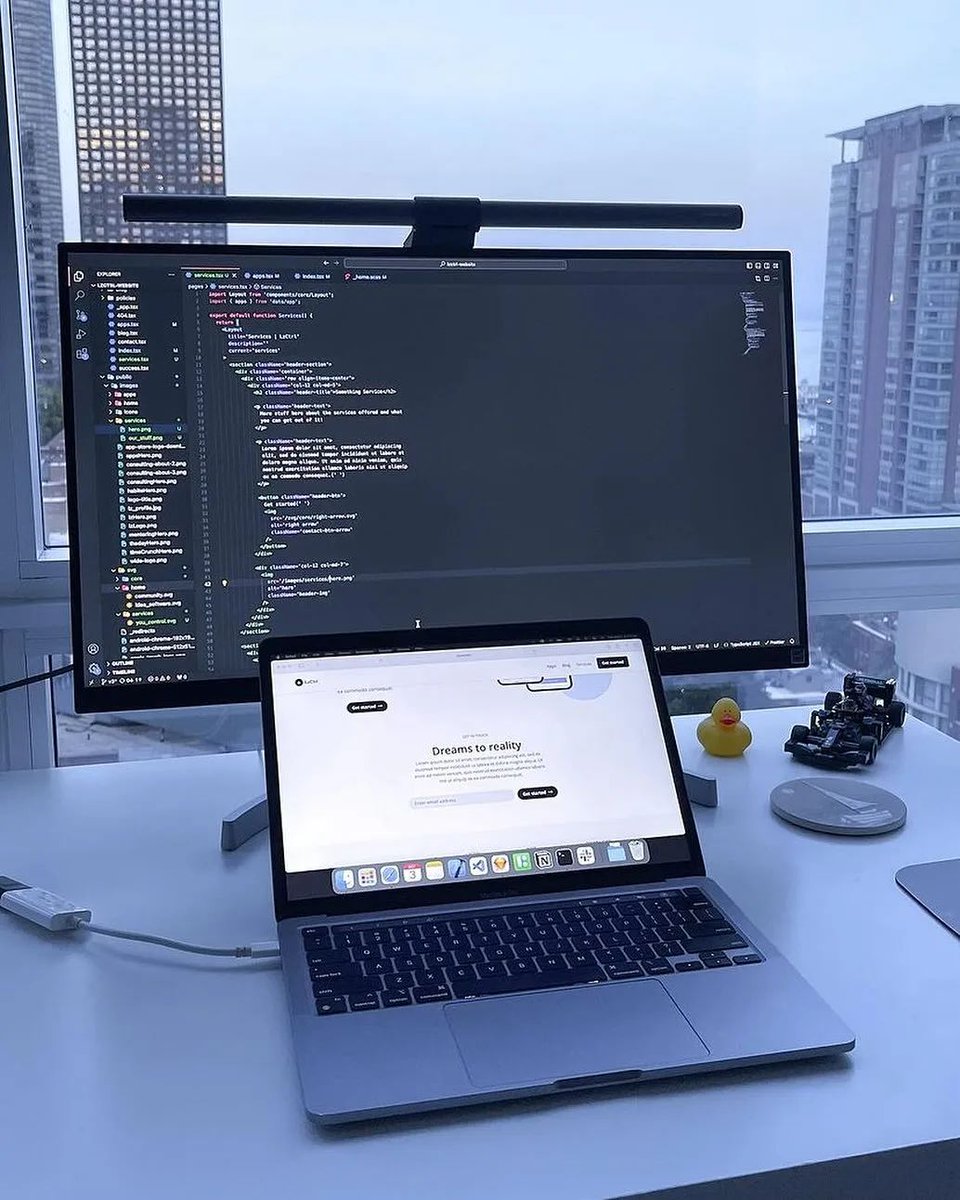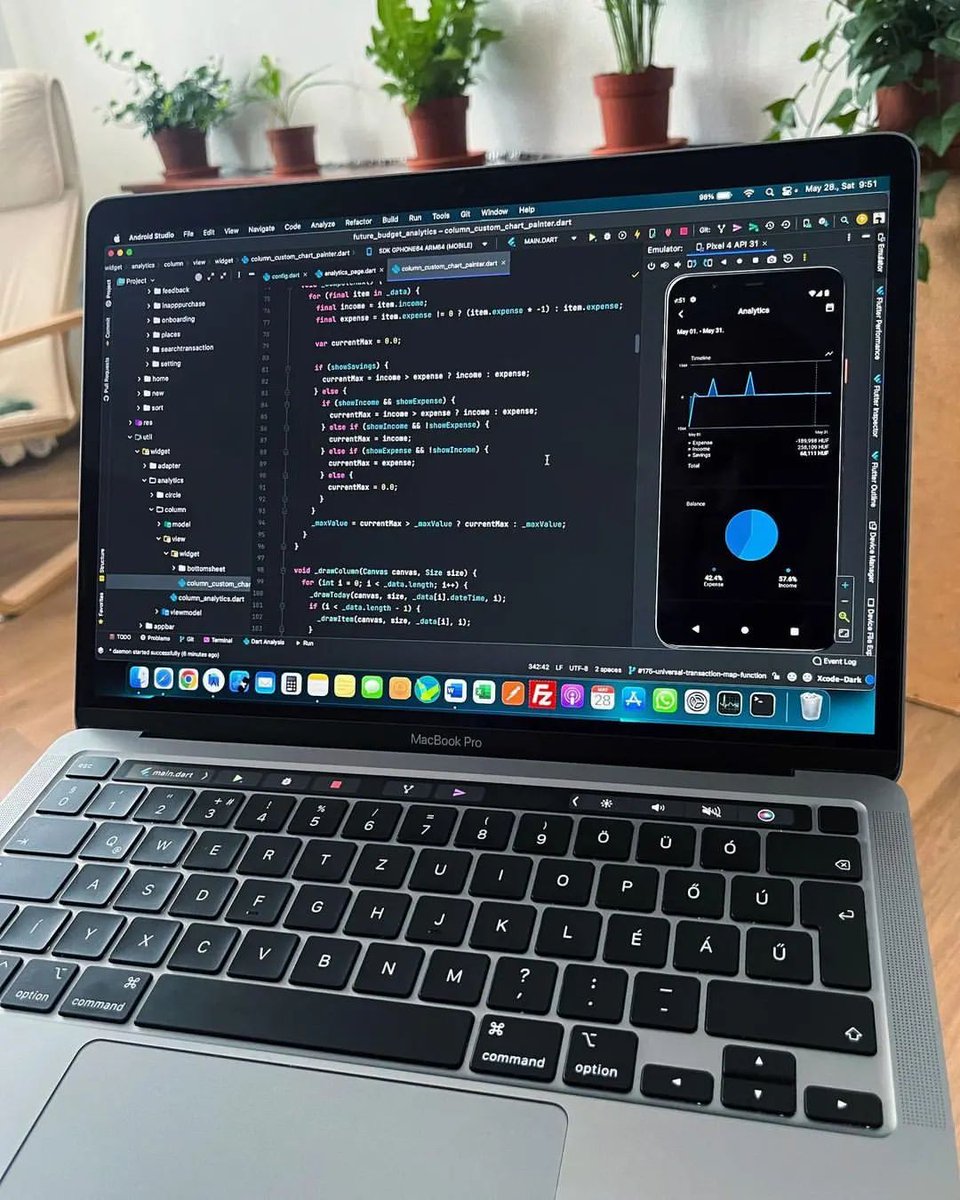XLCS Real Estate Project Full Cost Calculation Template XLCS Core v7 Update
XLCS Real Estate Project Full Cost Calculation
- 🚀 Template Introduction
- 📑 Feature Introduction
- ❓ User Guide
- 🛠 Indicator Input
- ⚔️ Preset PPT
- ⚡️ Template Download
XLCS Core Version (XLCS Core V7) is officially launched! Leveraging AI tools, a significant portion of the previous version’s function formulas have been rewritten using VBA code. VBA offers advantages in execution efficiency, handling complex logic, automation, and custom functionality, enabling advanced features that were previously unattainable with complex formulas, thus meeting user needs.
A new integration of XLCS Lite Version (XLCS Lite V1) is introduced. XLCS Lite is suitable for beginners to perform one-click calculations and trial functionalities. For more calculation conditions, please use the XLCS Core version. Faced with the overwhelming features and settings of the Core version, many beginners may feel at a loss. Therefore, it is recommended to try the Lite version first. It extracts only the key indicators such as land price and three-fee rates from the economic and technical indicators table provided by conventional projects, and outputs reports identical to those of the Core version.
Template Introduction:
The “XLCS Real Estate Project Full Cost Calculation Template” is based on the characteristics of Xilu Greentown project expansion, drawing on the advantages and features of full cost calculation templates from major real estate companies such as Greentown, Sunac, Country Garden, Jinke, Zhongliang, and Zhangtai. It integrates and compiles a fully intelligent dynamic full cost calculation template by combining the configuration standards of Greentown product types and the preset conditions of conventional projects. By simply inputting key and local indicators of the project, it can automatically output a complete set of engineering, sales, financing, tax, cash flow, and operational tables. Conventional full cost dynamic calculation tables for real estate projects, which usually require cost professionals to complete in several days with the cooperation of engineering/sales/finance departments, can now be completed by even a novice in ten minutes. The entire template contains more than 90 worksheets, covering all static/dynamic calculation analysis charts for real estate project calculations.
Template Advantages
Comprehensive and Intelligent Features:
- Covers the entire process from land cost, construction and installation to sales repayment and tax清算, with very comprehensive features.
- High level of intelligence, only requiring key indicators to be input to automatically generate calculation results, greatly improving work efficiency.
Dynamic Adjustment and Real-Time Updates:
- Supports dynamic adjustment of input data, with calculation results updated in real-time, making it very suitable for rapid project feasibility assessment.
- Built-in cloud database, capable of automatically loading the latest fees, taxes, engineering indicators, etc., ensuring the accuracy and timeliness of calculations.
Multi-Scenario Applicability:
- Provides a simple single-page calculation template (Simple-template), suitable for quick estimation of project investment returns.
- Supports multi-parcel, multi-product type allocation calculations, meeting the needs of complex projects.
Visualization and Report Generation:
- Automatically generates visual charts (such as cash flow trend charts, income statements, etc.) and feasibility study reports, supporting one-click generation of PPT presentation files, greatly facilitating project reporting and decision-making.
Industry Standards and Data Validation:
- Built-in data validation function, capable of automatically prompting input errors or data that does not meet standards, ensuring the reliability of calculation results.
Strong Applicability:
- Combines the advantages of calculation templates from major real estate companies (such as Greentown, Sunac, Country Garden, etc.), suitable for use by both beginners and professionals.
Template Features
Intelligence and Automation:
- Only requires input of key project indicators (such as city name, area, product type, etc.), the system can automatically generate a complete set of calculation tables, including engineering, sales, financing, tax, cash flow, etc.
- Supports dynamic adjustment, updating calculation results in real-time based on input data.
Comprehensive Coverage:
- Includes more than 90 worksheets, covering static and dynamic calculation analysis of real estate projects, supporting full-process calculations from land cost to sales repayment.
- Provides cash flow analysis, tax Settlement, financing plans, sales reports, and other functions.
Cloud Database Support:
- Built-in cloud database, automatically loading fees, taxes, engineering indicators, etc., for major cities nationwide, ensuring the accuracy and timeliness of calculations.
- Supports manual data adjustment and automatically verifies compliance with industry standards.
Multi-Scenario Applicability:
- Provides simple single-page calculation template (Simple-template), suitable for quick estimation of project investment returns.
- Supports multi-parcel, multi-product type allocation calculations, meeting the needs of complex projects.
Visualization and Report Generation:
- Automatically generates visual charts (such as cash flow trend charts, income statements, etc.) and feasibility study reports, supporting one-click generation of PPT presentation files.
Main Functions
Land Cost Calculation:
- Automatically calculates land transfer fees, deed tax,relocation compensation, etc.
Construction and Installation Costs:
- Based on product type and city level, automatically generates construction, installation, decoration, and other engineering costs.
Sales and Repayment Plans:
- Based on city level and product type, automatically generates sales cycles, repayment plans, and marketing expenses.
Financing and Tax Calculation:
- Supports development loans, non-standard financing, and other financing methods, automatically calculating interest and repayment plans.
- Automatically generates tax reports such as VAT, land value-added tax, and income tax.
Cash Flow Analysis:
- Based on sales, costs, financing, and other data, automatically generates cash flow statements and trend charts.
Sensitivity Analysis:
- Supports sensitivity analysis of key variables such as selling price, land price, and financing interest rates, helping to assess project risks.
Applicable Scenarios
- Land Acquisition Calculation: Quickly assess project feasibility and estimate investment returns.
- Full Cost Calculation: Detailed calculation of the full process costs from land acquisition to sales repayment.
- Feasibility Study Report Preparation: Automatically generates complete feasibility study reports and supporting attachments.
Applicable Groups
Real Estate Development Companies:
- Suitable for investment, cost, and finance departments of real estate companies, used for project feasibility studies, cost control, and profit analysis.
Consulting Companies:
- Suitable for real estate consulting companies to provide professional calculation services and feasibility study reports for clients.
Individual Investors:
- Suitable for individual investors in the real estate field, used to quickly assess project investment returns and risks.
Beginners and Professionals:
- Whether beginners or professionals, they can quickly get started and complete complex calculation tasks using this template.
V7.0 Updates
① Automatically finds and connects to the fastest cloud server. If the cloud database default URL connection is incorrect, please confirm the network connection. When opening the file, it automatically detects the speed of all servers on the official website and selects the fastest server for your local access, connecting and updating cloud data. You can view the network connection status and the currently connected server URL above Table 2.
② Optimized the worksheet check and repair VBA code when opening the file, improving speed and robustness.
③ Optimized the VBA code for the selling price sensitivity analysis table, added custom selling price functionality, facilitating quick sensitivity analysis directly on this page.
④ Added output PPT sensitivity analysis table, facilitating users to prepare PPT presentation materials.
⑤ Switched to VBA code to automatically generate the workbook directory. Compared to the GET.WORKBOOK macro function, using VBA to generate the directory offers greater flexibility, stability, and automation. A button on the homepage enables one-click regeneration of the directory.
⑥ Added quick sales absorption template settings, preset to average absorption over the default sales period, self-set monthly residential absorption, and self-defined absorption cycle months. Users can select options in Table 2 with one click, and the VBA code automatically generates new monthly absorption rates based on their selection.
⑦ Fixed the issue where non-GFA (Gross Floor Area) above-ground areas were excluded from the current public ancillary costs allocation.
⑧ Corrected the formula error in the monthly payment schedule for preliminary engineering fees within the payment table.
⑨ Fully integrated the XLCS Lite Version (XLCS Lite V1), designed for beginners to perform one-click calculations and trial functionalities. For advanced scenarios, use the XLCS Core version. Due to the complexity of the Core version’s features, beginners may find it overwhelming. The Lite version extracts key metrics (e.g., land price, three-fee rates) from standard project technical specifications and outputs reports identical to the Core version.
⑩ Optimized the cloud database search logic after a user inputs a city name. Previously, entering a county or district name directly triggered a “not found in the database” prompt. Now, the system automatically matches the higher-level city and outputs corresponding data.
V6.5 Updates
① Added VBA code in the data validation and review table to automatically check workbook link errors, cross-table reference errors, and other common table errors. Click the button to execute automatically (results displayed in cells C89 and C91).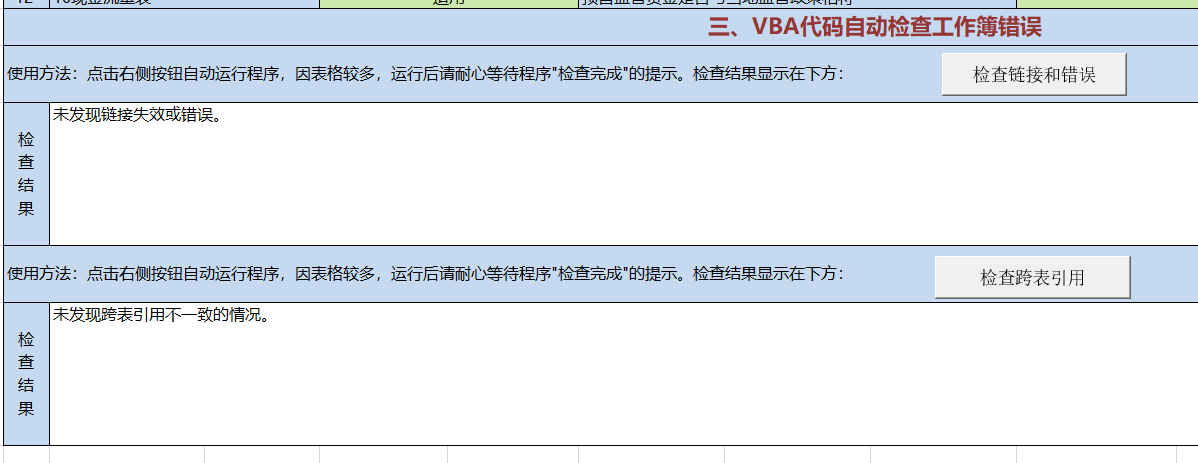
② To meet user confidentiality needs, the template added a one-click generation of an export directory, allowing users to select the worksheets to export, then click to export the entire calculation template file as a non-macro-enabled xlcs file. The exported Excel workbook only copies data, removing the original formulas, macro programs, and VBA code. Usage: In the “Export Function” table, click the button to generate the directory, then click to export).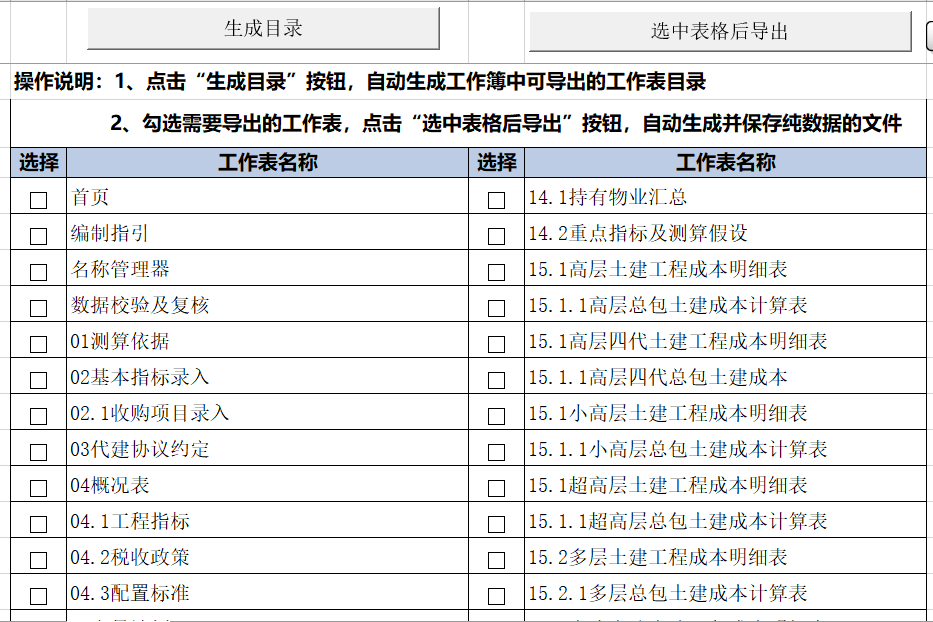
③ Added VBA code to automatically check the local calculation template version number and update time, comparing it with the latest version and update time on the official website, and providing update suggestions in a prominent position in Table 2.
④ Added VBA code in the data validation and review table to automatically analyze the source data based on validation results, trace back to the original data source, analyze the cause of errors, and provide modification suggestions. This facilitates quick problem resolution (double-click the error prompt cell to pop up a floating window).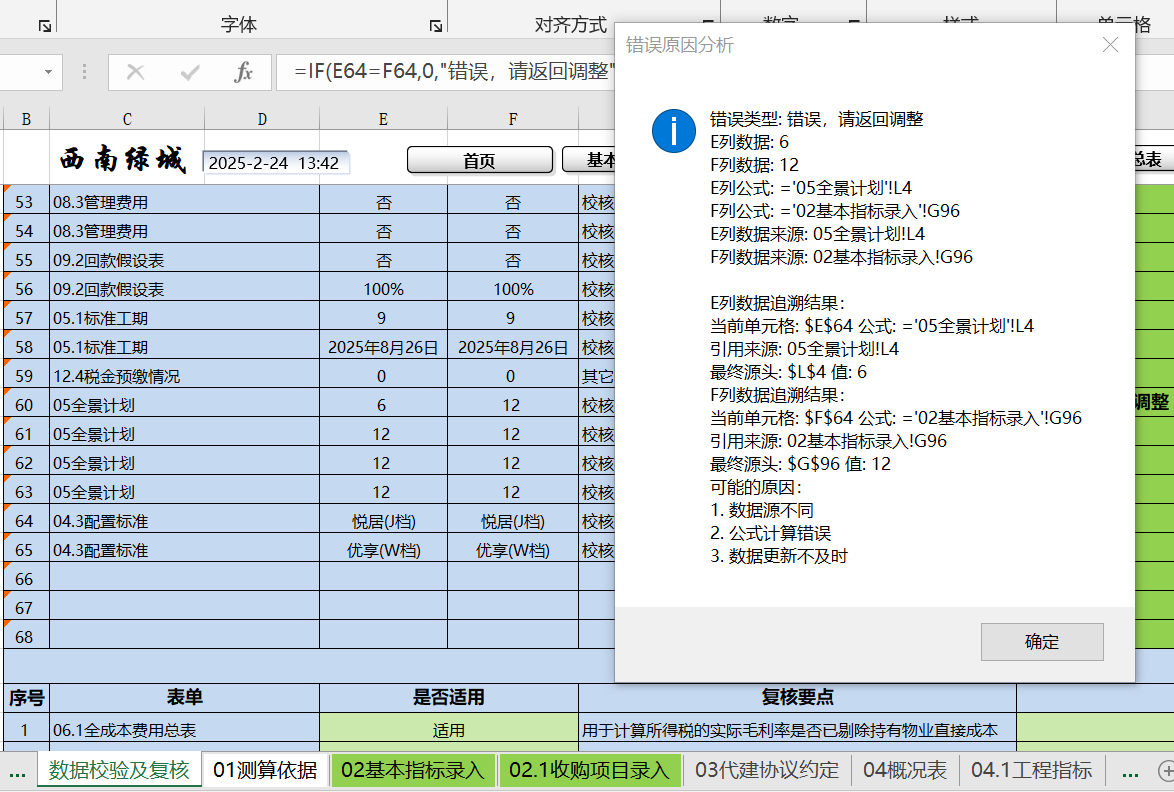
⑤ Fixed the area ratio display issue for various product types in the overview table.
⑥ Fixed multiple default date settings in the financing plan table. The validation table added checks on interest rate inputs in Table 2 for all financing methods. For financing methods not utilized in the project, the system now requires clearing the interest rate fields to ensure data accuracy in the financing plan table.
V6.4 Updates
① Fixed the calculation error for unforeseen expenses of hardcover products.
② Resolved the issue in the total cost payment schedule where fees dated earlier than the table’s start time could not flow into the cash flow. Added error validation for initial time settings in the verification table.
③ Fixed data reference errors in the operational metrics table that occurred under specific conditions when linking engineering and sales data.
④ Corrected the issue in the preliminary engineering payment table where manually adjusting the payment ratio for engineering nodes could cause errors.
⑤ Clarified ambiguous naming for “cumulative repayment” in the regulated funds table to avoid misinterpretation.
⑥ Adjusted the liquidation timeframe to 12 months after project delivery and enabled user-defined settings in Table 2.
⑦ Added validation checks to ensure the land cost payment plan is filled out correctly.
⑧ Introduced Net Present Value (NPV) calculations in the cash flow table and supplemented NPV-related data in the operational report.
⑨ Fixed formula errors for “current net cash flow” in the cash flow table and corrected the “allocated income tax” formula in the total cost and expenses summary.
⑩ Revised validation logic for the Internal Rate of Return (IRR) formula in the cash flow table.
⑪ Enhanced regulated funds node settings:
- Users can now self-select key regulated fund nodes, with automatic adaptation to corresponding timelines.
- Added sub-phase and plot-based functionality for regulated funds, improving the accuracy of monthly dynamic fund data.
⑫ Added an option to toggle whether regulated funds affect repayment data in the cash flow table. Users can now choose between “monthly regulated fund dynamics” or “standard repayment plans” via a one-click selection in Table 2.
⑬ Fixed monthly allocation errors for unforeseen expenses in the preliminary engineering plan table.
⑭ Corrected phase-based allocation errors for VAT, VAT surcharges, and land value-added tax under specific sub-phase conditions.
⑮ Fixed inaccurate key node remarks in the monthly report and added five new sub-phase key node descriptions.
⑯ Improved the accuracy of node references across the construction timeline plan, project overview table, and all stages of the panoramic plan.
⑰ Fixed multiple data reference errors in the validation and review table for sales cycle checks, repayment assumptions, and management fee progress control, while adding new validation rules.
⑱ Added user guidance prompts in the basic metrics input table to streamline form completion. Included real-time displays of cloud database reference URLs and connection status notifications.
⑲ Hid non-project-specific per-unit preliminary engineering metrics in the engineering metrics table, now only showing automatically calculated project-specific per-unit metrics to prevent misjudgment.
V6.3 Updates
① Added prefabricated structure incentivized area settings , with corresponding adjustments to floor area ratio related formulas.
② Added multi-parcel conditional settings for automatic allocation of land costs by parcel across product types. The template now summarizes and allocates the land area of various product types within corresponding parcels based on phased batch product areas, and calculates parcel-specific land cost allocations.
③ Fixed inaccuracies in tax settlement timing/amounts during project wind-up within the cash flow table under specific conditions.
④ Corrected the area reference error in the current-period public ancillary costs table.
⑤ Fixed the issue in the total cost and expenses summary table where current-period public ancillary engineering preliminary fees/engineering fees/urban infrastructure fees were not itemized.
⑥ Resolved the payment plan error for engineering fees before structural topping-out in the preliminary engineering payment table.
⑦ Fixed the average selling price formula setting error in the project overview table.
⑧ Added townhouse product type and related calculation tables, correcting formula settings for associated unforeseen expenses.
⑨ Introduced phased statistics for preliminary/engineering fees by parcel in the overview table.
Template File Update Time:
Latest Version Download Links:
XLCS Real Estate Project Full Cost Calculation Template Main Download Link
XLCS Real Estate Project Full Cost Calculation Template Backup Download Link
Complete “XLCS Real Estate Project Full Cost Calculation Template” V7 Compressed Package Directory:
- XLCS Full Cost Calculation Template V7.xlsm
- XLCS Real Estate Project Full Cost Calculation Template V7 User Guide.docx
- Single-Page Simple Calculation Template simple-template.xlsm
- XLCS Full Cost Calculation Lite Version V1.0.xlsm
- Version Update Description.txt
- XLCS Real Estate Project Full Cost Calculation Template Quick Start.txt
- XLCS Lite Version Quick Start.docx
- City Library User Guide.txt
- deepseek Analysis of XLCS Full Cost Calculation Template.docx
Official Website:
http://fccs.cc
http://fckcs.cn
http://fckcs.com
http://fdc.sd
http://fccsz.com
http://cskits.com
Help and Suggestions:
http://xlcs.de/
Please leave comments or contact via email mailto:admin@fdc.sd
Important! Ensure a stable network connection before refreshing the template file, otherwise, you will not be able to use all the functions of this template, leading to calculation result errors!