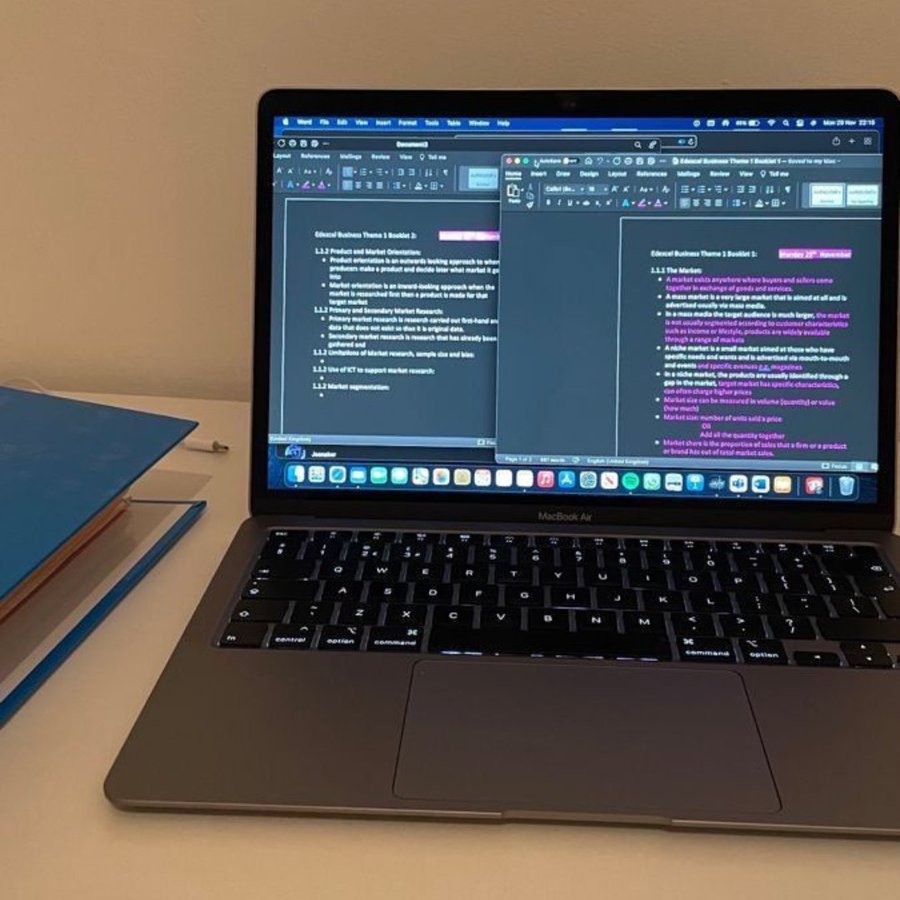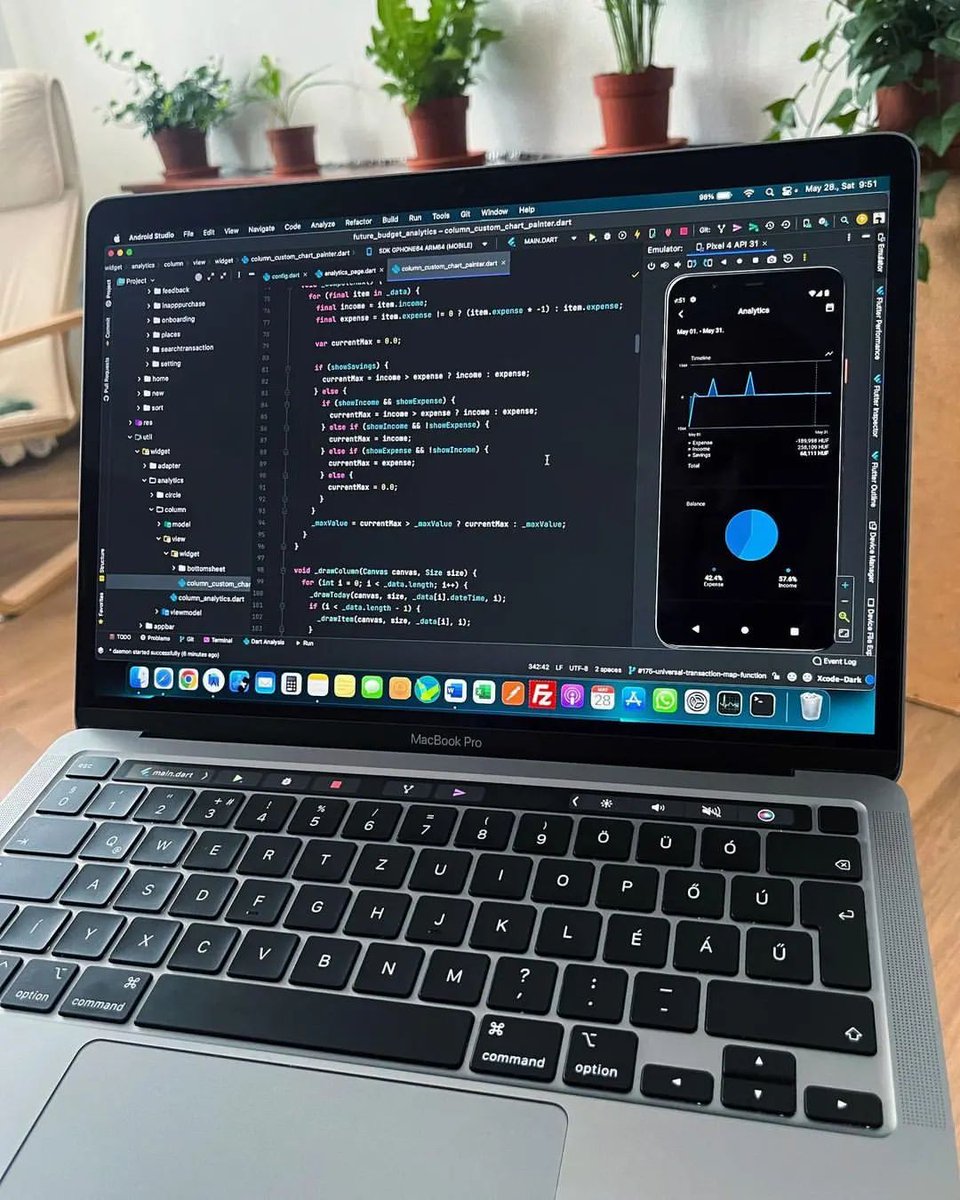XLCS Real Estate Full-Cost Calculation Template Core Features
XLCS Real Estate Full-Cost Calculation
- 🚀 Template Introduction
- 📑 Feature Overview
- ❓ User Guide
- 🛠 Metrics Input
- ⚔️ Prebuilt PPT
- ⚡️ Template Download
Product Overview: The XLCS Real Estate Full-Cost Calculation Template integrates methodologies from leading developers (Greentown, Sunac, Country Garden) to provide an intelligent dynamic calculation system. By inputting key project indicators, users automatically generate engineering, sales, financing, tax, cash flow, and operational reports. Tasks requiring days of cross-departmental collaboration are now achievable in minutes through 90+ worksheets covering all static/dynamic analysis charts.
Core Features
1. City Database Integration
Automatically loads city-specific tax/fee data and classifies cities into Tier 1-4 based on Greentown standards.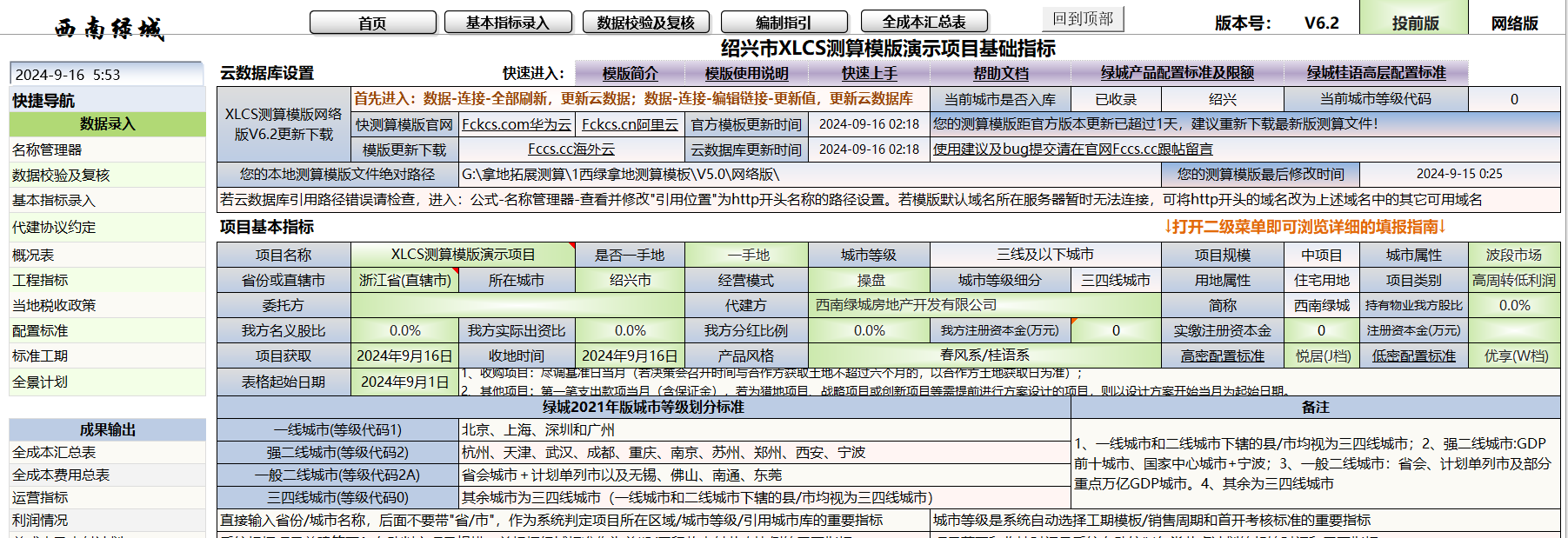
2. Construction Timeline Automation
Auto-selects 5-10 month pre-sale timelines by city tier, generating all-phase schedules for rough/finished delivery.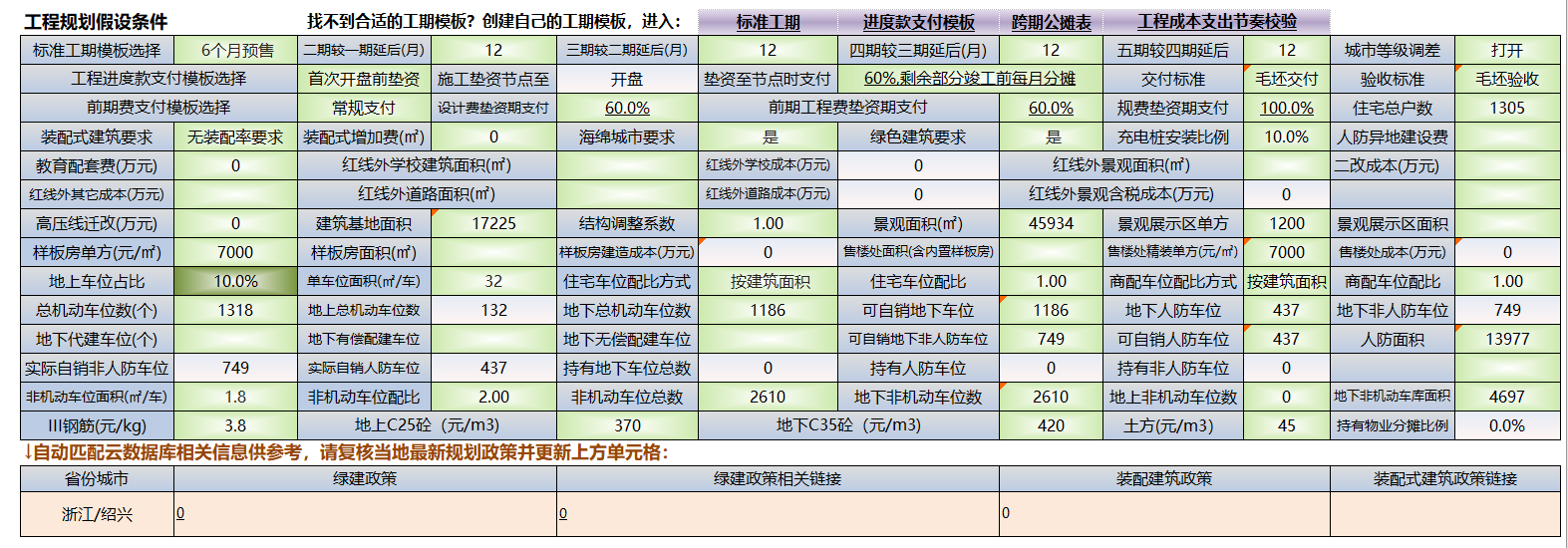
3. Phased Payment Planning
Generates preliminary/construction payment schedules for up to 5 phases using predefined templates.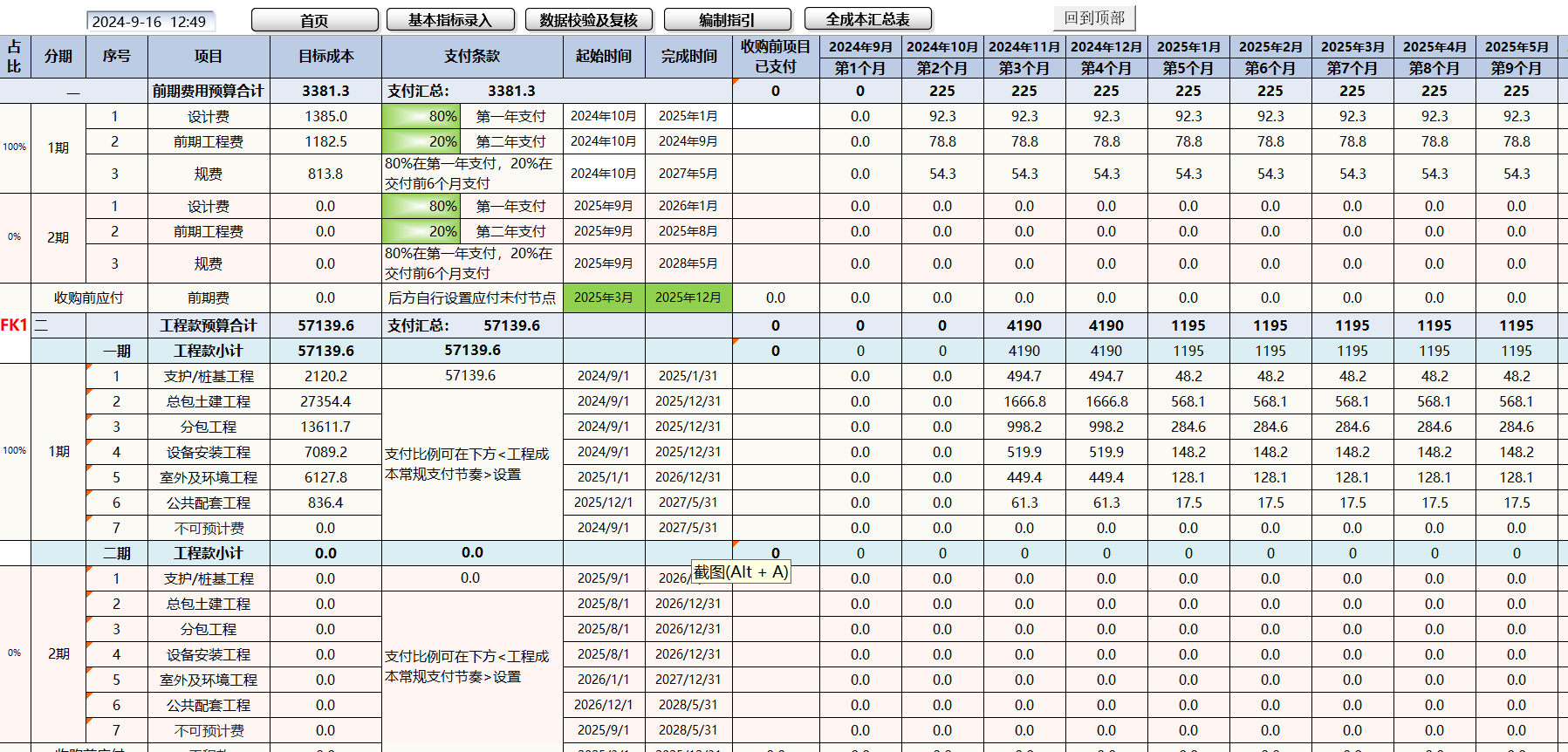

4. Project Scale Classification
Auto-classifies project scale and validates payment ratios against Greentown benchmarks.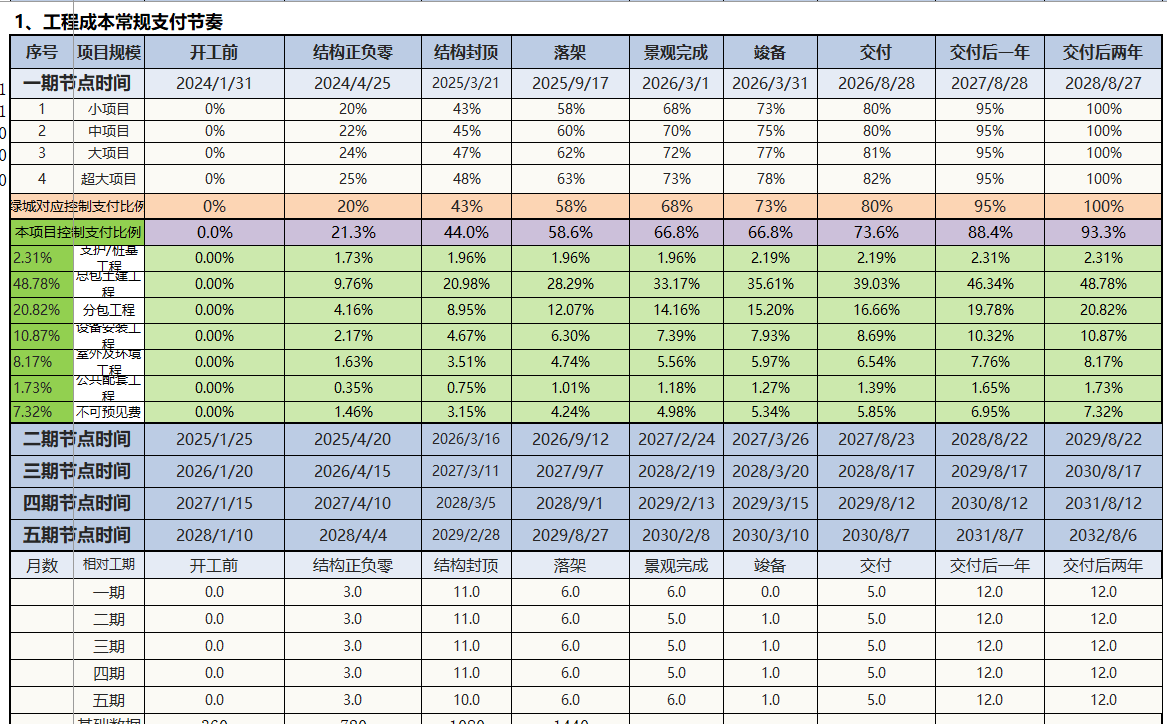
5. Sales Cycle Optimization
Imports Greentown’s sales cycle metrics by city tier and validates product-specific targets.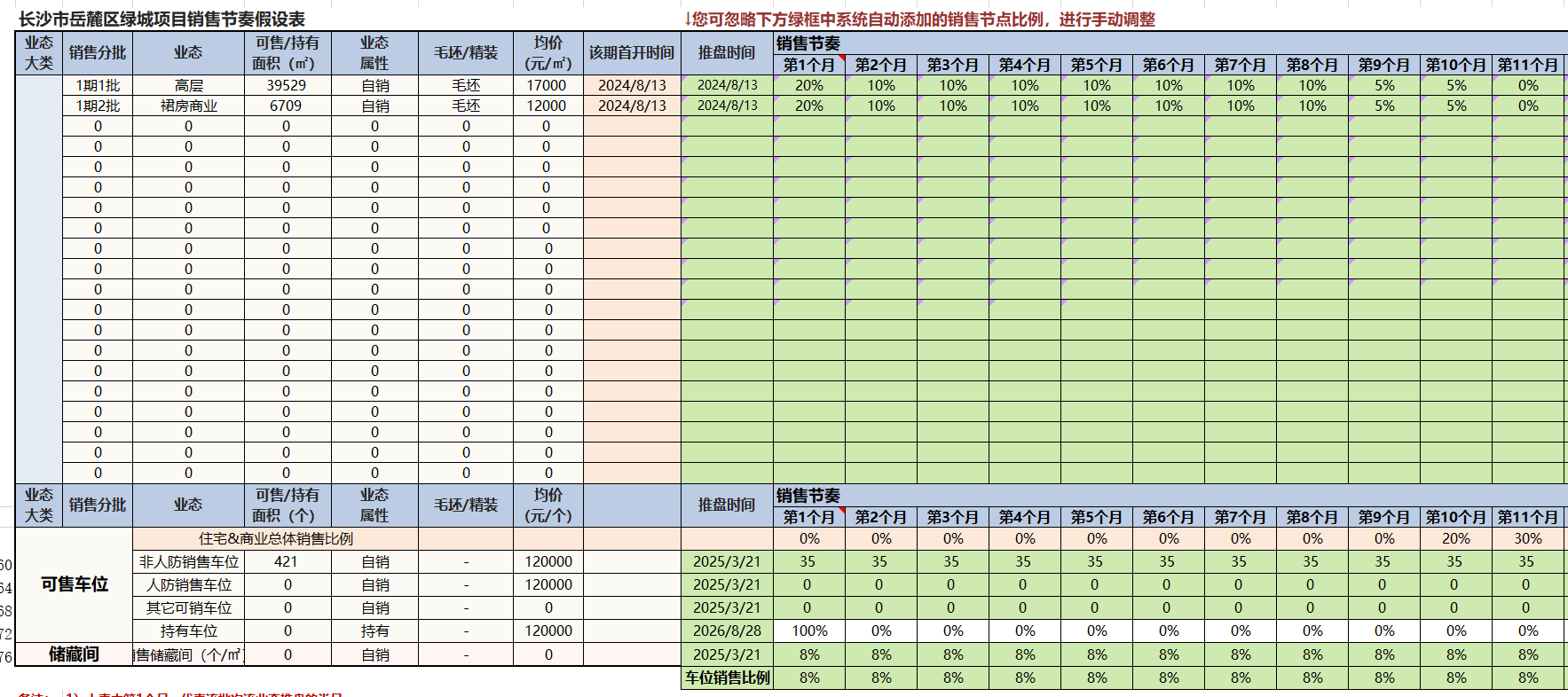
6. Marketing Cost Calculation
Generates monthly marketing budgets based on repayment values and fee rates.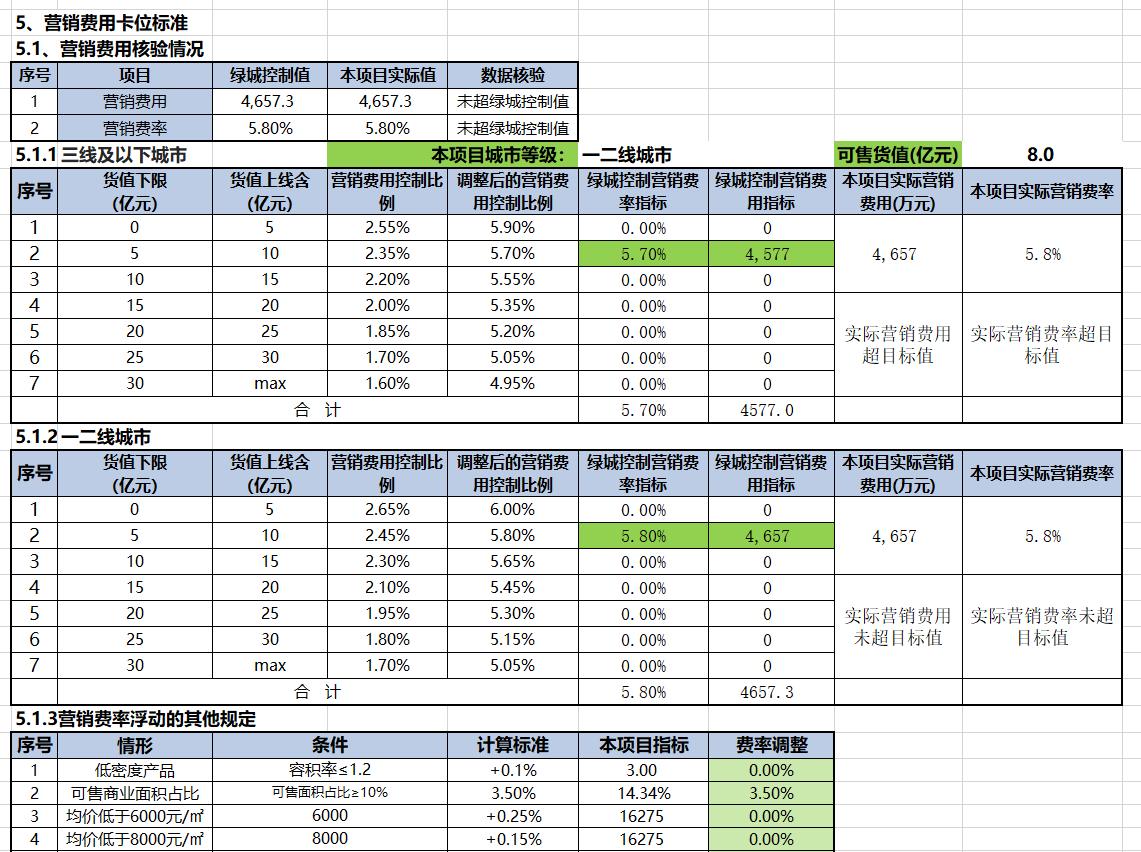
7. Sales & Repayment Reports
Auto-generates annual/monthly sales reports and PPT presentations using launch dates and fund supervision levels.
8. Financing Plan Generation
Calculates interest payments for development loans and non-standard financing.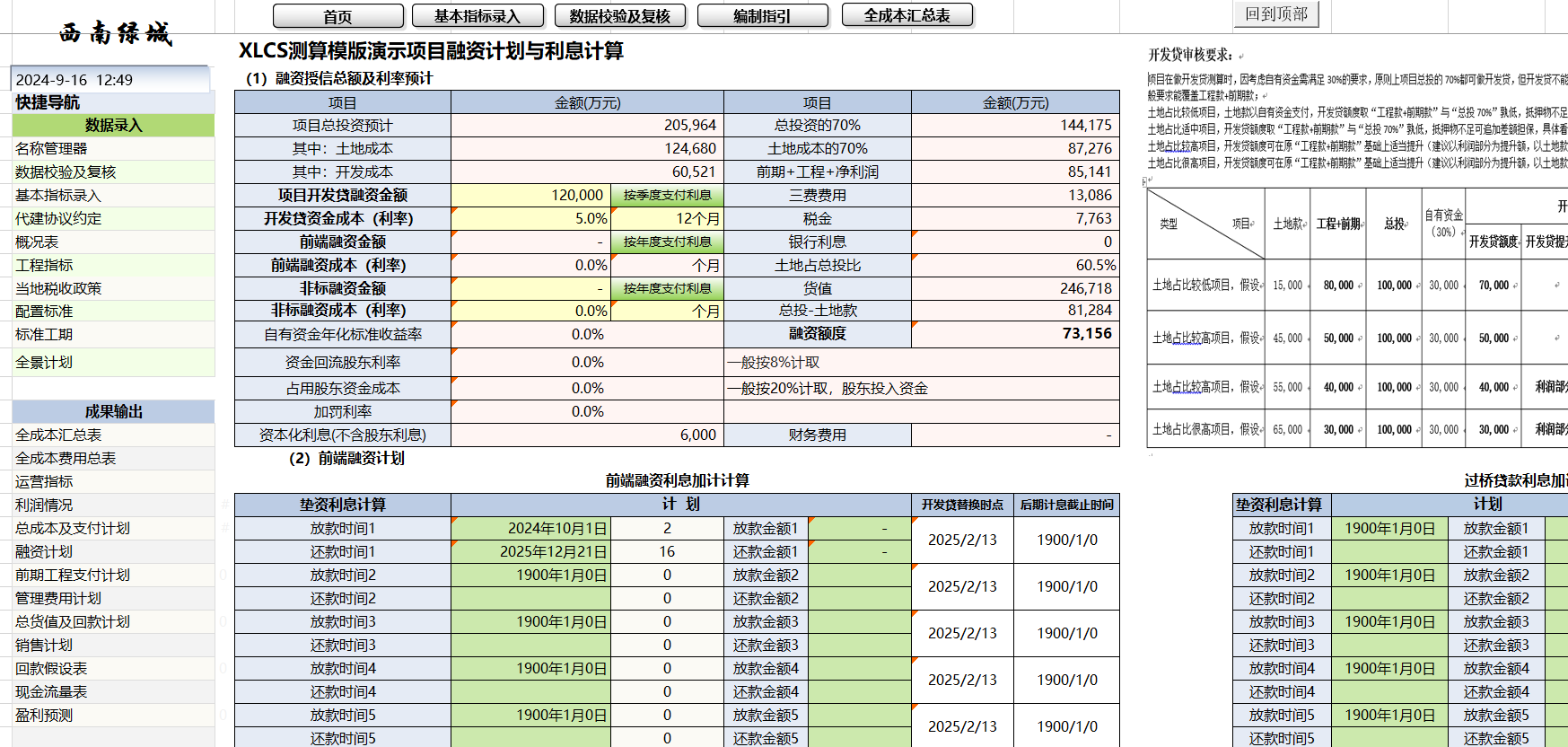
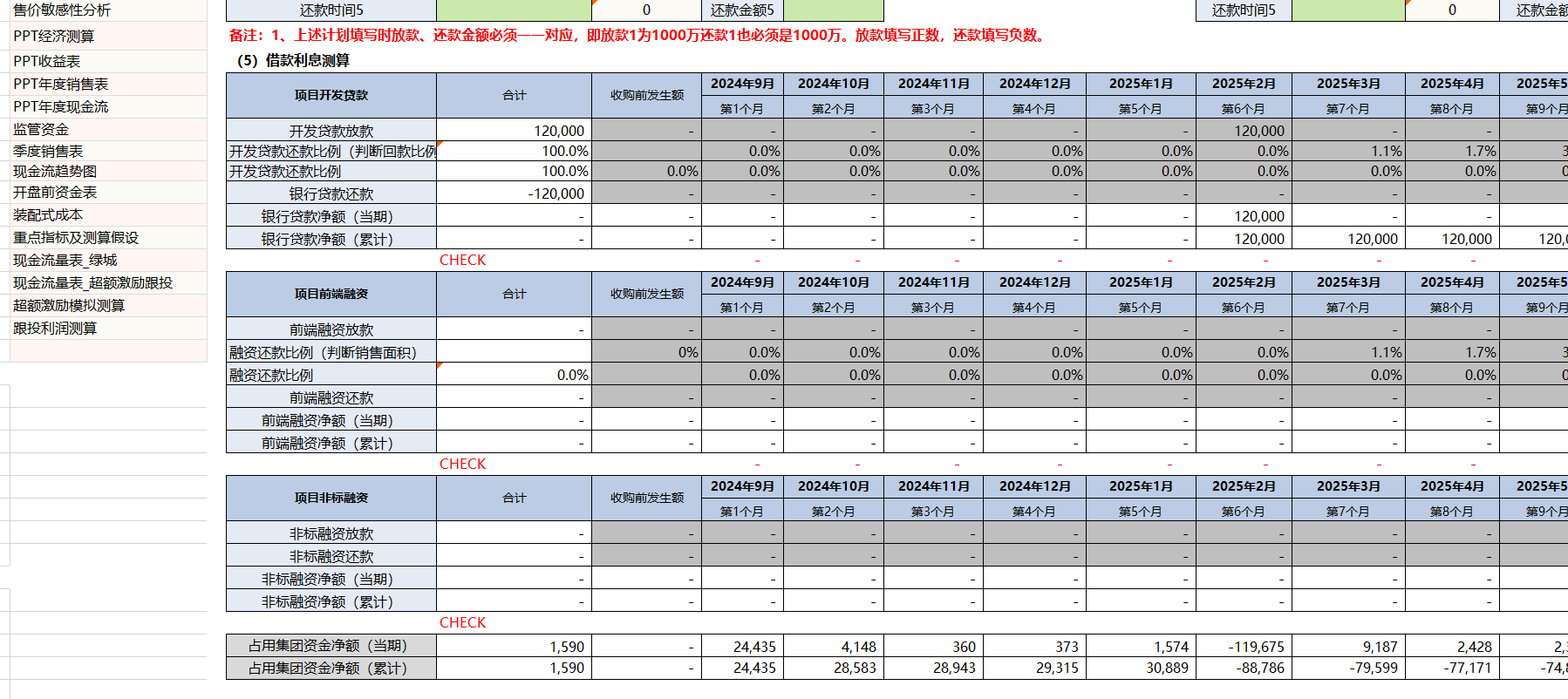
9. Management Fee Control
Validates management fees against Greentown standards and generates monthly payment plans.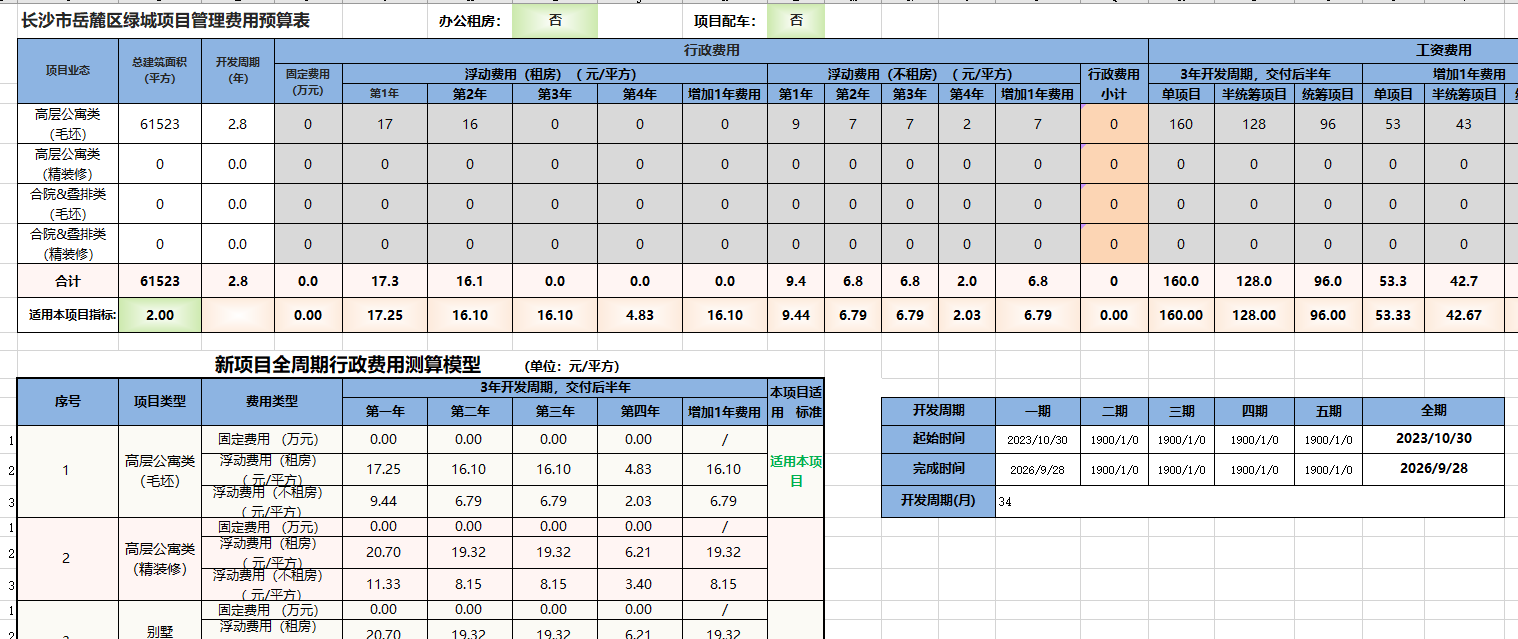
10. Product Cost Calculation
Generates engineering costs by product type using local material prices.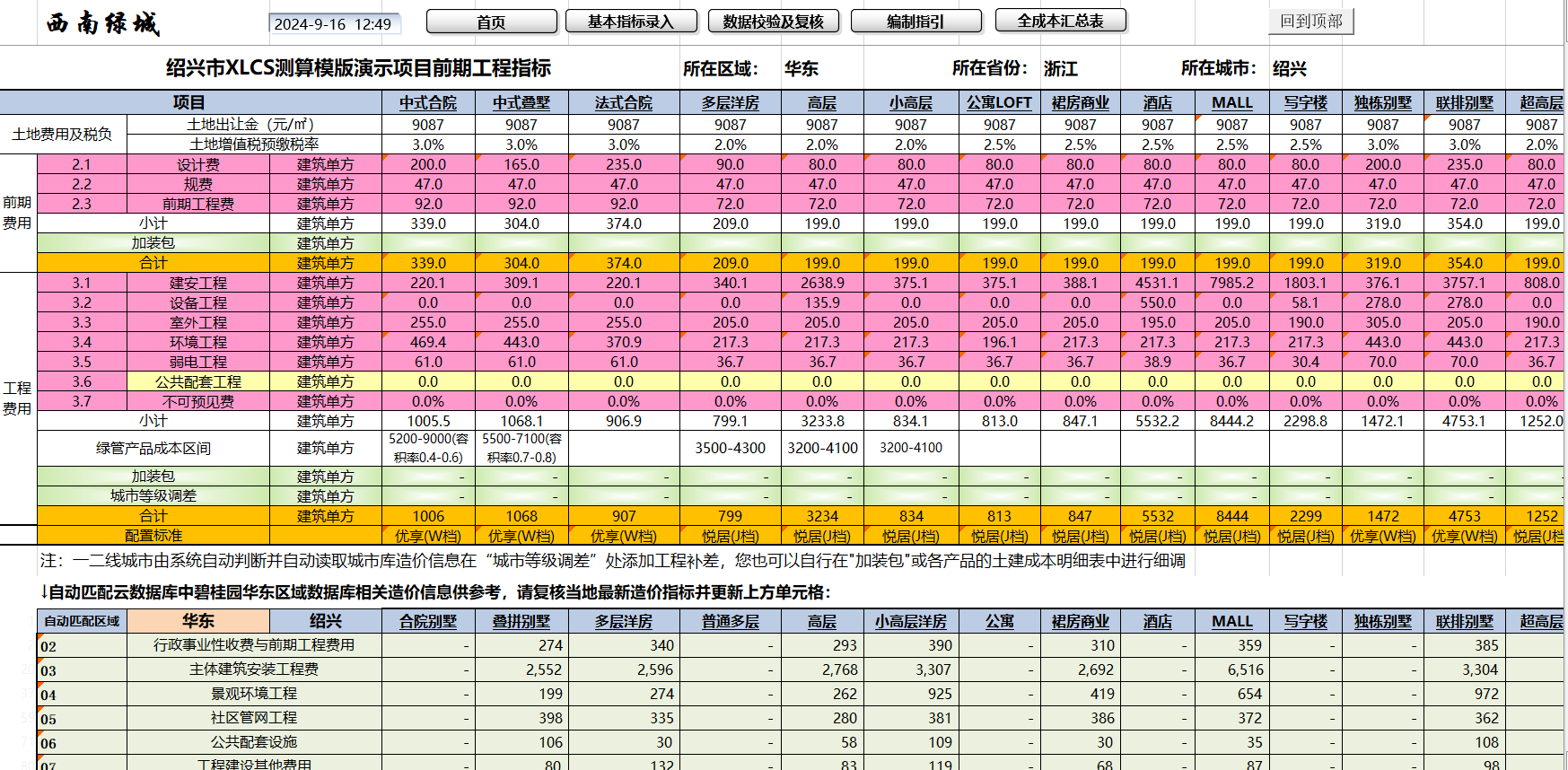
11. Tax Reporting
Auto-generates VAT, surtaxes, LVAT, and income tax reports with refund scenarios.
12. Self-Held Asset Analysis
Produces economic calculations for self-held properties.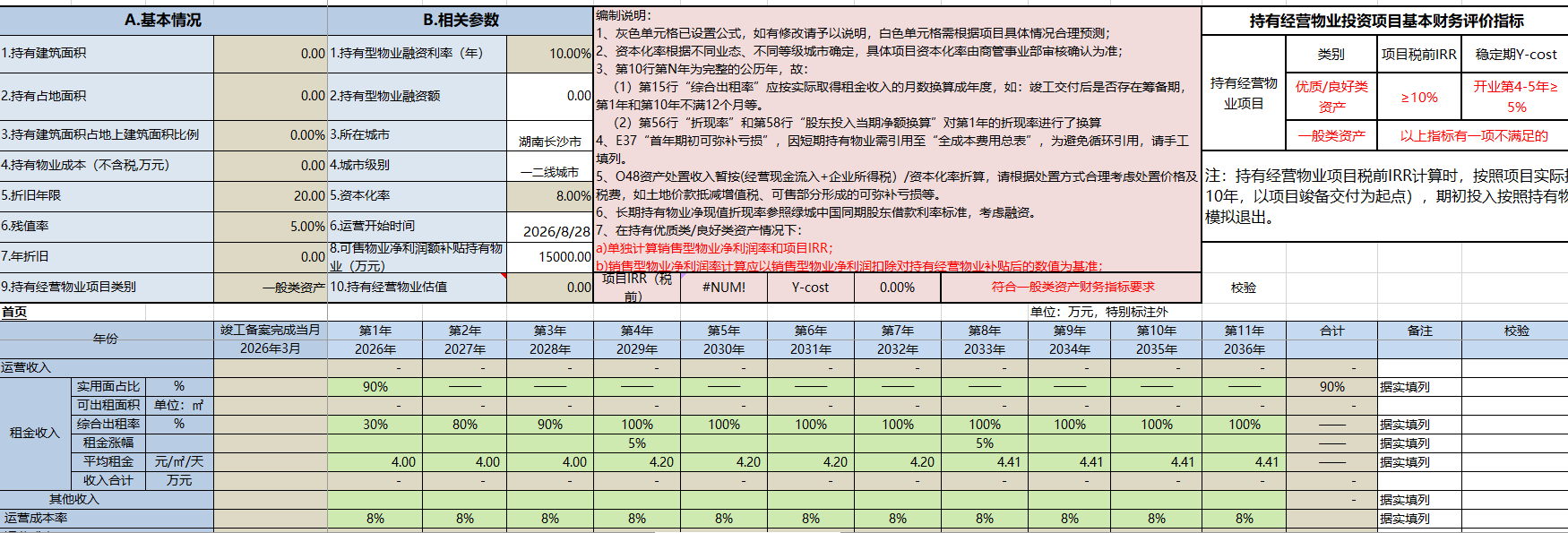
13. Cash Flow Automation
Generates monthly/annual cash flow reports and trend charts.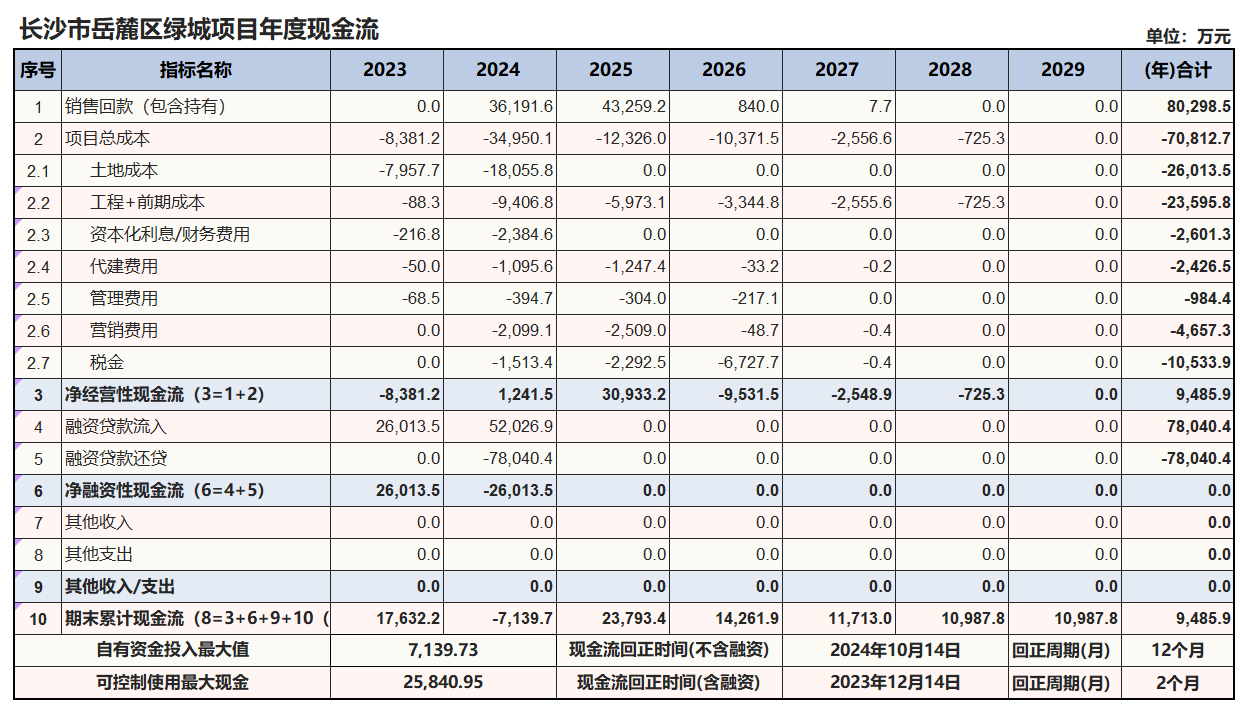
Official Websites: