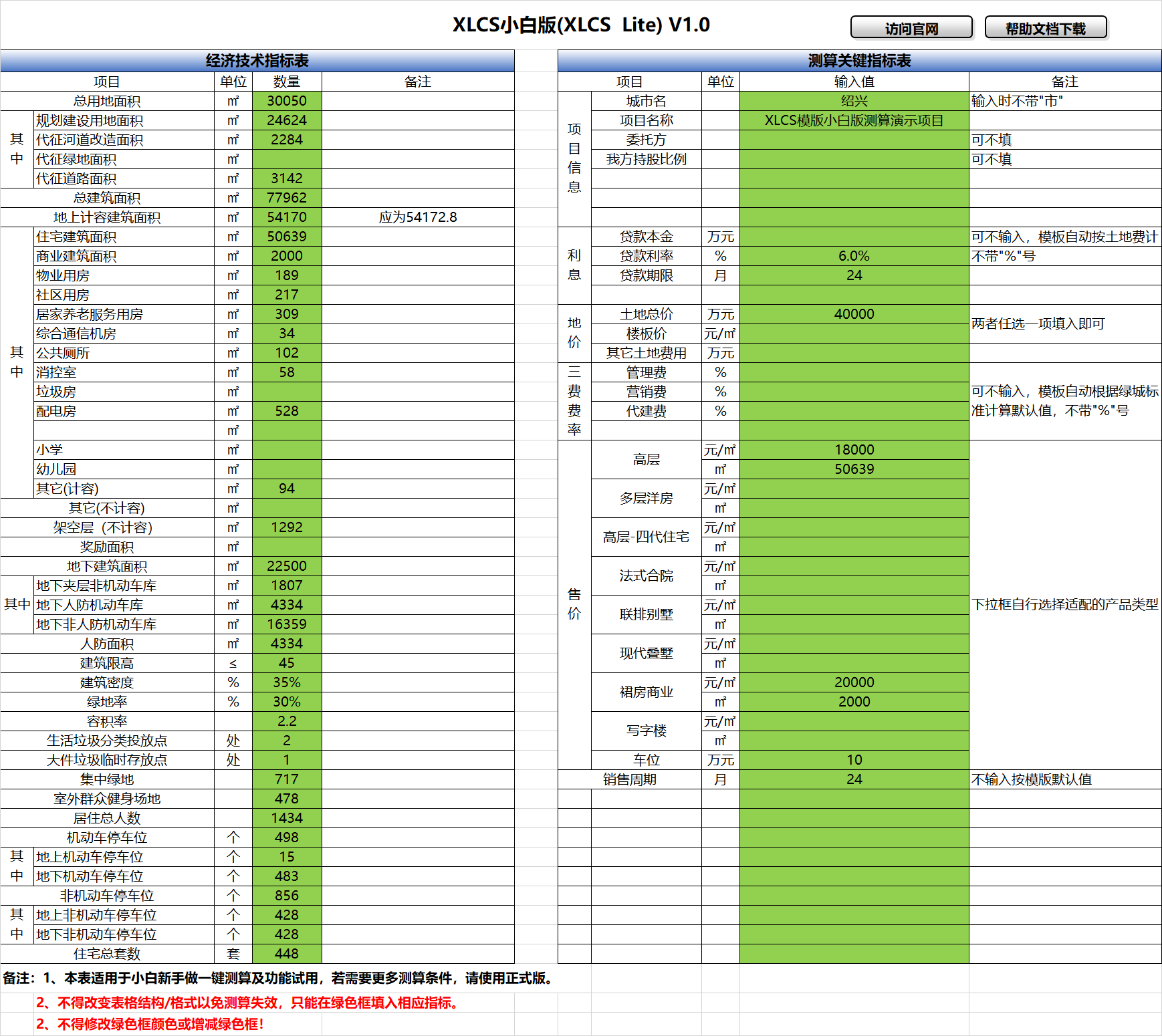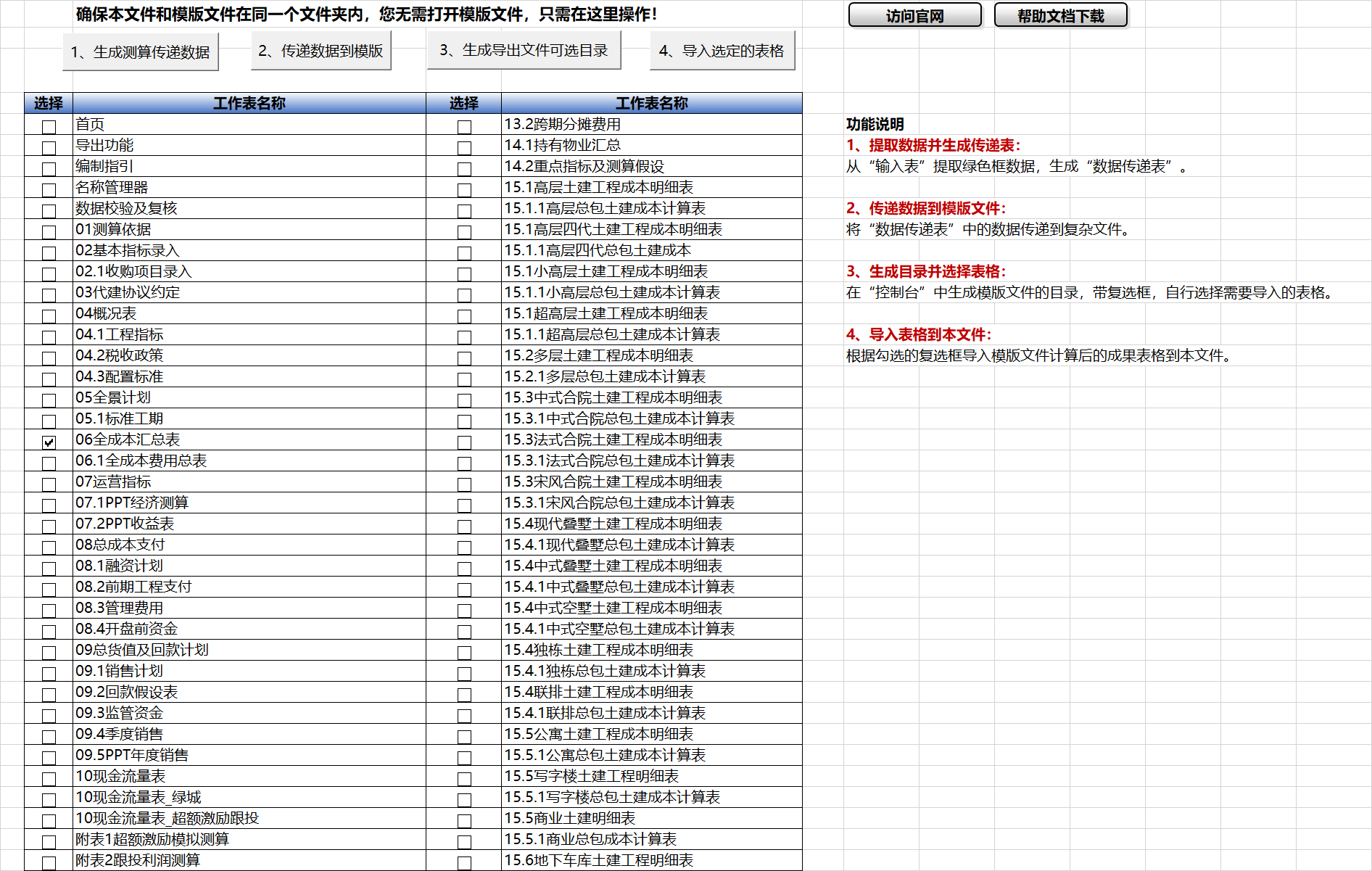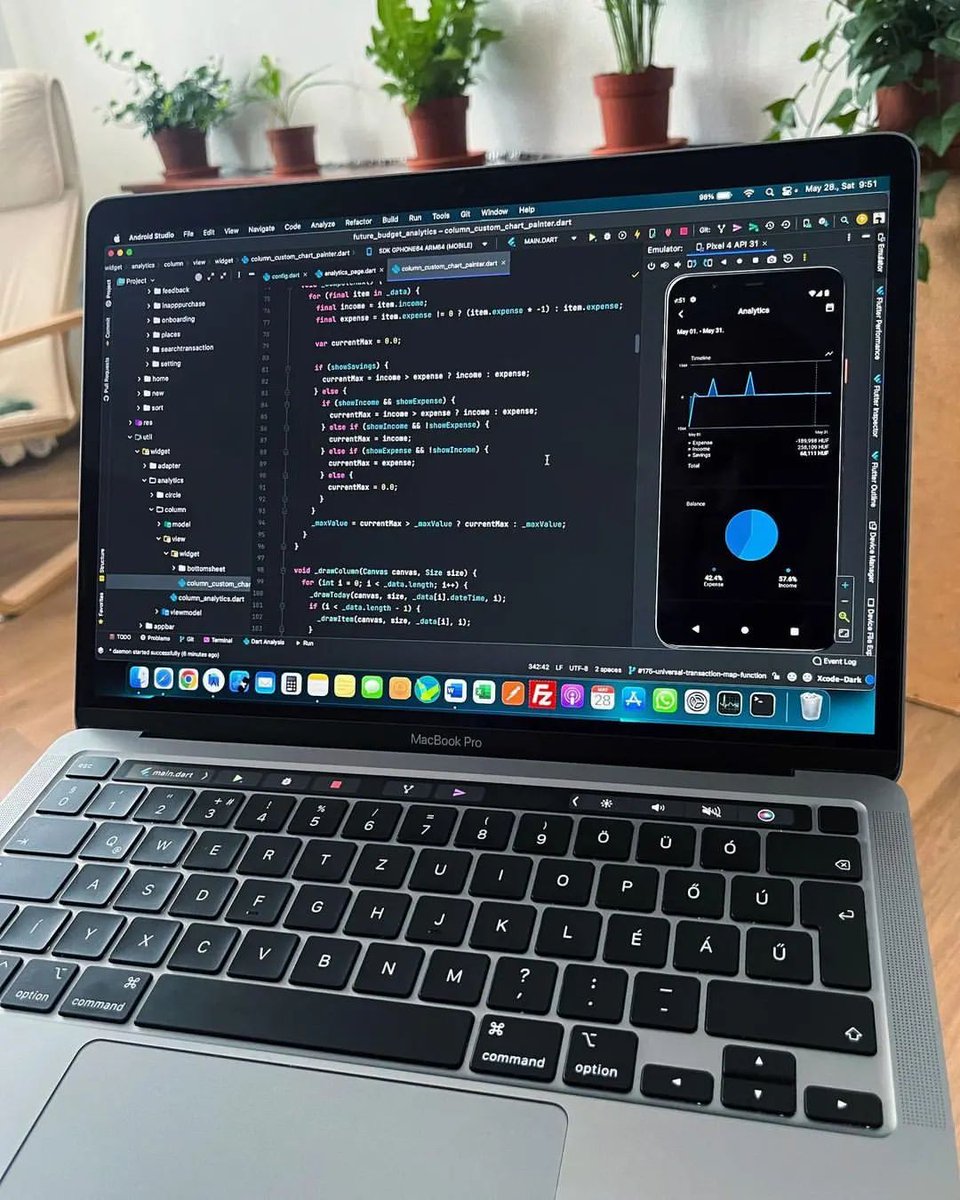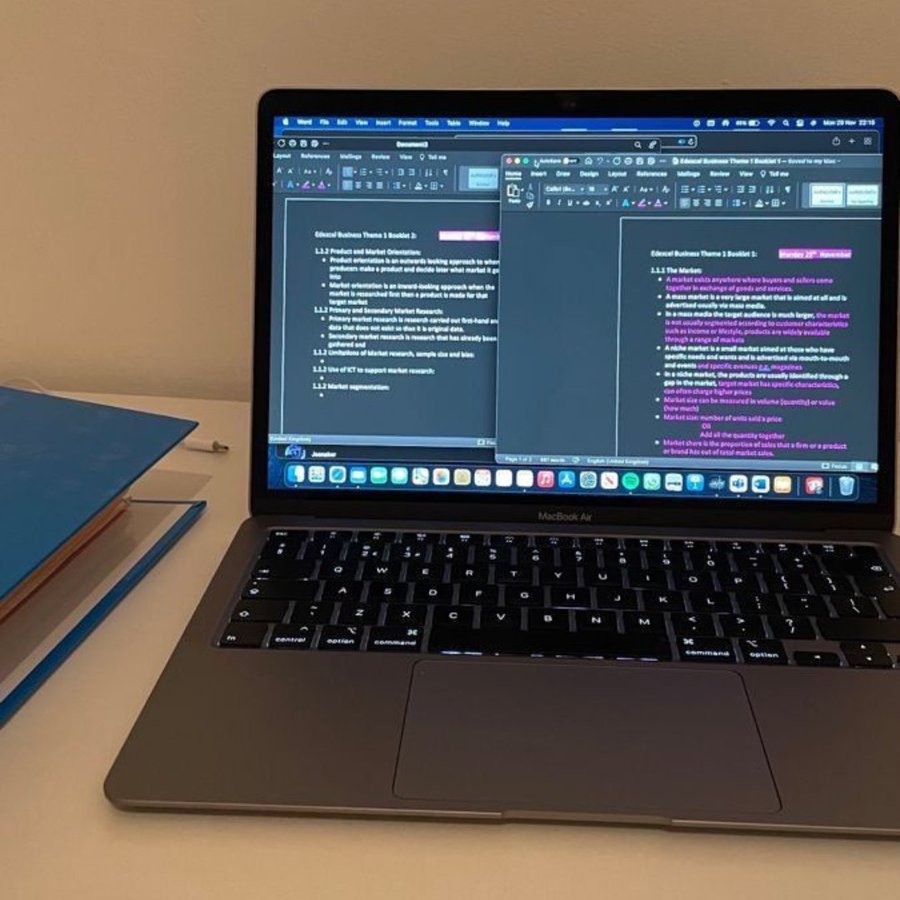XLCS Lite v1 Beginner Edition Officially Launched
XLCS Real Estate Full-Cost Calculation
- 🚀 Template Introduction
- 📑 Feature Overview
- ❓ User Guide
- 🛠 Metrics Input
- ⚔️ Prebuilt PPT
- ⚡️ Template Download
Introducing XLCS Lite V1.0 – Designed for beginners to perform one-click calculations and trial functionalities. For advanced scenarios, use XLCS Core. The Core version’s complexity may overwhelm newcomers; Lite simplifies the process by extracting key metrics (land price, three-fee rates) from standard project specifications while delivering identical reports to Core.
Quick Start Guide
Usage Instructions
- Target Users: Beginners or users needing quick trials. Switch to Core for advanced configurations.
- Dependency: Requires XLCS Core V7 installed. Lite runs in the background via VBA code without opening Core files.
- Setup:
- Download the latest package from the official site.
- Extract and place
XLCS Lite V1.xlsmin the same folder asXLCS Full-Cost Calculation Template V7.0.xlsm. - If misplaced, the system will prompt you to locate Core files.
- Macro Security:
- Enable macros: Right-click file → Properties → Unblock.
- Set Excel macro security to Medium/Low (
Tools → Macros → Security).
- Workflow:
- Input data in green cells on the Input Sheet. Do NOT modify cell colors or structure.
- Navigate to the Dashboard → Click buttons sequentially → Generate full reports (focus on 06 Total Cost Summary).
- User-Friendly Design:
- Step-by-step prompts with progress updates.
- Clean Dashboard with 4 intuitive buttons.
Technical Overview
Code Functionality
- Data Extraction: Collects green-cell data from Input Sheet → Generates Data Transfer Table.
- Data Transfer: Sends data to Core template files.
- Directory Generation: Creates a checklist in Dashboard for selecting output tables.
- Report Import: Pulls results from Core into Lite based on selections.
Operational Logic
- Integration: Lite transfers key metrics to Core → Core processes data → Returns results to Lite.
- Reset Mechanism: Core files reset to defaults after each import to ensure accuracy.
- Progress Tracking: Status bar updates during execution.
FAQ
- File Placement: Lite and Core must reside in the same folder.
- Unlisted Cities: Defaults to “Shaoxing” if a city isn’t in the cloud database (with pop-up alert).
Template Update Timestamp
Download Links
V7 Toolkit Contents
XLCS Full-Cost Calculation Template V7.xlsmXLCS User Guide.docxsimple-template.xlsm(Simplified)XLCS Lite V1.0.xlsmVersion Notes.txtQuick Start.txtXLCS Lite Quick Guide.docxCity Library Guide.txtdeepseek Analysis Report.docx
Official Websites:
Support:
Critical Note: Ensure stable internet to fully utilize cloud database features.
All articles in this blog are licensed under CC BY-NC-SA 4.0 unless stating additionally.