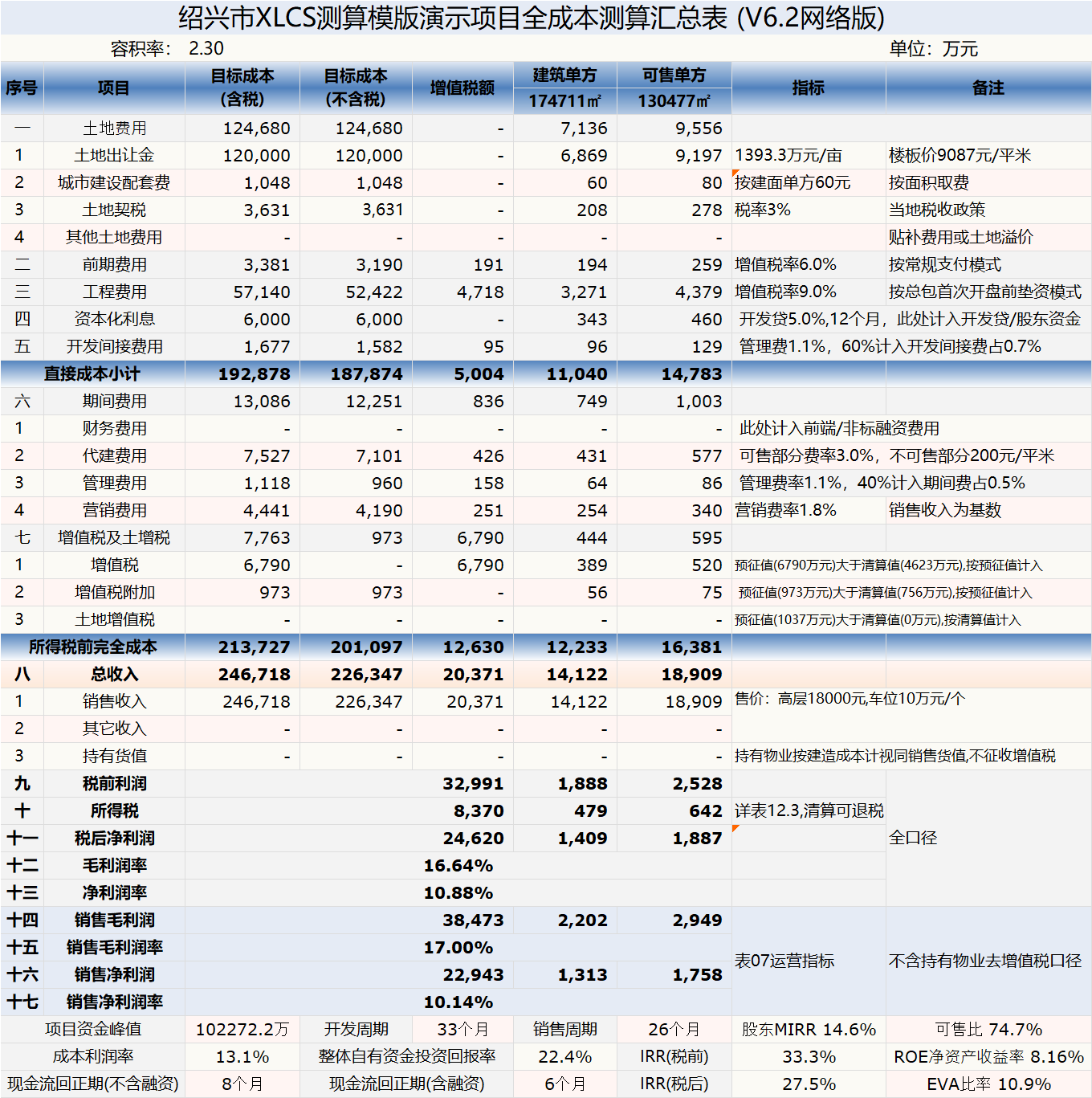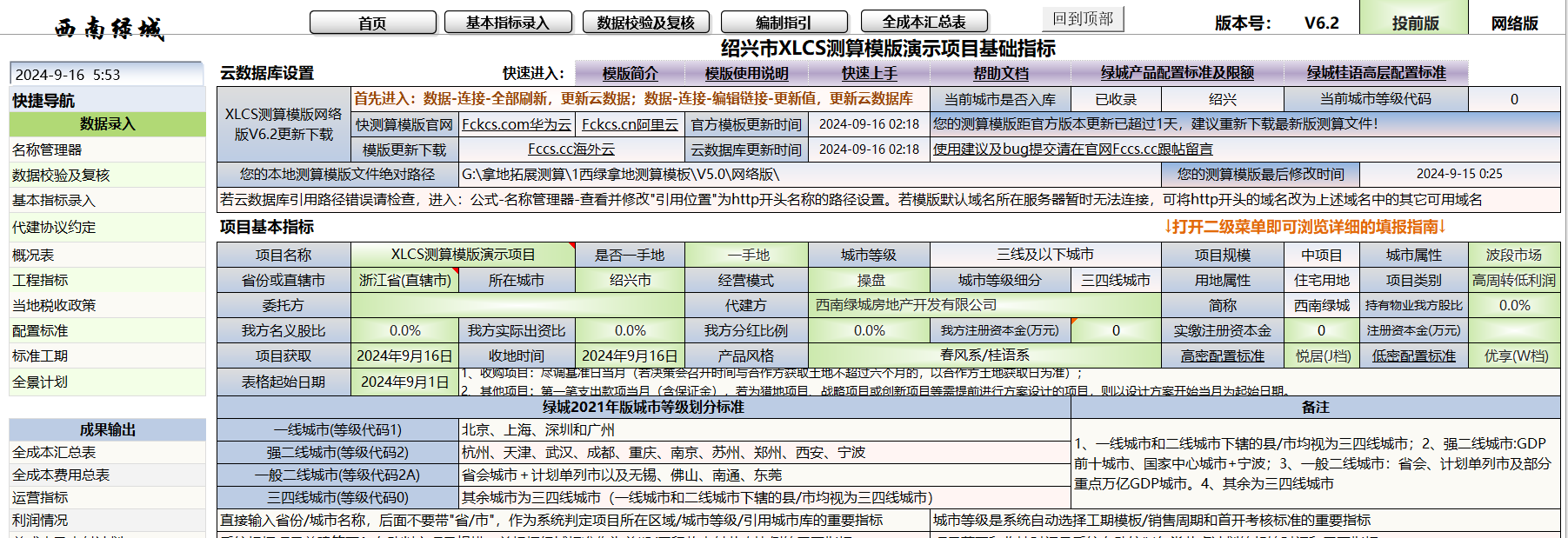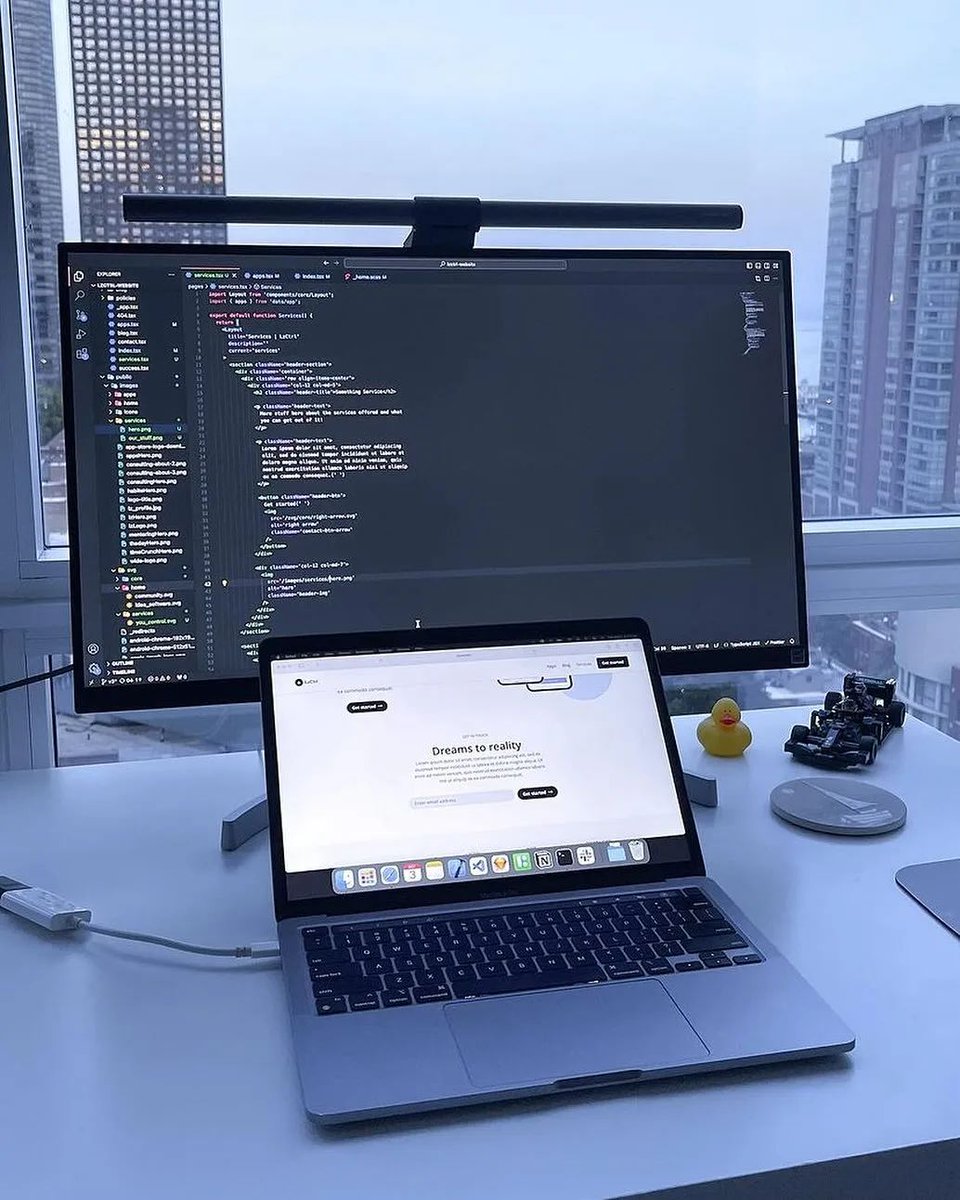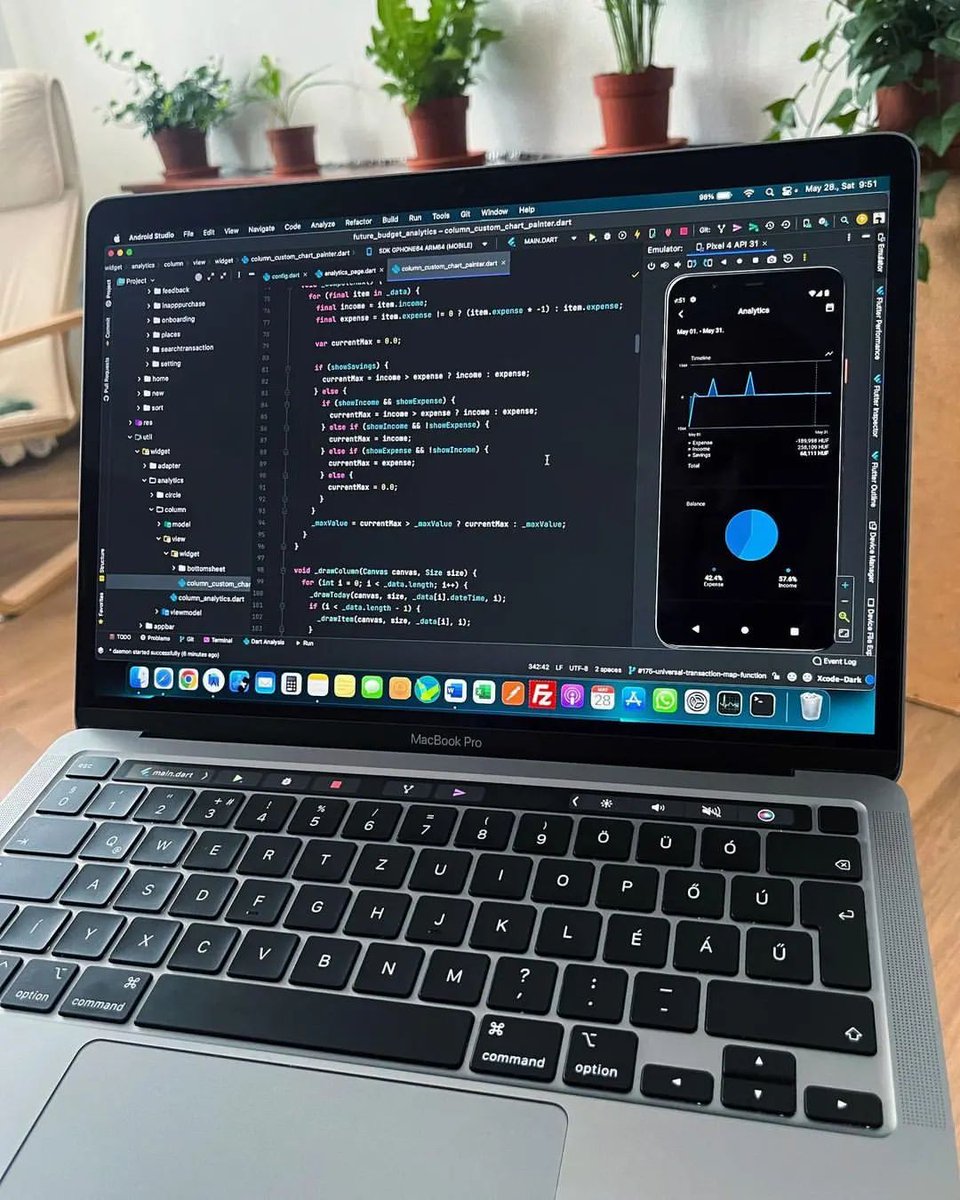XLCS Real Estate Project Full Cost Calculation Template Introduction
Introduction to XLCS Real Estate Project Full Cost Calculation Template
- 🚀 Template Introduction
- 📑 Feature Introduction
- ❓ User Guide
- 🛠 Indicator Input
- ⚔️ Preset PPT
- ⚡️ Template Download
Product Description: This is a powerful and intelligent real estate project cost calculation tool, specifically designed for the full cost dynamic calculation of real estate development projects. It combines the advantages of calculation templates from major real estate companies (such as Greentown, Sunac, Country Garden, etc.) and has been optimized for practical needs, making it suitable for both beginners and professionals.
Template Introduction
The XLCS Real Estate Project Full-Cost Calculation Template is designed for the expansion phase of Xilu Greentown projects. It integrates best practices from full-cost calculation templates of leading real estate developers (e.g., Greentown, Sunac, Country Garden, Jinke, Zhongliang, Zhangtai) and combines Greentown’s product configuration standards with conventional project presets. This fully intelligent, dynamic template enables users to input key project and local indicators to automatically generate comprehensive engineering, sales, financing, tax, cash flow, and operational reports. Tasks that typically require days of collaboration between cost professionals and cross-functional teams (engineering/sales/finance) can now be completed by novices in under 10 minutes. The template comprises over 90 worksheets, covering all static/dynamic analysis charts for real estate project calculations.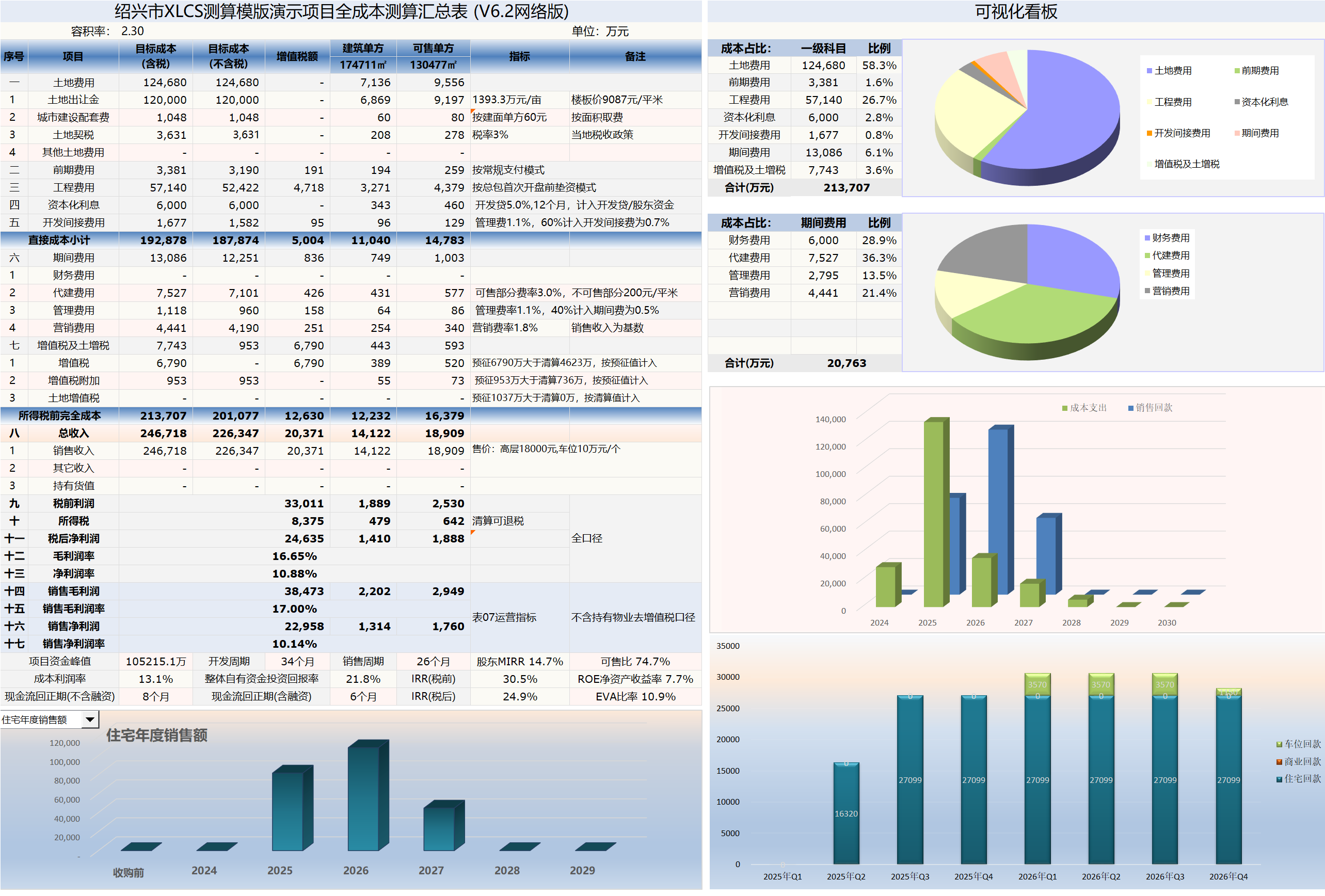
Core Features
City-Level Automation
- Auto-links to a cloud database upon city input to load city-specific fees, taxes, and planning requirements. Classifies cities into Greentown’s Tier 1–4 system (manual input required for unlisted cities).
Pre-Sale Timeline Generation
- Auto-selects 5–10 month pre-sale timelines based on city tier (customizable). Generates first launch dates and phased timelines using the highest floor number in the launch area and local pre-sale requirements.
Phased Payment Plans
- Generates monthly payment schedules for preliminary/construction costs across phases (up to 5 phases) using predefined payment ratio templates.
Project Scale Classification
- Auto-classifies project scale and aligns construction payment ratios with Greentown standards. Validates manual adjustments against Greentown benchmarks (see Data Validation & Review table).
Sales Cycle Optimization
- Imports Greentown’s sales cycle and first-launch metrics by city tier. Validates product-specific sales targets against Greentown standards.
Marketing Cost Automation
- Imports Greentown’s marketing expense benchmarks by city tier. Calculates monthly marketing payments based on repayment values and fee rates.
Sales & Repayment Planning
- Generates annual/quarterly/monthly sales/repayment plans and PPT reports using launch dates, local fund supervision levels, and adjustable sales assumptions.
Financing Calculations
- Auto-calculates interest payments for development loans, front-end financing, and non-standard financing. Generates shareholder fund interest schedules.
Management Fee Control
- Calculates management fees and monthly payments per Greentown standards. Validates manual inputs against default benchmarks.
Engineering Cost Templates
- Presets detailed civil engineering cost tables by product type. Adjusts costs based on local material prices and prefabrication rates.
Tax Reporting
- Generates VAT, surtaxes, land value-added tax (LVAT), and income tax reports. Supports tax refund scenarios and final settlement calculations.
Self-Held Asset Analysis
- Auto-generates economic calculations for self-held properties.
Cash Flow Automation
- Produces monthly/annual cash flow reports and trend charts from engineering/sales/financing data.
Second-Hand Project Support
- Adds pre-acquisition fund tracking and income from sold units.
Bonus & Co-Investment Tables
- Includes excess incentive and co-investment calculation modules.
Multi-Parcel Land Cost Allocation
- Allocates land costs by parcel and product type based on phased areas.
Key Features
Cloud Database Integration
- Real-time access to national fee, tax, and green building policy data. Default values auto-populate from the database, with manual overrides for policy changes.
Cost Benchmarking
- Matches Greentown’s product tiers (T/S/W/J/C) to adjust configuration coefficients and per-unit metrics in the Configuration Standards table.
Construction Timeline Templates
- Six pre-sale timeline templates (5–10 months). Auto-selects by city tier or allows custom timelines.
Construction Payment Templates
- Four payment modes:
a. Monthly progress payments
b. Annual lump-sum payments
c. Contractor pre-funding (pre-sale) + monthly payments
d. Contractor pre-funding (pre-topping-out) + monthly payments
- Four payment modes:
Preliminary Payment Templates
- Two modes:
a. Monthly payments
b. Discounted pre-funding (excl. certain fees) + post-launch payments
- Two modes:
Sales Repayment Templates
- Auto-selects repayment templates based on purchase restrictions and post-topping-out loan release rules. Adjustable in the Repayment Assumptions table.
Fund Supervision Templates
- Six supervision templates (A–D). Generates monthly supervised fund plans based on node adjustments.
Interest Payment Modes
- Quarterly, semi-annual, annual, or lump-sum interest payment options for loans.
Agency Fee Automation
- Calculates agency fees for salable/unsalable properties and bonuses based on agreement terms.
Public Ancillary Fee Templates
- Calculates fees by floor area or investment amount. Optional basement fee inclusion.
Management/Marketing Fee Templates
- Generates fee benchmarks per Greentown standards. Validates manual inputs against recommended rates.
LVAT Optimization
- Distinguishes ordinary housing based on FAR, unit size, and pricing for LVAT calculations.
Hardcover Timeline Adjustment
- Auto-adjusts timelines for hardcover delivery projects.
Prefab Cost Integration
- Adds structural costs for prefabrication rates in engineering tables.
Pre-Sale Image Progress
- Calculates pre-sale timelines based on height restrictions and local image progress rules.
Prebuilt PPT Reports
- Auto-generates key result slides: economic tables, income statements, cash flows, sales reports, and sensitivity analyses.
Sensitivity Analysis
- Price, land cost, and financing sensitivity modules.
Cross-Company Benchmarking
- Adjusts engineering metrics using Greentown/Country Garden benchmarks and cloud database regional adjustments.
One-Click Export
- Generates macro-free xlcs files with data-only exports. Removes formulas/VBA for confidentiality.
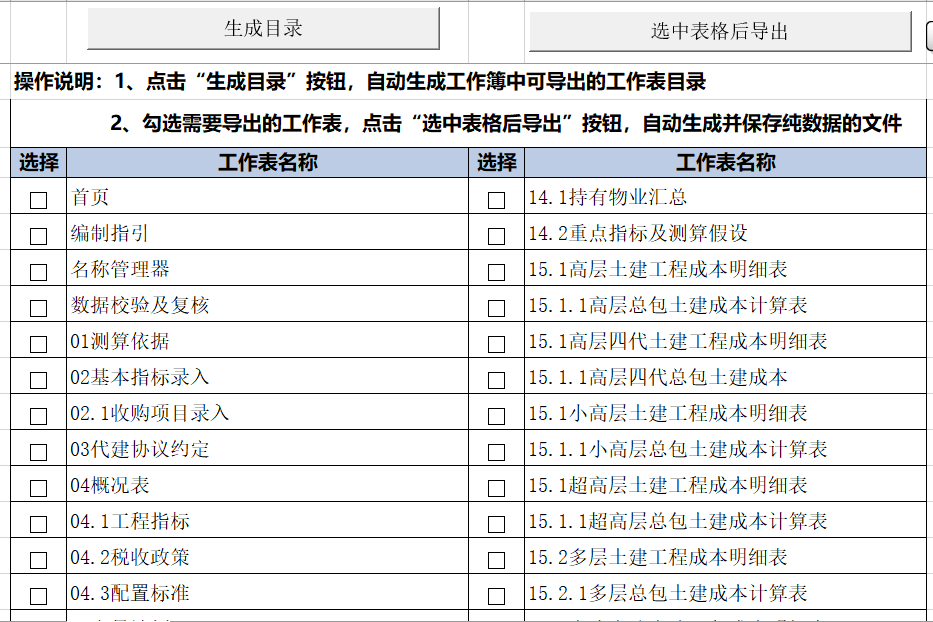
- Generates macro-free xlcs files with data-only exports. Removes formulas/VBA for confidentiality.
Data Validation & Review
- Checks cross-table consistency, traces errors, and provides resolution guidance.
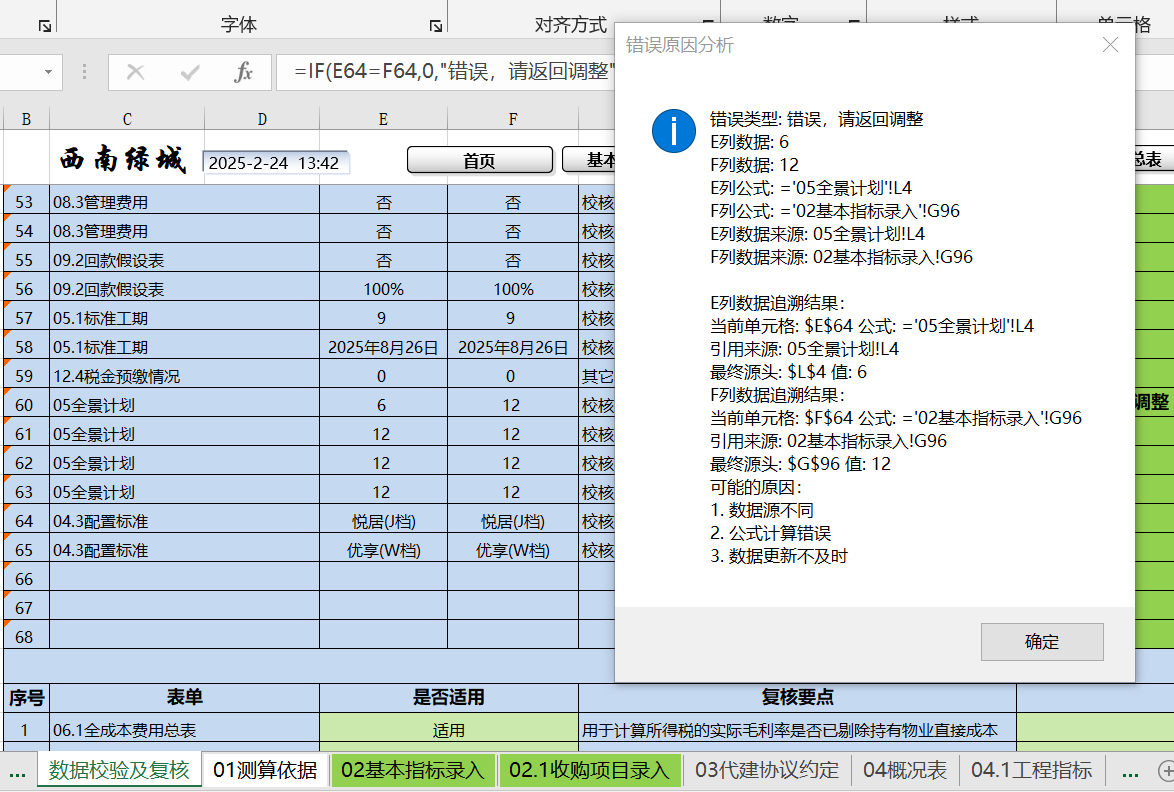
- Checks cross-table consistency, traces errors, and provides resolution guidance.
VBA Error Detection
- Auto-detects link/reference errors. Results displayed in cells C89/C91.
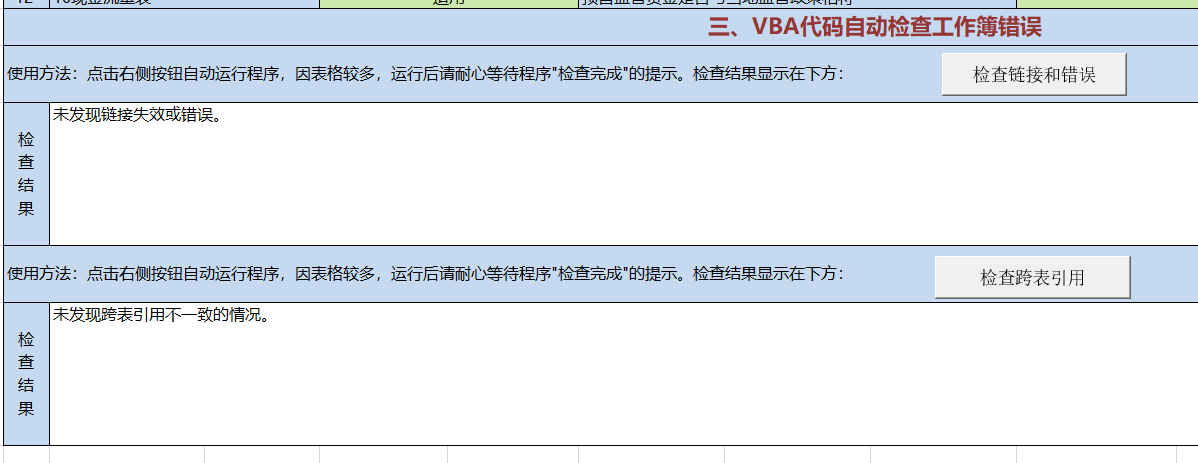
- Auto-detects link/reference errors. Results displayed in cells C89/C91.
Pre-Launch Fund Planning
- Generates monthly payments for land, preliminary/construction costs, fees, and taxes. Supports pre-funding modes.
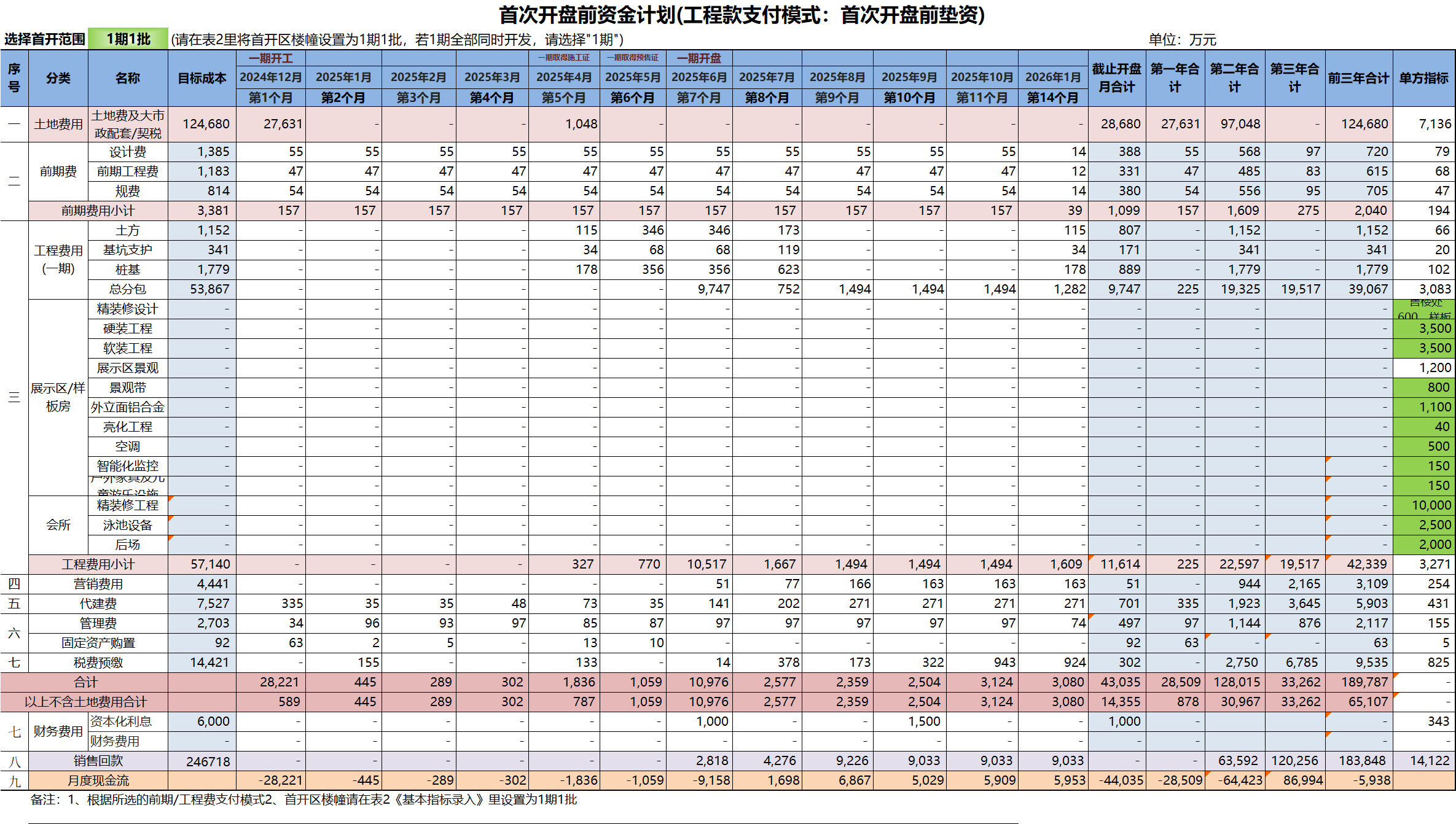
- Generates monthly payments for land, preliminary/construction costs, fees, and taxes. Supports pre-funding modes.
Critical Notes
All default values are preset for standard conditions. Modify only green cells—others contain locked formulas.
Greentown Product Tiers
- Engineering costs default to J-tier benchmarks. Configuration upgrades auto-adjust coefficients in Configuration Standards.
Cloud Database Links
Workflow Guidance
- Start with key inputs. Retain defaults for unavailable data.
Advanced Adjustments
- Fine-tune secondary tables (tax policies, agency agreements, engineering metrics).
Best Practices
- General: Framework → Cost Adjustments → Validation
- Steps:
- Input basics → Tax policies → Preliminary payments → Repayment ratios → Validate costs → Adjust engineering metrics → Review financing/sales
- Finalize: Cash flow → Profit analysis → Sensitivity reports
Template Directory
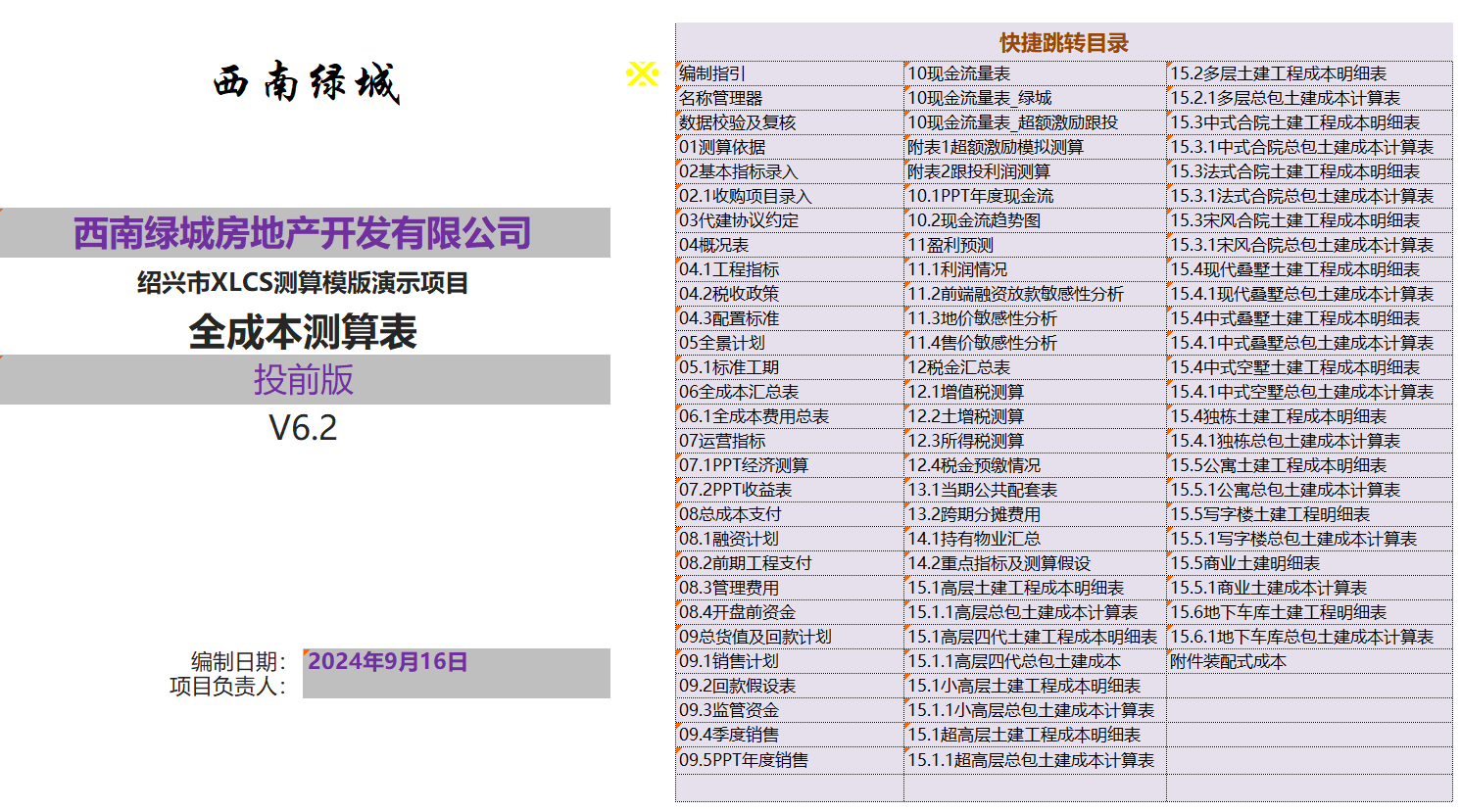
Toolkit Contents (V6)
XLCS Full Cost Calculation Template V6.xlsmsimple-template.xlsm(Simplified)User Guide.docxQuick Start.txtCity Library User Guide.txtVersion Notes.txt
Version Update Log
V5.1 Update | 2024-01-12
- Added 11.2 Front-End Financing Disbursement Sensitivity Analysis table.
- Added 11.3 Land Price Sensitivity Analysis table.
- Added 11.4 Selling Price Sensitivity Analysis table.
V5.2 Update | 2024-03-18
- Enhanced Land Value-Added Tax (LVAT) template: Parking spaces and storage units now calculate LVAT based on corresponding product types.
V5.3 Update | 2024-07-12
- Fixed multiple bugs.
V6.0 Update | 2024-07-27
- Expanded support for second-hand acquisition projects: Added pre-acquisition fund tracking and income collection from sold units.
- Added co-investment and incentive calculation tables.
V6.1 Update | 2024-08-03
- Product Type Updates:
- Added Stacked Villas (Chinese/French styles), Courtyard Houses (Chinese/French styles), Chinese Sky Villas, and Song-Style Courtyards.
- Configuration Standards:
- Upgraded from A-D tiers to T (Premium), S (Deluxe), W (Enhanced), J (Comfort), C (Affordable) tiers.
- Integrated Greentown’s product configuration and cost限额 database. Default engineering costs align with J-tier standards.
- Financing Interest Payment Modes:
- Added quarterly, annual, or lump-sum interest payment options.
- Pre-Launch Fund Table Optimization:
- Automated data extraction for “Phase 1” or “Phase 1 Batch 1 (Initial Launch)” modes.
- Product Type Updates:
V6.2 Update | 2024-10-08
- Adjusted Self-Held Property Valuation and related tax settings.
- Refined Ordinary Housing LVAT Criteria and non-ordinary housing LVAT templates.
- Updated Miscellaneous Income/Expense configurations.
- Optimized Sales Plan Module settings.
V6.3 Update | 2024-12-01
- Added Prefab Structure Incentivized Area Settings and adjusted floor area ratio formulas.
- Introduced Multi-Parcel Land Cost Allocation: Automatic land cost distribution by product type and parcel.
- Fixed cash flow table inaccuracies in Tax Settlement Timing/Amounts.
- Corrected area reference errors in Public Ancillary Costs Table.
- Detailed Public Ancillary Engineering Fees (preliminary/construction/urban infrastructure) in the Total Cost Summary.
- Fixed Pre-Topping-Out Payment Plan errors in the Preliminary Engineering Payment Table.
- Corrected Average Selling Price Formula in the overview table.
- Added Townhouse Calculation Tables and revised unforeseen expense formulas.
- Added Parcel-Specific Preliminary/Engineering Fee Statistics in the overview table.
V6.4 Update | 2025-02-15
- Fixed calculation errors for unforeseen expenses in fully-finished unit engineering costs.
- Resolved cash flow entry issues for costs predating the table’s start time in the Total Cost Payment Schedule.
- Fixed data reference errors in the Operational Metrics Table under specific conditions.
- Corrected node payment ratio adjustments in the Preliminary Engineering Payment Table.
- Clarified ambiguous “Cumulative Repayment” naming in the Supervised Funds Table.
- Adjusted Project Wind-Up Time to 12 months post-delivery (user-customizable in Table 2).
- Added validation checks for Land Cost Payment Plan completeness.
- Integrated NPV Calculations into cash flow and operational tables.
- Fixed Net Cash Flow Formula errors and revised Income Tax Allocation logic.
- Enhanced Supervised Fund Node Settings: Customizable key nodes and phased/parcel-based fund tracking.
- Added Fund Dynamics vs. Standard Repayment toggle in Table 2.
- Fixed monthly allocation errors for unforeseen expenses and tax distribution issues.
- Improved node reference accuracy across timelines and reports.
- Added multiple validation rules and prompts for user guidance.
V6.5 Update | 2025-02-23
- VBA Error Detection:
- Auto-checks workbook links, cross-table references, and common errors (results in cells C89/C91).
- One-Click Export:
- Generates macro-free xlcs files (data-only) via the Export Function table.
- Version Check:
- Compares local templates with the latest online version and prompts updates.
- Error Traceability:
- Double-click error cells to view root causes and solutions.
- Fixed Product Area Ratios in the overview table.
- Revised Default Dates and interest rate validation in the Financing Plan Table.
- Optimized Sensitivity Analysis PPT Output for reporting.
- VBA Error Detection:
Frequently Asked Questions
Software Compatibility
- Use Excel 2016+ for full functionality (VBA-dependent).
- WPS requires Professional Edition (e.g., WPS 2019 Enterprise/Government versions).
- Download VBA-compatible WPS plugins:
<iframe height=270 width=680 src="/vba.htm" frameborder=0 allowfullscreen></iframe>
Macro Security
- If blocked, right-click the file → Properties → Unblock.
- Set macro security to Medium/Low:
- Excel:
Tools → Macros → Security → Medium/Low.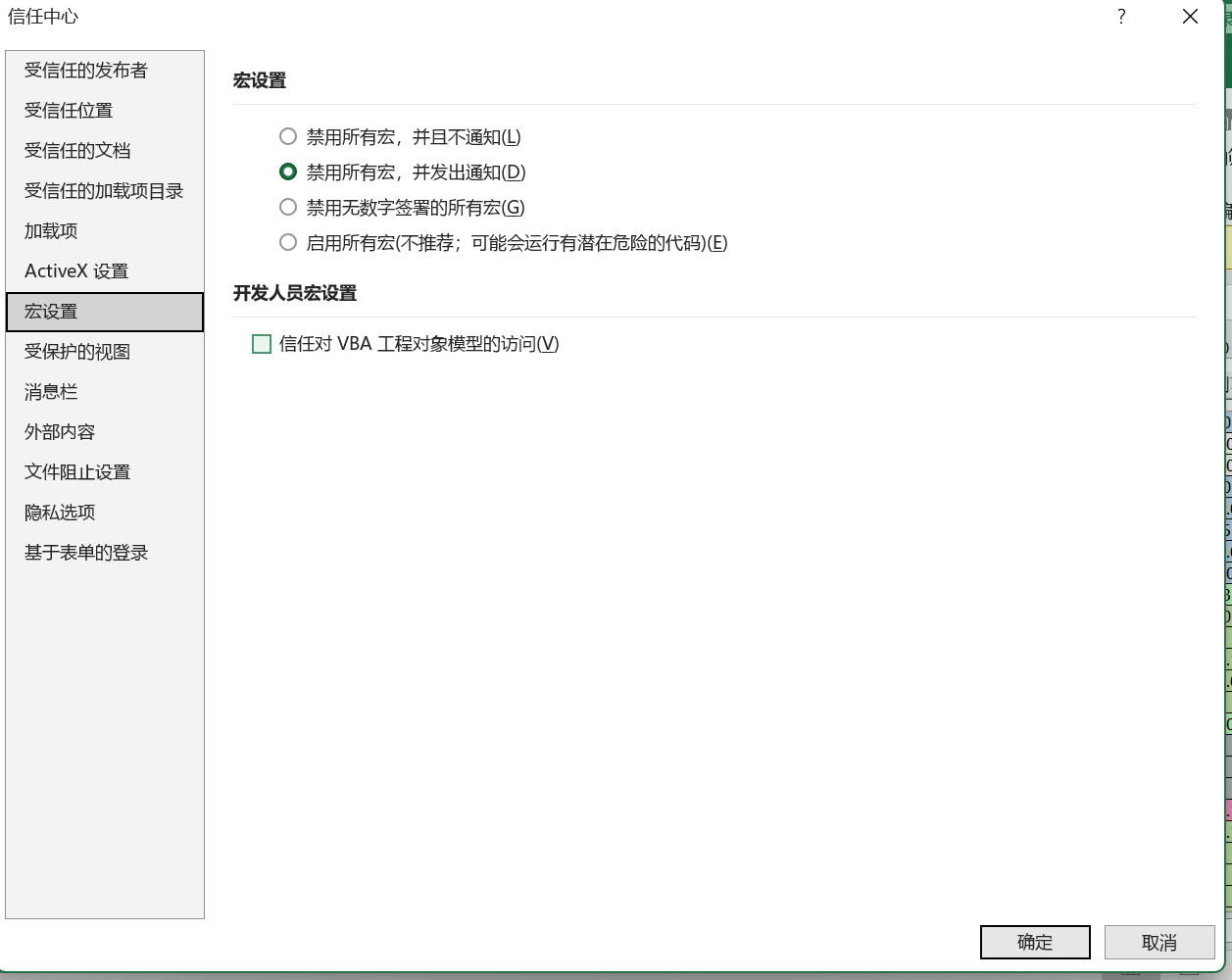
- Excel:
External Link Warnings
- Click “Update” to refresh cloud database links. Manually update via
Data → Connections → Edit Links → Refresh.
- Click “Update” to refresh cloud database links. Manually update via
Template Usage
- Start with Table 2: Basic Metrics Input. Modify green cells only.
- Advanced adjustments: Fine-tune secondary tables (tax policies, agency agreements).
Data Export
- Use One-Click Export to generate macro-free xlcs files (retains data only).
Latest Version Download Links:
XLCS Real Estate Project Full Cost Calculation Template Main Download Link
XLCS Real Estate Project Full Cost Calculation Template Backup Download Link
Official Websites:
Support:
Note: Ensure stable internet connectivity to fully utilize cloud database features.