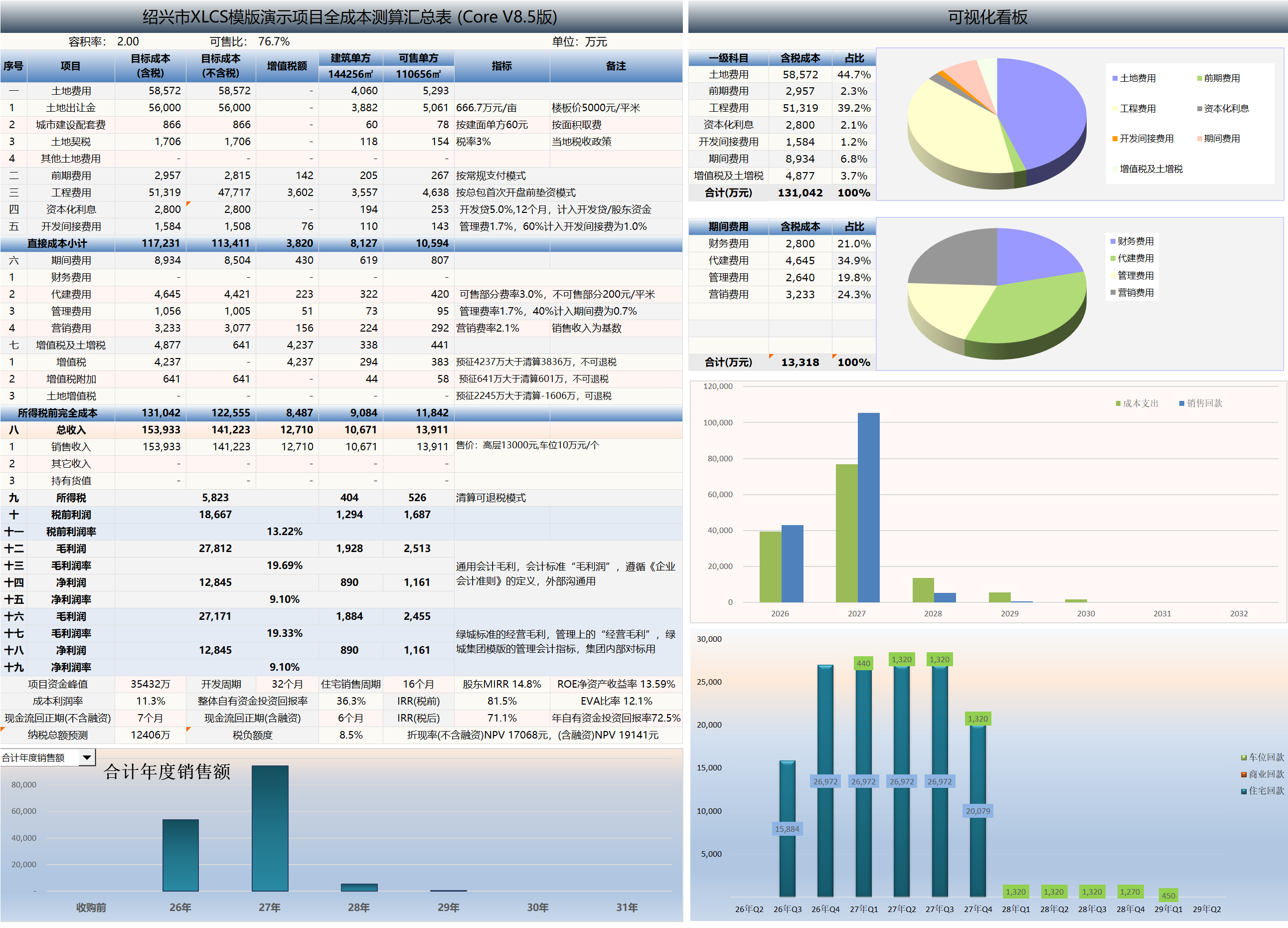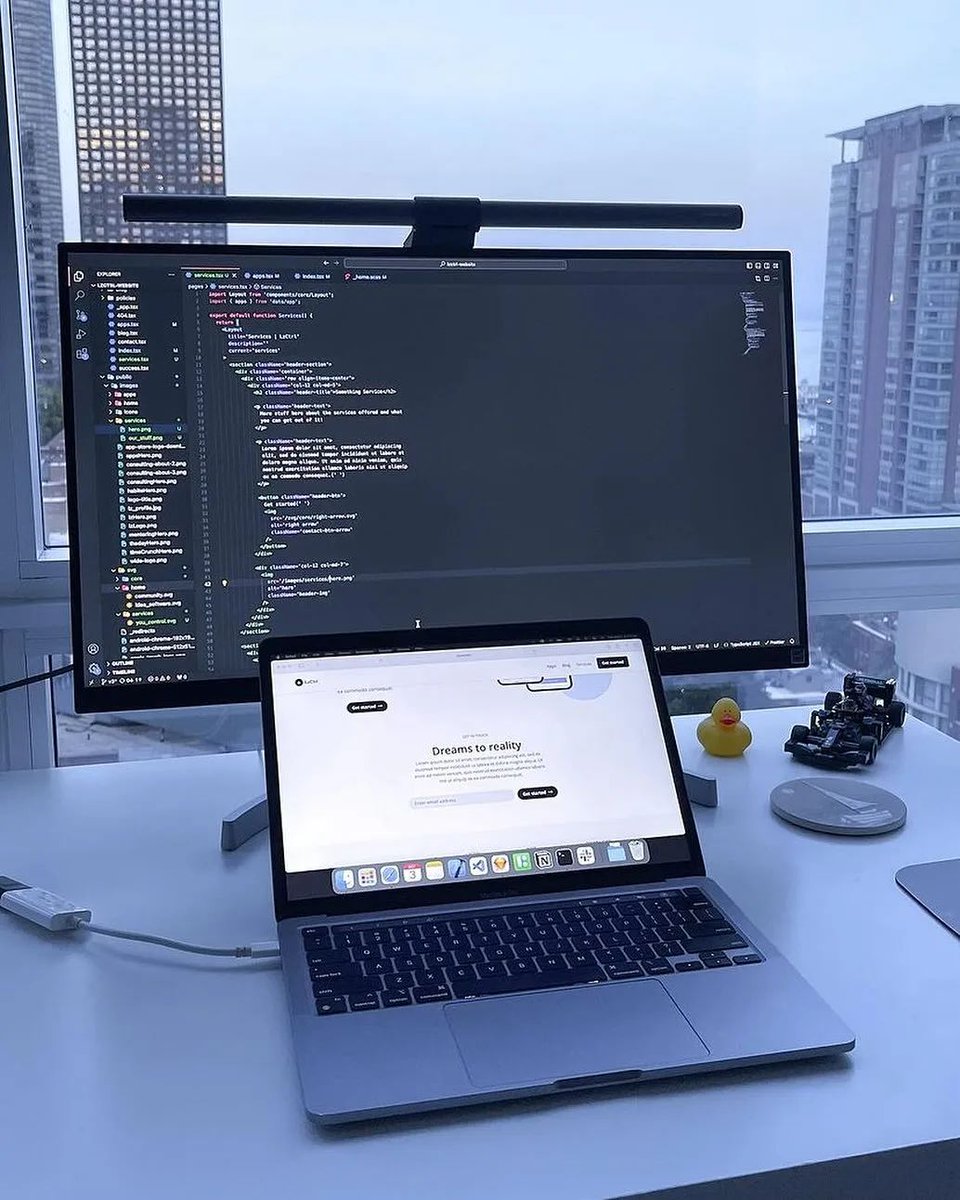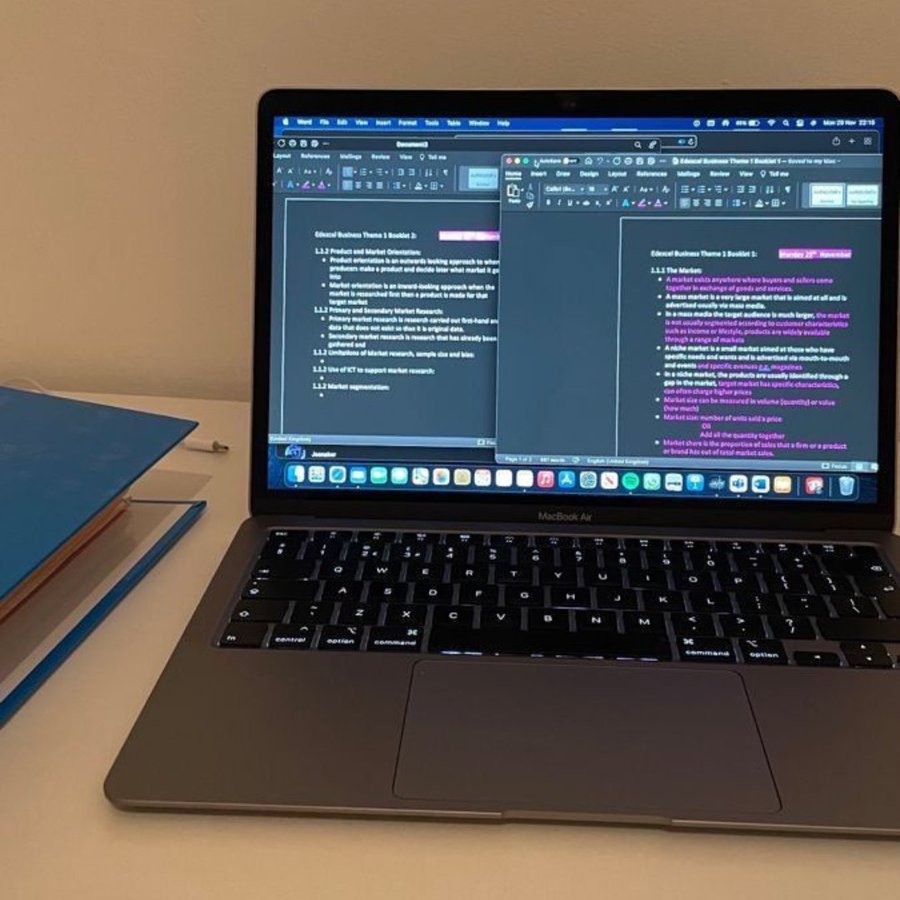XLCS Real Estate Project Full Cost Calculation System Core v8 Update
XLCS Real Estate Project Full Cost Calculation
XLCS Core Edition (XLCS Core V8) is officially launched! Leveraging AI tools, extensive VBA code has been used to rewrite the function formulas from previous versions. VBA offers advantages in execution efficiency, handling complex logic, automation, and custom functionality, enabling advanced features that even complex formulas couldn’t achieve to meet user needs.
Starting from XLCS Core V8.2, to reduce version complexity and update workload, the template no longer distinguishes between Excel and WPS versions. It is now fully compatible.
XLCS Beginner Edition (XLCS Lite V1) is suitable for novices to perform one-click calculations and trial features. If more calculation conditions are needed, please use the XLCS Core Edition. Faced with the overwhelming features and settings of the Core Edition, many beginners may feel at a loss. In such cases, trying out the lightweight Lite version first is recommended. It extracts only the key economic and technical indicators and calculation elements (land price, three fee rates, etc.) from conventional projects to output reports identical to the Core Edition.
Template Introduction:
The XLCS Real Estate Project Full Cost Calculation Template is based on the characteristics of project expansion in Southwest Greentown projects, drawing on the strengths and features of full cost calculation templates from major developers like Greentown, Sunac, Country Garden, Jinke, Zhongliang, and Zhangtai. It integrates and compiles a fully intelligent dynamic full cost calculation template by combining Greentown’s product type configuration standards and preset conditions for conventional projects. By simply entering key and local indicators of the project, the template automatically outputs a complete set of engineering, sales, financing, tax, cash flow, and operational tables. What would typically require several days for cost professionals to complete with the cooperation of engineering/sales/finance departments can now be done by even a novice in just ten minutes. The entire template includes over 90 worksheets, covering all static/dynamic calculation analysis charts for real estate project calculations.
Template Advantages
Comprehensive and Intelligent Features:
- Covers the entire calculation process from land costs and construction engineering to sales repayments and tax settlements.
- Highly intelligent, requiring only key inputs to automatically generate results, significantly improving efficiency.
Dynamic Adjustment & Real-Time Updates:
- Supports dynamic input adjustments with real-time result updates, ideal for rapid project feasibility assessments.
- Built-in cloud database automatically loads the latest regulatory fees, taxes, and engineering indicators, ensuring accuracy and timeliness.
Multi-Scenario Applicability:
- Provides a simple single-page template (Simple-template) for quick investment return estimates.
- Offers XLCS Lite V1 for beginners to perform one-click calculations and trial features.
- Includes XLCS PRO V1 for multi-plot, multi-phase projects, featuring unique one-click land appreciation tax settlement generation in multiple modes (overall, plot-by-plot, phase-by-phase), automatically integrating into cash flow and full cost summary tables.
Visualization & Report Generation:
- Automatically generates visual charts (e.g., cash flow trends, income statements) and feasibility reports, with one-click PPT export for presentations.
Industry Standards & Data Validation:
- Built-in validation checks for input errors or non-compliant data, ensuring reliable results.
Strong Adaptability:
- Combines strengths from major developers (e.g., Greentown, Sunac, Country Garden), suitable for both beginners and professionals.
Template Features
Intelligence & Automation:
- Inputs like city name, area, and product type trigger automatic generation of full calculation tables.
- Supports real-time updates with dynamic adjustments.
Comprehensive Coverage:
- 90+ worksheets covering static/dynamic analyses for land costs, sales, financing, taxes, and cash flow.
Cloud Database Support:
- Auto-loads nationwide data on fees, taxes, and engineering indicators, with manual adjustment options.
Multi-Scenario Use:
- Simple-template for quick estimates; supports complex multi-plot/product allocations.
Visualization & Reporting:
- Auto-generates charts and reports, with one-click PPT export.
Key Functions
Land Cost Calculation:
- Auto-calculates land transfer fees, deed tax, and demolition compensation.
Construction Costs:
- Generates civil, installation, and decoration costs by product type and city tier.
Sales & Repayment Plans:
- Auto-plans sales cycles, repayments, and marketing expenses by city tier and product type.
Financing & Tax Calculation:
- Supports development loans, non-standard financing, and auto-generates tax reports (VAT, land appreciation tax, income tax).
Cash Flow Analysis:
- Produces cash flow statements and trend charts from sales, cost, and financing data.
Sensitivity Analysis:
- Evaluates risks via price, land cost, and interest rate sensitivity tests.
Applicable Scenarios
- Land Acquisition: Quick feasibility and ROI assessments.
- Full Cost Calculation: Detailed end-to-end project cost analysis.
- Feasibility Reports: Auto-generates complete reports with attachments.
Target Users
Real Estate Developers:
- Investment, cost, and finance departments for feasibility studies and profit analysis.
Consulting Firms:
- Professional calculation services and reports for clients.
Individual Investors:
- Quick ROI and risk evaluations.
Beginners & Professionals:
- Simplifies complex calculations for all skill levels.
V8.0 Update 2025-06-27
① Optimized VBA code for city name cleaning.
② Enhanced validation and review table settings.
③ Added option in Table 02 for delayed payments post-financing node (default: 1 month).
④ Fixed construction period template scope bugs.
V8.1 Update 2025-08-01
① Optimized supervised funds table VBA, increasing nodes to 10 for complex projects. Supervision levels: presale total, engineering cost standard, end-period balance, or none.
② Added custom periods in standard construction table (e.g., PC/non-PC structures, rough/finished delivery timelines).
③ Displays official server response times in Table 02.
④ Added two custom payment nodes in 08.2 upfront payment table.
⑤ Fixed land appreciation tax logic for government无偿配建 products.
⑥ Aligned VAT calculations for upfront/engineering fees with invoice rates in tax tables.
⑦ Optimized monthly payment allocation VBA for accuracy.
V8.2 Update 2025-08-11
① Unified Excel/WPS compatibility from V8.2 onward.
② Added custom land area allocation per product in overview table, with validation prompts.
③ Logic checks for new payment nodes to prevent ratio conflicts.
④ Fixed VAT logic for held properties’ deemed sales value.
⑤ Added toggle for commercial property parking space inclusion.
⑥ Optimized VBA triggers for monthly payment recalculations.
⑦ Fixed formula errors in pre-opening fund plan table.
⑧ Detailed above/underground area classifications for complex projects.
V8.3 Update 2025-09-01
① Improved the logic for profit-related cells in the 06 Full Cost Summary Sheet, categorizing them into General Accounting Gross Profit and Greentown Standard Operating Gross Profit for clear and intuitive concept distinction.
② Optimized the VBA code for the sales destocking plan in the 02 Sheet. The monthly unit destocking logic is now more realistic, with separate monthly destocking unit settings for residential and commercial products. Enhanced the parking space destocking logic, defaulting to Greentown’s indicator layout for monthly destocking rates.
③ Optimized the VBA code for the financing sensitivity analysis, resulting in faster execution speed.
④ Enhanced formulas in the validation sheet related to sales cycle and first-launch verification tables to more intuitively reflect validation results.
⑤ Improved the calculation logic for the management expense standard. The 02 Sheet now includes multiple personalized input options and displays result data.
⑥ Corrected the calculation logic for the number of non-motorized vehicle parking spaces, applying different ratio settings for residential, commercial, and supporting facilities.
⑦ Fixed formula errors in the product unit type area verification.
⑧ Fixed a bug in the VBA code for cell link error checking in the validation sheet that caused a secondary pop-up window.
V8.4 Update 2025-12-26
① Enhanced the sales destocking plan in the 02 Sheet: key indicator cells now switch between green/gray based on the selected destocking mode, indicating whether the cell is editable.
② Fixed a bug related to the ticket retrieval rate in the 12.2 Sheet.
③ Optimized the fee calculation method for the sellable portion construction agency fee in the 02 Sheet, now offering two modes: agency fee rate or fee per unit area based on agency area.
④ Fixed a bug in the 02 Sheet where the urban supporting fee failed to auto-determine the charging mode based on the selected city database information.
⑤ Optimized external hyperlinks in the 02 Sheet to automatically select the fastest available server.
⑥ Fixed formula errors in the “Summary Data” column of the 09.1 Sales Plan Sheet.
V8.5 Update 2026-01-26
① 02 Form Enhancement: Added an option for construction management fees for properties outside the red line and introduced an option for sales incentive construction management fees.
② New 11.6 Sales Dynamic Analysis Table: Dynamically analyzes the impact of adjustments (such as opening time changes, absorption rate / monthly units absorbed / absorption cycle, etc.) on key economic indicators (peak capital requirement, time to peak, cash flow breakeven period, annual return on equity, IRR, NPV, etc.).
③ New 11.7 Marketing Expense Ratio Dynamic Analysis Table: Dynamically analyzes different marketing expense ratio standards corresponding to different residential selling prices and their resulting impact on key economic indicators (net profit, net profit margin, IRR, etc.).
Template File Update Time:
Latest Version Download Links:
Enter the Access password on the download page, then click the “Download” button in the upper right corner. If the button does not appear, please refresh the page!
Complete XLCS Full Cost Calculation Template Package Directory:
- XLCS Full Cost Calculation Template_Core V8.xlsm
- XLCS PRO V1_Multi-Plot Edition.xlsm (for multi-plot projects)
- Simple-template.xlsm
- User Manual.docx
- WPS Quick Start.docx
- deepseek Analysis.docx
- Version Notes.txt
- City Database Guide.txt
- Version Selection Guide.txt
- Quick Start.txt
- wps.vba.rar (Required WPS VBA plugin)
- Beginner Edition (XLCS Lite V1.xlsm, Lite Quick Start.docx)
Official Sites:
http://fccs.cc
http://fckcs.cn
http://fckcs.com
http://fdc.sd
http://fccsz.com
http://cskits.com
Support:
http://xlcs.de/
Comments or email: mailto:admin@fdc.sd
Important! Ensure stable internet before refreshing the template to avoid functionality issues or calculation errors!