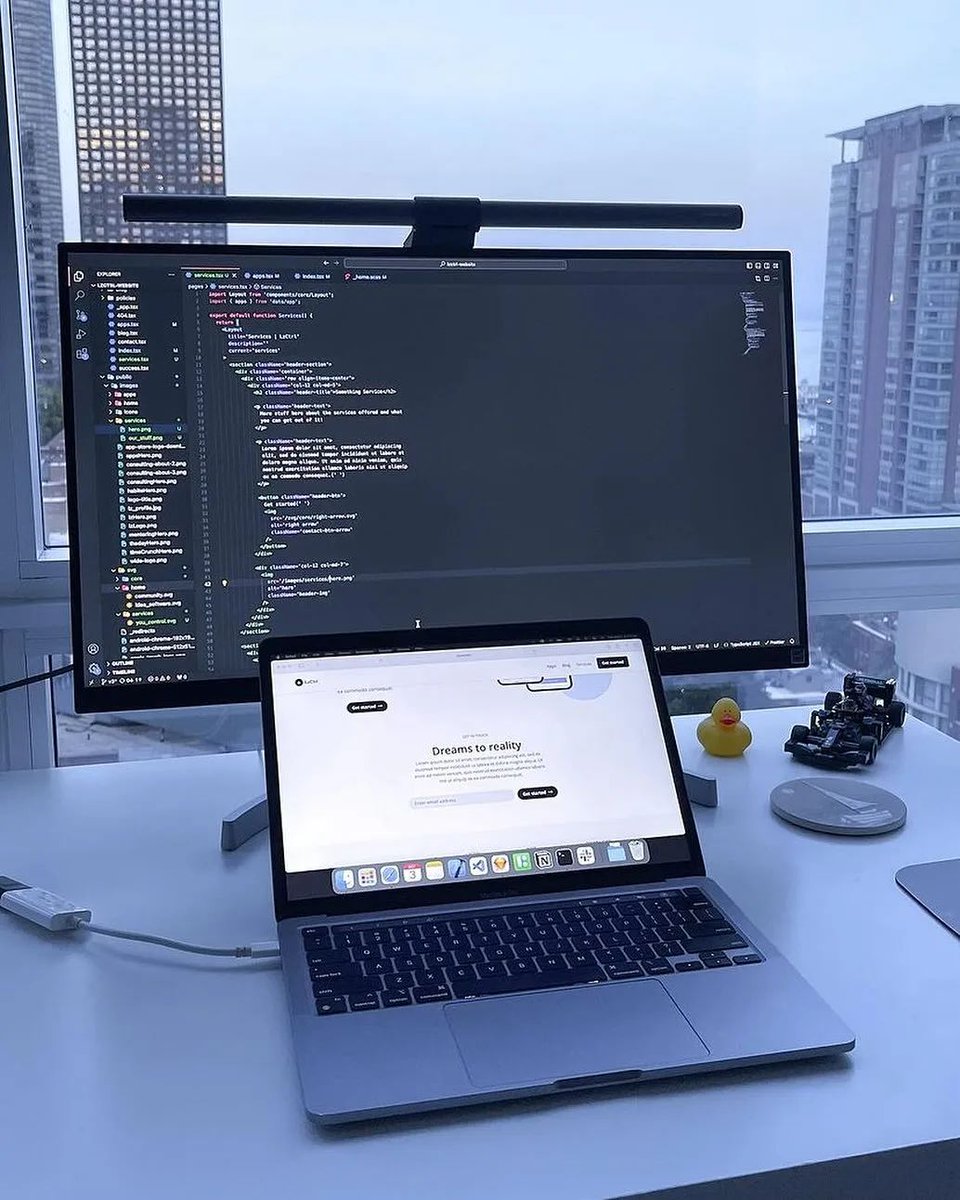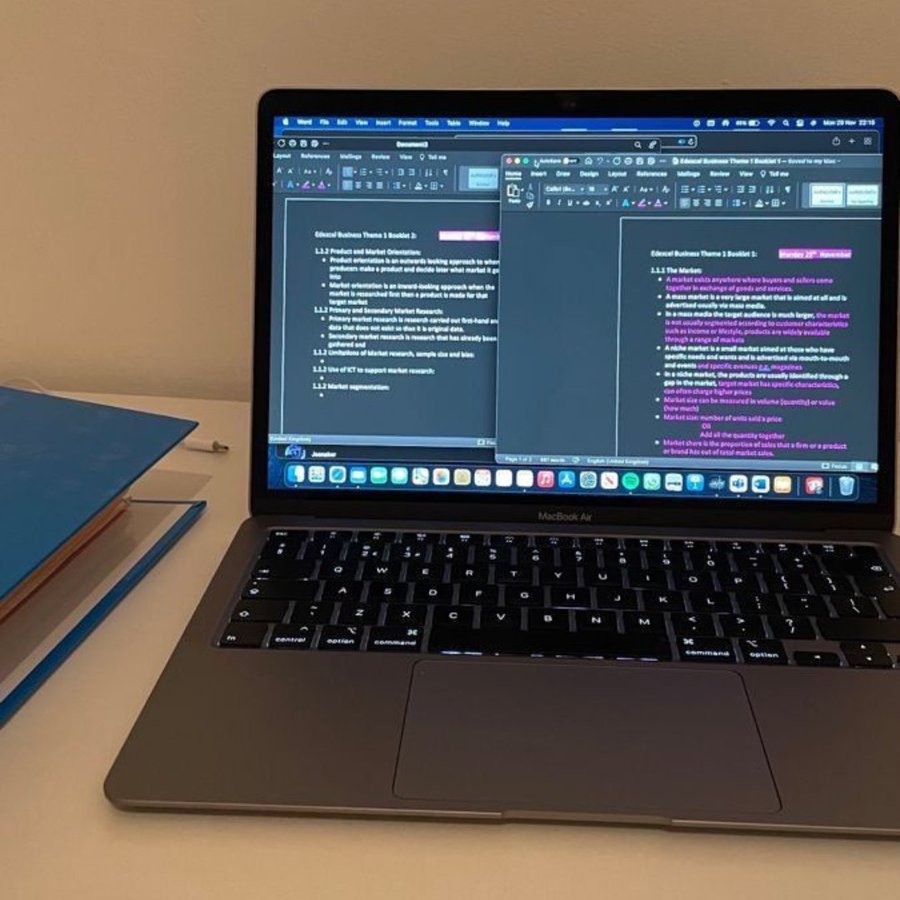XLCS Core WPS Edition Newly Launched
Starting from XLCS Core V8.2, to reduce version complexity and update workload, we no longer distinguish between EXCEL and WPS versions. Full compatibility is achieved.
To meet the needs of WPS users, we have fully adapted and optimized for WPS characteristics and JS code, and newly launched XLCS Core Full-Cost Calculation Template_WPS Special Edition (while perfectly compatible with EXCEL). Office users can choose to use XLCS Core Full-Cost Calculation Template_Excel Edition for faster operation speed.
Program Issues
It is recommended to use EXCEL 2016 to open the template file, as this template was developed using EXCEL 2016 and employs multiple VBA codes. WPS uses JS language which may fail to load or execute. There are many versions of WPS, but only the professional edition supports VBA.
You may consider downloading a professional edition of WPS, such as: WPS2019 State Grid Professional Edition, WPS2019 Wuhan Government Professional Edition, WPS2019 Postal Enterprise Professional Edition…
After downloading the latest free version from WPS official website and opening the XLCS template, the following prompt will appear:
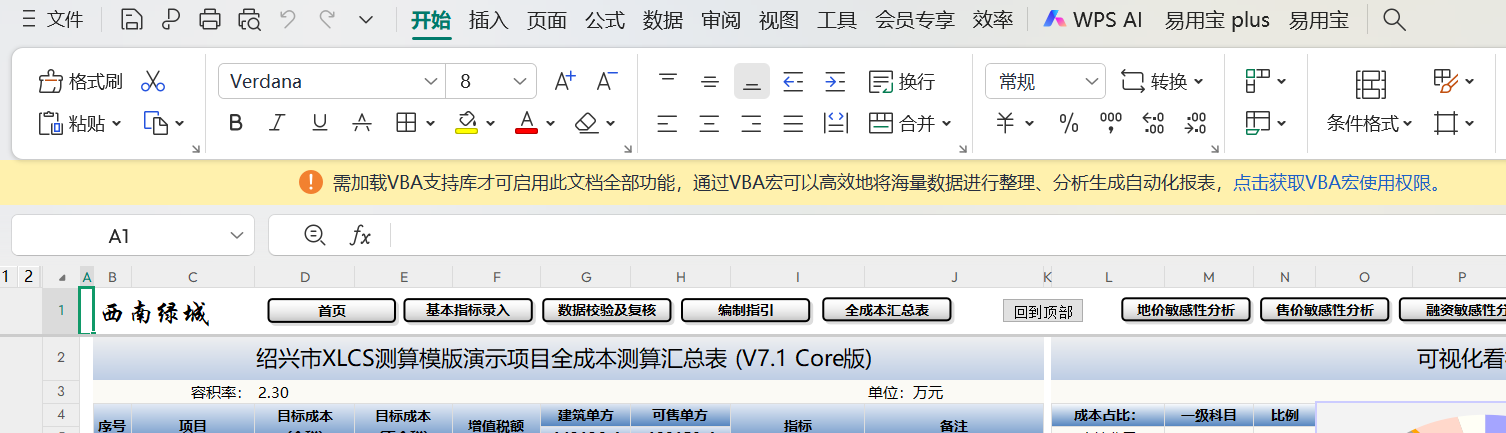
Please click: Click to get VBA macro usage permission, which will prompt that WPS Super Member is required to use macro functions.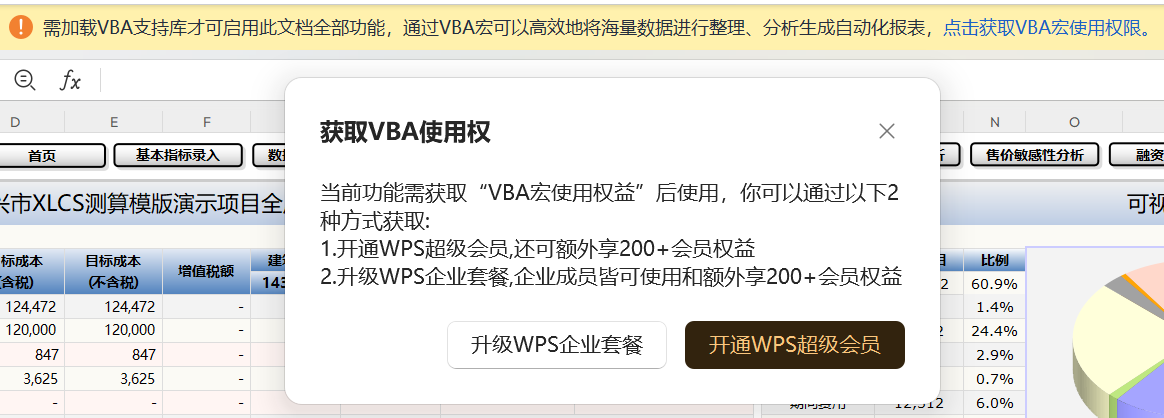
Please subscribe to WPS Super Member to use all functions of XLCS template, otherwise it will affect the implementation of advanced template functions.If you don’t have WPS Super Member, you can install the WPS VBA plugin wps.vba.rar included in the package. After decompression, click to install and wait for the automatic installation to complete. Then reopen WPS, the following interface will appear, click “Continue” and “Enable Macros”:
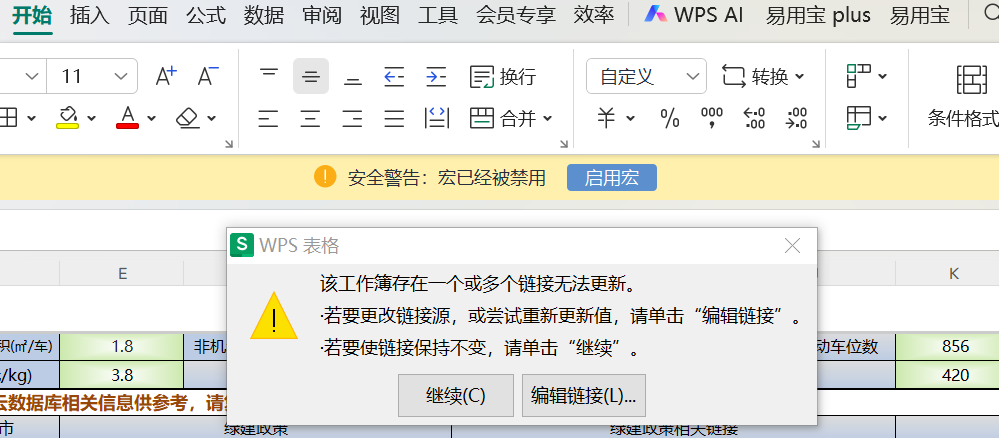
To cancel the annoying prompt every time you open the file, you can enter WPS options for settings:

In WPS Start-Options-Recalculate, turn on: Automatic Recalculation and Iterative Calculation

When opening xlsm file, if prompted: Security Risk Microsoft has blocked macros from running, right-click the file-Properties-Uncheck “Unblock” in security options.
Macro Security: If macro security is enabled by default and macros are not enabled, macro sheet functions may not work properly (homepage shows #name instead of text). You need to set macro security to Medium or Low (not recommended for long-term use of Low security).
Setting method: Click “Tools” -> “Macros” -> “Security”, select “Medium” or “Low”.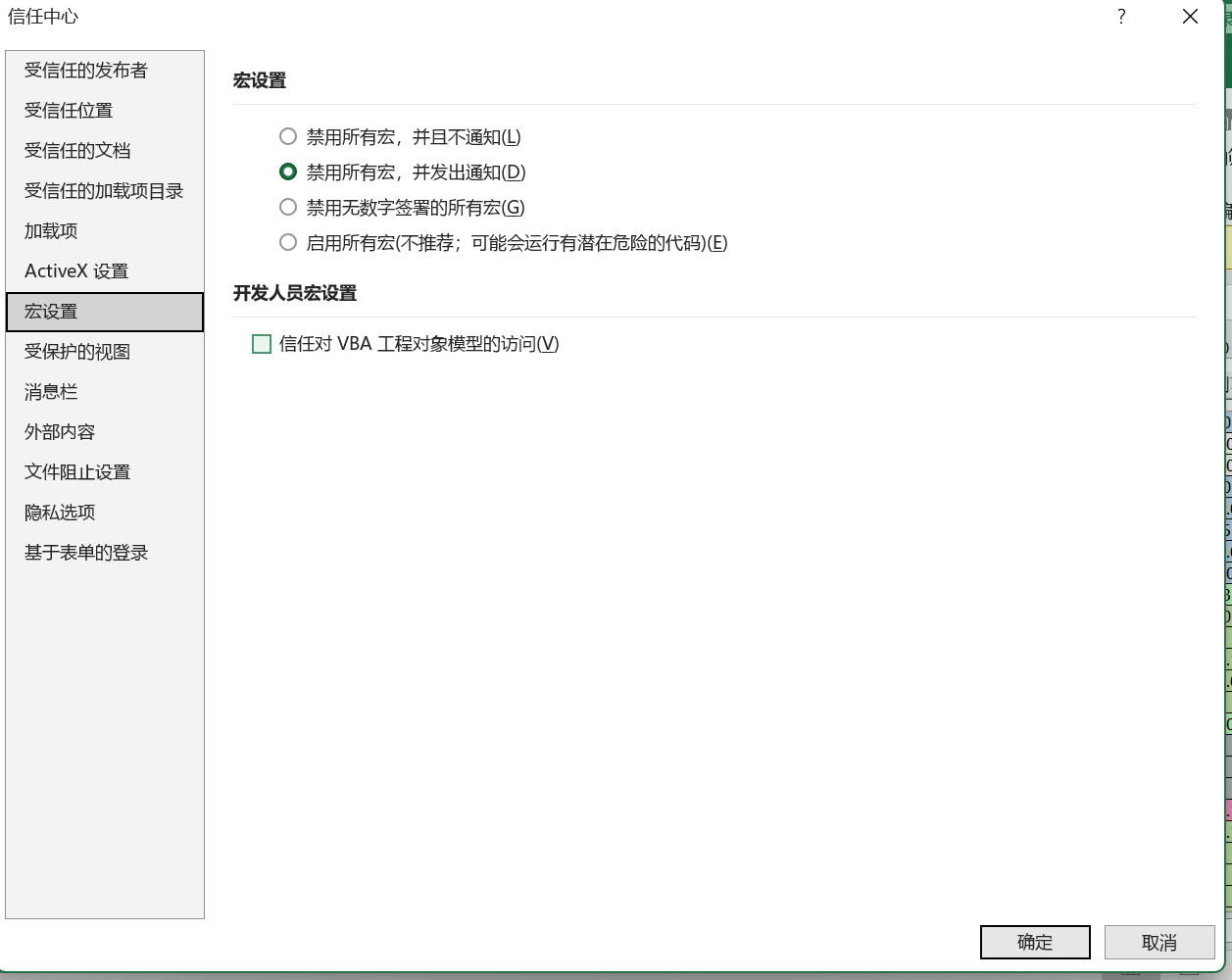
After opening the template file, EXCEL will prompt “This workbook contains links to one or more external sources that may be unsafe”, please click “Update” button, the template file will automatically link to online city database to update data.
XLSM suffix filename is an Excel file with macros enabled, so you must enable macros to fully use this calculation template. Method to add VBA editor in WPS: File-More-Options-Customize Ribbon-From the following location select commands: Main Tabs-Developer Tools-Add to right custom ribbon;

Method to add project references: Specific operation process in WPS: Select-Tools-VB Editor-Tools-References, after opening the load file selection box, select the items shown in the figure below and confirm.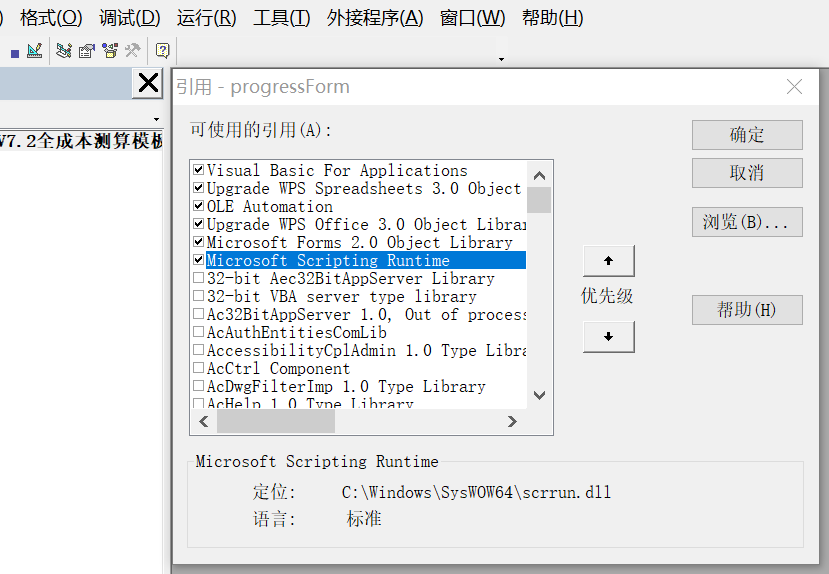
Now you can normally use all functions of XLCS WPS version.
Template Files
- If you are using WPS program, please use XLCS Core Full-Cost Calculation Template_WPS Edition.xlsm in the package, as it has been code-adapted and optimized for WPS. Of course, you can also use this XLCS WPS version in EXCEL program, they are compatible. But if you are an EXCEL user, it is recommended to directly use XLCS Excel version for faster operation speed.
XLCS WPS Edition Download Links (Choose Any One):
XLCS WPS Edition File Update Time:
“XLCS Real Estate Project Full-Cost Calculation Template” XLCS WPS Edition Package Contents:
- XLCS Core Full-Cost Calculation Template_WPS Edition.xlsm (Special Edition for WPS Users)
- XLCS Real Estate Project Full-Cost Calculation Template User Manual.docx
- XLCS Core WPS Edition Quick Start Guide.docx
- XLCS Real Estate Project Full-Cost Calculation Template Quick Start.txt
- Version Update Notes.txt
- wps.vba.rar (Essential Free Personal Edition VBA Plugin for WPS)
Others: XLCS Core Latest Version Download Links:
Official Websites:
http://fccs.cc
http://fckcs.cn
http://fckcs.com
http://fdc.sd
http://fccsz.com
http://cskits.com
Support & Suggestions:
http://xlcs.de/
Please leave comments or contact via email: mailto:admin@fdc.sd
Important! Before refreshing template files, ensure stable network connection, otherwise you won’t be able to use all template functions, which may lead to calculation errors!