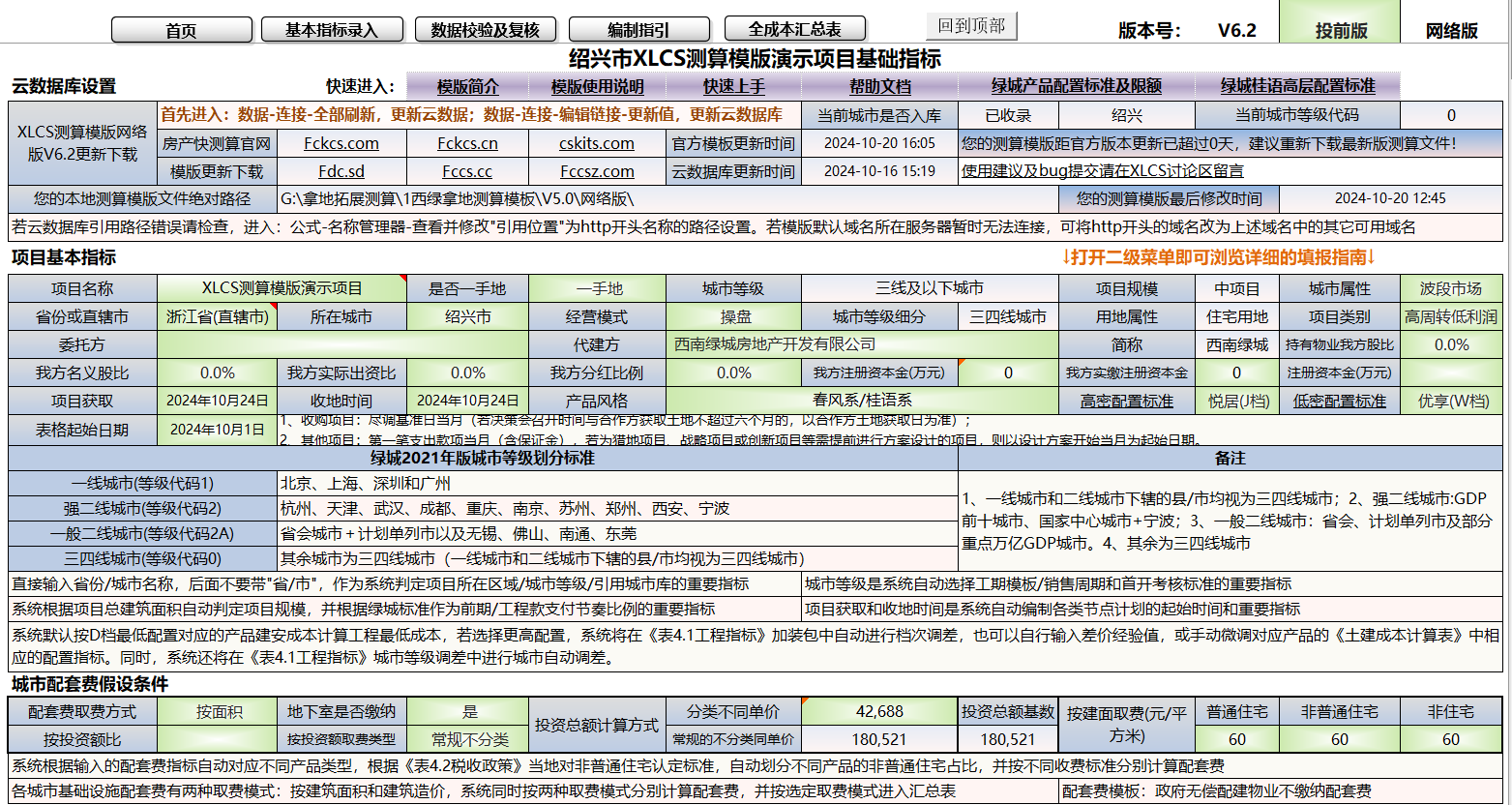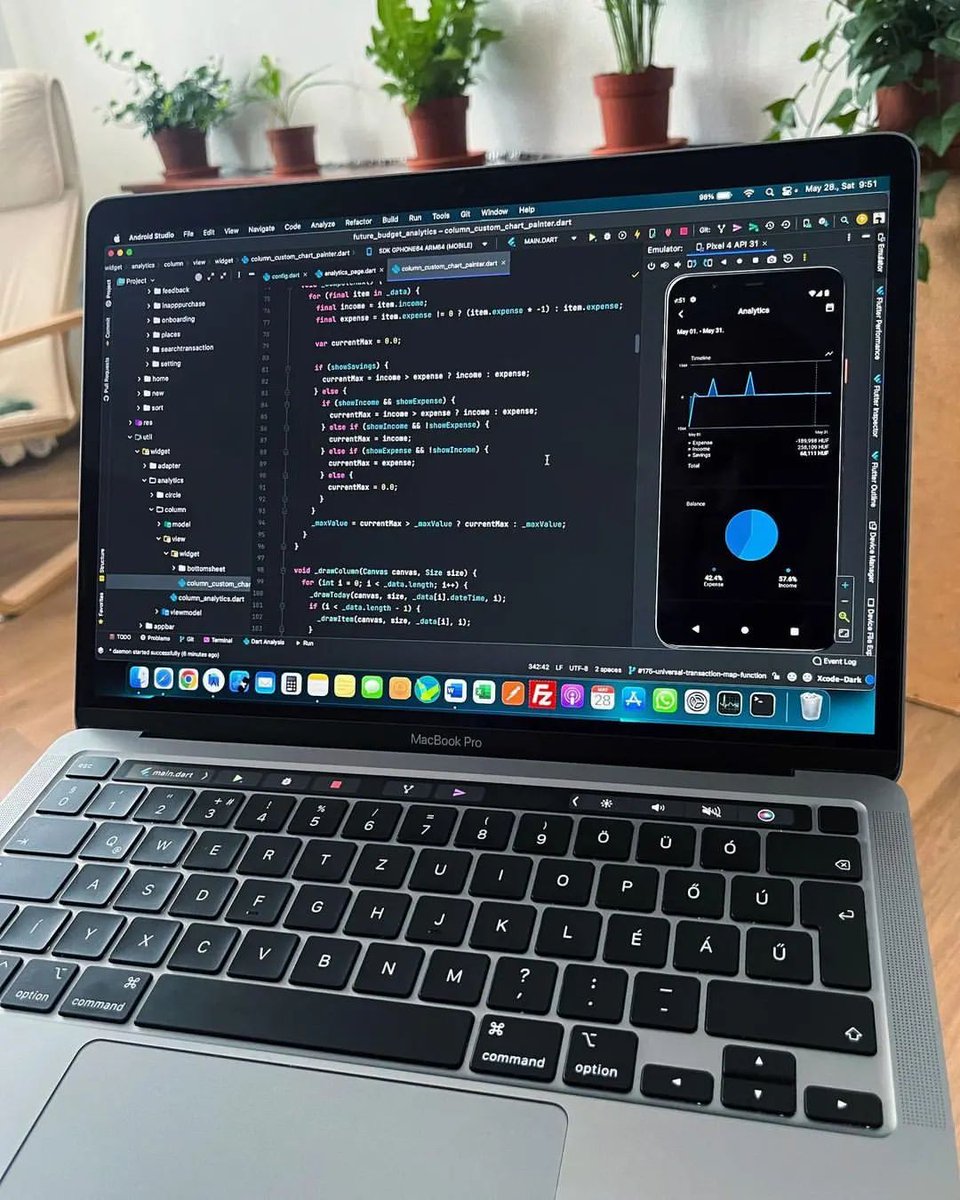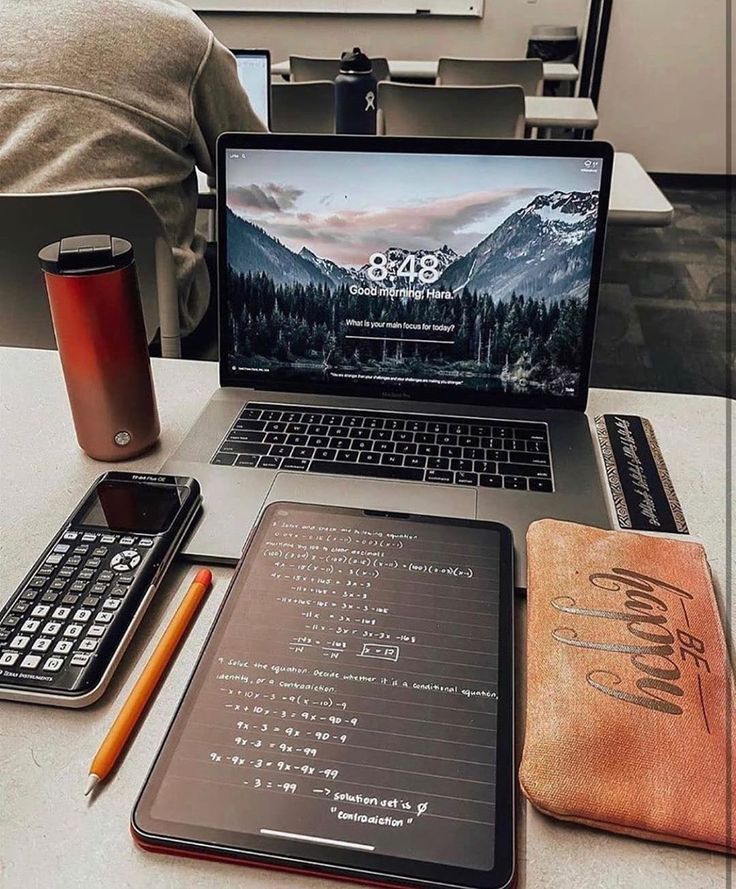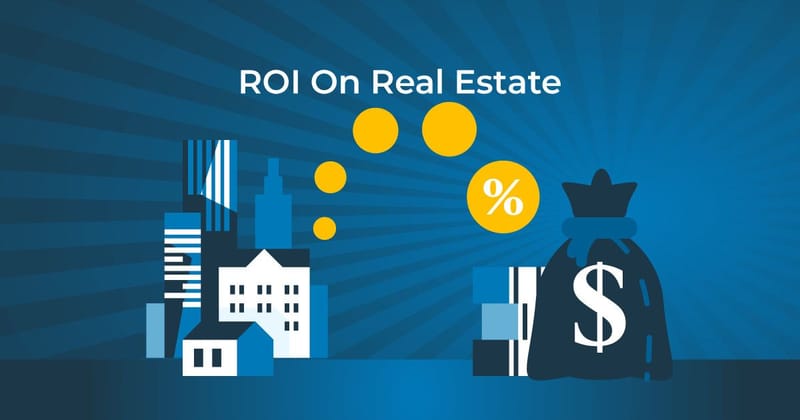XLCS real estate project full cost estimation template official version v5 released
XLCS real estate project full cost estimation template official version v5 released
Product Description: XLCS is a simple and efficient system for calculating the full cost of real estate projects. It draws on the advantages and features of full cost calculation templates from large real estate companies such as Greentown, Sunac, Country Garden, Jinko, Zhongliang, and Zhangtai. Combined with the characteristics of Greentown products, it allows even novices to complete a complete set of real estate project calculation tables in just a few minutes. The entire template includes over 90 worksheets, covering all static/dynamic calculation analysis charts for the full cost estimation of real estate projects
Template Introduction
The XLCS Real Estate Project Full Cost Calculation Template, based on the expansion characteristics of the Southwest Greentown project, draws on the advantages and features of full cost calculation templates from large real estate companies such as Greentown, Sunac, Country Garden, Jinko, Zhongliang, and Zhangtai. It abandons some impractical reports from large groups, combines the configuration standards of Greentown product types and the preset conditions of conventional projects, and focuses on developing a fully intelligent full cost dynamic calculation template. Simply input the key and local indicators of the project to automatically output a complete set of engineering, sales, financing, tax, cash flow, and operational tables. A full cost dynamic calculation table for a real estate project, which usually requires the cooperation of cost professionals and engineering/sales/finance departments for several days, can now be completed within ten minutes by even beginners entering indicators.
Basic Function Introduction
After entering the city name, the system automatically determines whether it is included in the city database, loads the tax information of the corresponding city in the cloud database, and determines the city level of the city based on the classification of first, second, third, and fourth tier cities.
According to the level classification, the system automatically selects the corresponding 5-10 month opening period template (which can also be manually selected and modified), and automatically generates all period nodes and panoramic plans based on the rough/fine decoration delivery indicators.
Based on the automatically generated schedule nodes for each installment, the system automatically generates the pre payment and project payment plans for each installment (up to five installments are supported) according to the preset proportion of secondary accounts for project payments and pre payment, as well as the selection of pre payment/project progress payment ratio templates.
According to the project area index, the system automatically selects the project scale classification, and automatically selects the payment ratio for each node of the preliminary/engineering funds of this project based on the different project scales corresponding to the Greentown standard. If manual modifications are made, the manually modified data will be automatically verified and evaluated to determine whether it meets the Greentown standard and provide recommended values (refer to the “Data Verification and Review” table).
Based on the city level indicators of the project, the system automatically imports the sales cycle and initial indicators corresponding to different city levels of the Green City standard to verify and evaluate whether different product types meet the Green City standard and provide recommended values (refer to the “Data Verification and Review” table).
According to the city level indicators of the project, the system automatically imports the sales expense indicators corresponding to different city levels of the Green City standard, and verifies and evaluates whether the sales rate meets the Green City standard, and proposes recommended values (refer to the “Data Verification and Review” table). Monthly marketing expenses are automatically calculated and generated into monthly plans based on monthly payment values and marketing rates.
Automatically calculate and generate sales annual reports, monthly reports, and PPT sales reports based on the system’s preset opening time for each period, local regulatory funding situation, opening project progress requirements, and sales/payment plans (which can also be manually adjusted and modified).
After inputting the interest rates and terms of different financing methods, the system automatically calculates and generates a financing payment schedule.
After selecting the option of renting/buying a car for the project and the project type, the system automatically calculates and generates management fee control indicators and monthly payment plans based on the Green City management fee standards. The manually modified management fee rates are automatically verified and evaluated for compliance with the Green City standards, and recommendations are made (refer to the “Data Verification and Review” table).
According to the preset configuration standards for various product types in Greentown and the input of local main material prices, the system automatically calculates and generates the corresponding pre construction/engineering costs for each product type (the system has pre-set detailed cost lists for civil engineering projects of different product types and a calculation table for general contracting civil engineering costs).
Enter local tax information indicators (default is the corresponding city database information automatically extracted by the system), and the system will automatically calculate and generate value-added tax, additional tax, land value-added tax, and income tax reports. Based on the selected conditions for tax refund and refund ratio, the final tax settlement data will be automatically generated.
According to the preset self owned property management template, the system automatically generates self owned property economic calculations.
Based on the above sales revenue/cost and payment plan, the system automatically generates cash flow reports and trend charts.
Introduction to Featured Features
City Database Embedded with city database function, collects and organizes relevant policies on fees and taxes in major cities across the country, providing reference for calculation. The database adopts an external linked database approach for real-time updating of cost data. The system automatically extracts relevant information about the corresponding cities from the database and fills in key indicators for calculation. These indicators can also be manually adjusted based on real-time policies.
The cost index calculation template comes with engineering cost experience values for various product series of Greentown, and the system automatically downloads city database data based on the city where the project is located to adjust the city level of the engineering index.
Duration Template Preset six sets of duration templates for 5-10 months of opening. The system automatically selects the corresponding duration template based on the city level, or manually selects or customizes the duration template, making the tedious schedule arrangement a snap at your fingertips.
Engineering Payment Template Three sets of engineering payment templates with different payment methods are preset, which can be selected by oneself: a、 The monthly payment method for regular project progress payment b, the annual settlement payment method for project progress payment c, and the advance payment method provided by Party B before the opening of difficult projects are normal monthly payment methods after the opening. After selecting the corresponding engineering payment template, you can switch to automatically changing the monthly engineering payment value with one click and enter cash flow calculation automatically.
Pre payment template Two sets of pre payment templates with different payment methods are preset, which can be selected by oneself: a、 The monthly payment method for the preliminary progress payment of regular projects is B. For difficult projects, before the opening of the project, except for regulatory fees and some design fees, the second party will provide discounted advance payment for the preliminary engineering fees (the payment ratio can be freely set), and the normal monthly payment will be made after the opening. After selecting the corresponding pre payment template, you can switch to automatically change the monthly pre payment value with one click and enter cash flow calculation automatically.
Sales Supervision Collection Template Select whether the city is restricted from purchasing and whether the loan is disbursed after the structure is capped. The system automatically corresponds to different sales collection templates, and you can also manually adjust the collection nodes and collection ratios of the collection templates. The system automatically generates a sales collection plan and enters it into the cash flow statement.
Sales Fund Supervision Template Preset five sets of A-D sales fund supervision templates, choose the corresponding fund supervision template according to the supervision situation in the city, or manually adjust the supervision nodes and activate the fund ratio of the template. The system automatically generates a monthly regulatory fund plan and enters it into the cash flow statement.
Template for payment of construction fees Enter key indicators and payment nodes of the construction agreement, and automatically calculate and generate monthly payment plans for construction fees in three modes: saleable properties, unsellable properties, and reward fees.
Supporting fee charging template Enter local regulatory fee indicators (default is the corresponding city database information automatically extracted by the system) and charging methods. The system automatically calculates and generates urban supporting fees for different product types based on two charging templates: building area charging and cost charging. You can choose whether to charge supporting fees for underground rooms. Under the billing model based on investment amount, it is divided into two types: unified standard charging and different charging standards for different levels. The system automatically calculates based on the selected billing method.
After entering valid project information, the system automatically generates suggested rates for management and marketing fees based on the Green City management and marketing fee charging standards. Please ensure that the corresponding rates for external agreements are not lower than these values. You can manually input the recommended rate coverage value in the external agreement for full cost estimation.
After entering the recognition requirements for non ordinary residential properties in the local area, the system automatically distinguishes non ordinary residential properties and calculates the proportion of area based on the plot ratio, residential unit area, and selling price indicators in accordance with local requirements, and automatically enters the land value-added tax calculation table to calculate the land value-added tax separately.
After the system detects that there are furnished properties in the property indicator input, it will automatically adjust the options for furnished delivery/furnished acceptance, and automatically adjust the selected rough/furnished different duration templates.
The assembly rate template automatically adds the corresponding cost to the engineering cost based on the local requirements for the selected assembly rate.
Pre sale Image Progress Template Based on the height limit indicators in the planning conditions, automatically calculate the maximum number of floors in the project. According to the local pre-sale requirements for image progress, automatically calculate the corresponding construction period for the corresponding pre-sale floor, and provide a suggested value for the first opening date.
Data verification and review function Automatically checks the cross checking relationships and input errors between tables and provides modification suggestions.
Preset multiple sets of achievement output PPT pages The system automatically extracts key achievement data and generates multiple PPT pages for reporting, such as economic calculation table, income statement, annual cash flow statement, annual sales statement, etc.
Multiple Sensitivity Analysis Reports Price Sensitivity Analysis, Land Price Sensitivity Analysis, and Front end Financing Loan Sensitivity Analysis cover all project calculation needs.
Important Notice
1. All data in the template have been pre-set with standard conditions and indicators. If there are no special corresponding indicators for this project, there is no need to modify them, and they can be used by default. Only the green box in the table can be manually entered for modification, and formulas set in other cells cannot be modified
The engineering indicators in the template are the minimum cost required for the construction of products corresponding to the D-level configuration of green city standards in fourth tier cities. If the configuration standards or city level are increased, the system will automatically download data from the cloud city database to adjust the engineering indicators. You can also manually modify the corresponding cost in the “Installation Package” section of the “Engineering Indicators” table.
To ensure real-time updates of city database data, the template adopts the external link “Cloud City Database” method.
Template directory
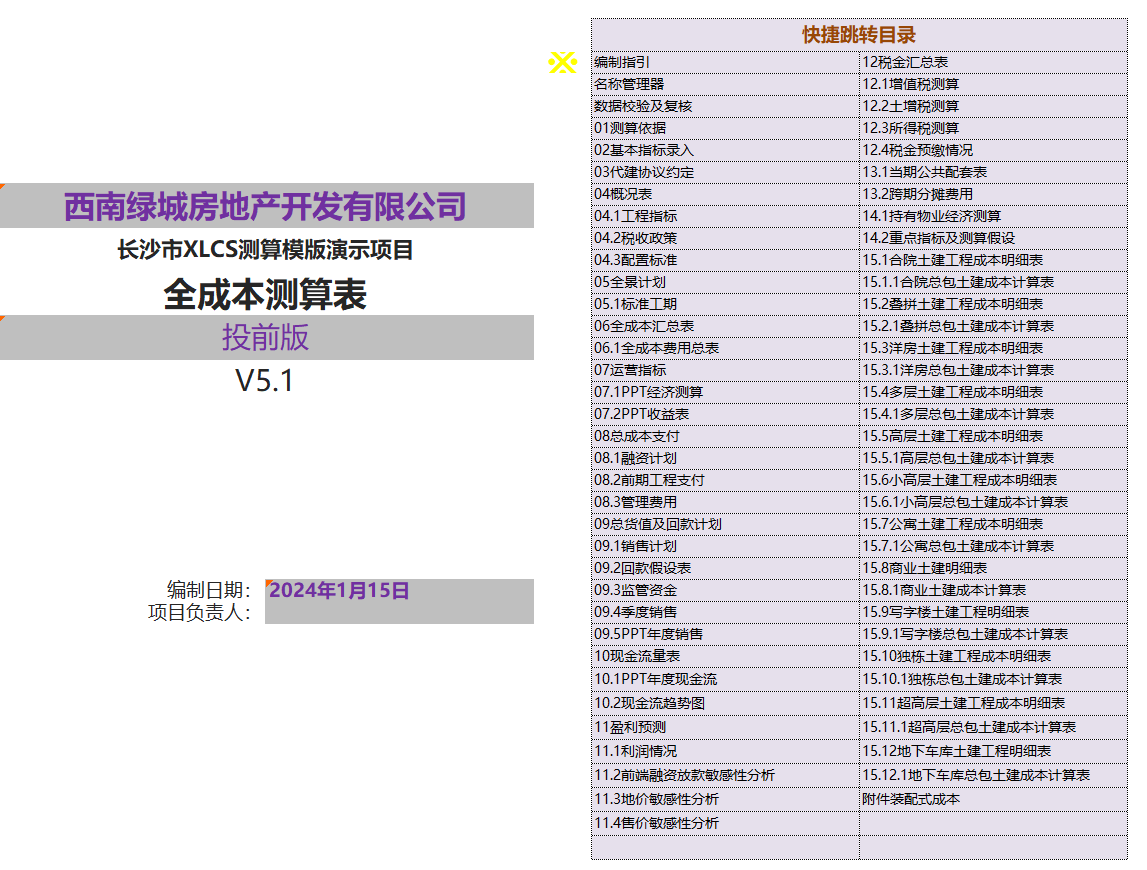
The complete V5 toolkit directory for the “Southwest Green City Project Expansion Stage Calculation Template”:
1 《xlcs5.xlsm》
2 《csk.xlsx》
3. Instructions for Using the V5 Calculation Template for the Expansion Phase of the Southwest Greentown Project. docx
4. City Library Usage Instructions. txt
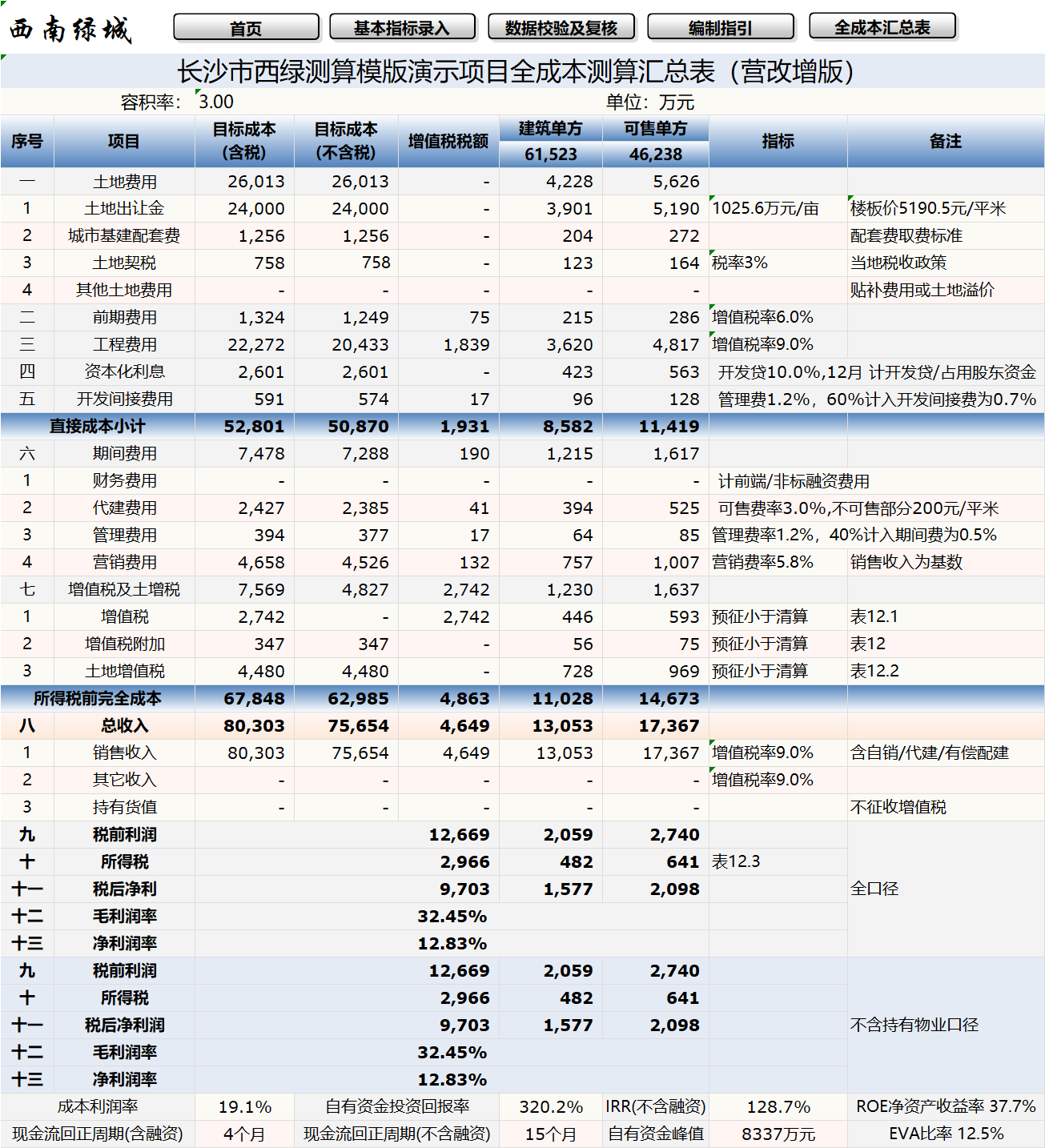
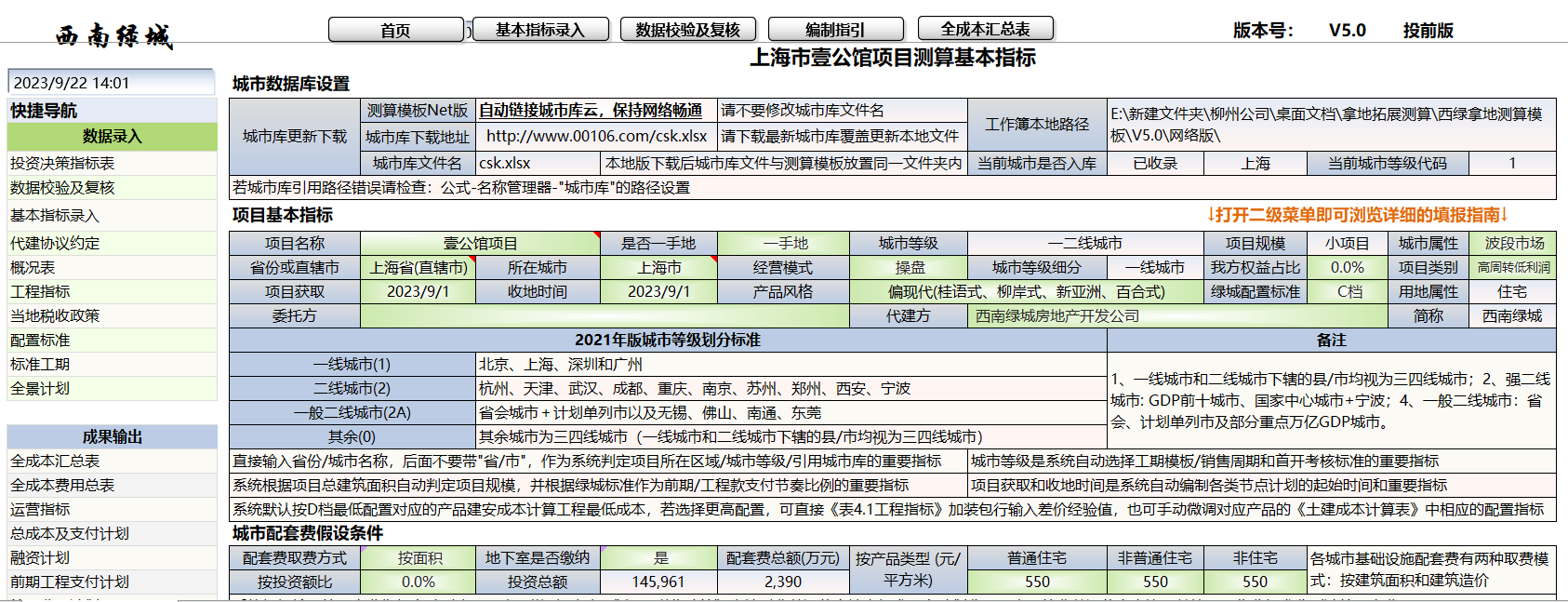
Download link:
Official download 1
Official download 1
Official website:
https://fccs.cc
https://fckcs.cn
https://fckcs.com
https://fdc.sd
https://fccsz.com
https://cskits.com
Suggestions for seeking help:
http://xlcs.de/
Please leave a comment or contact mailto:admin@fdc.sd